Use Any Font in the Mac OS X Terminal
 The Terminal in modern versions of Mac OS X enforces a new monospacing character width standard, which in laymen terms means you no longer have to use monospace fonts in the Terminal. That means you can now use any font you want, even Comic Sans like the screenshot shows down below (hooray?).
The Terminal in modern versions of Mac OS X enforces a new monospacing character width standard, which in laymen terms means you no longer have to use monospace fonts in the Terminal. That means you can now use any font you want, even Comic Sans like the screenshot shows down below (hooray?).
How to change the Terminal font in Mac OS X
You can pick any font you want to become the new default in Terminal, or you can assign the font change to specific profiles. You’ll obviously want to use something that is readable:
- Open “Preferences” from the Terminal app menu
- Choose Settings, then select a theme and go to the Text tab
- Choose “Font” and make the change to the terminal font as desired
As long as you are actively using the theme you are adjusting, the changes take effect immediately in a live fashion.
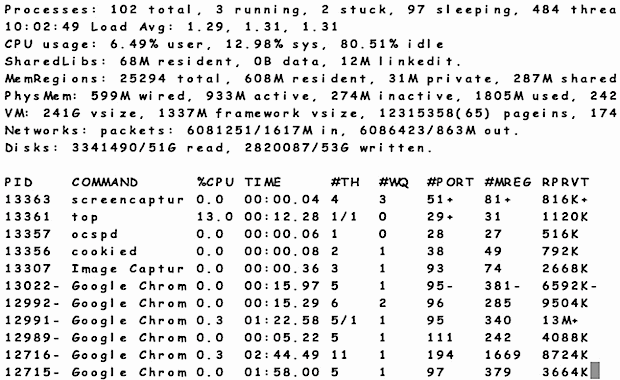
Perhaps more helpful than changing the font is the ability to adjust font and line spacing. While you’re in a Terminal themes settings, you can change the background picture of Terminal windows too, which is a nice effect.
I’m a big fan of Menlo Regular 11 and 12, but the world of ugly fonts is now open to you, including Dingbats and Emoji characters if you really want to get stupid. While only marginally useful, this does allow for an additional degree of user experience customization, which is always a plus in our book.
This works in all modern versions of OS X, from OS X Lion to Mountain Lion, Mavericks, OS X Yosemite, you name it, it’s supported post-Lion.
Thanks for sending in the tip from McaWorld, Greg


It is truly a great and helpful piece of info. I’m satisfied that you shared this useful information with us. Please keep us informed like this. Thank you for sharing.
Where is Mcaworld?
Awwww snapple
Comic sans? I’m unsubscribing.
aww snap!
COMIC SAAAAAAANSSSSSSSS!!!!!!!
Well that’s the ugliest thing I’ve seen all day, congrats guys