Chrome Gets Native Full Screen Support & Overlay Scrollbars in OS X Lion
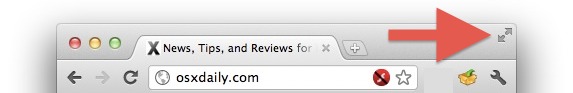
Google’s Chrome browser has been updated to support two native OS X Lion features; full screen support and overlay scrollbars. These features have been available in the unstable developer channels but now they’re finally released in the stable build, meaning you no longer need to use the Maximizer add-on to get full screen in Chrome, and you shouldn’t get stuck in Chromes own full-screen mode any longer.
To get the update, go the Chrome menu and pull down to “About Google Chrome” and then select “Update Now”, or if you don’t actively use Chrome you can download it from Google directly.


Is there any way to make chrome launch in fullscreen mode by default?
“nor” the address bar
Hi there,
Seems that since the update fullscreen mode no longer hides the bookmarks bar, not the address bar. In effect fullscreen now give me an extra 3 mm of viewing space.
(used to work before “-(
Tks,
Richard
Even without animation the two-finger page push finally works for trackpad.. But the Magic Mouse 1-or-2 finger push is still a mess.
is anyone else finding a bug if you try to open an incognito tab when in fullscreen?
Well its great and it works great but can someone explain to me WHY is there a 3 millimeter gap from the top when you are in full screen? I mean this is just plain stupid. The whole point of full screen is that when you use it on a smaller monitor you get more to see, but they opt for a “design feature” rather than a functional one.
That said I am really disappointed.
If you click on the top rightmost button (kinda like a house-arrow thingy) the whole bar will autohide when you don’t need it, so all you see on your screen is website!
Hmm I didnt notice that. Thanks. Anyway I still prefer having the navigation bar open but I guess its not a big problem…
Usually it’s Microsoft that is late to the updated Mac software party, now it’s Google… hmm! Better late than never, but I’m now committed to Safari.
It also supports two-finger navigation, but there is no nifty animation for it.