Mac OS X 10.7.2 Update Coming October 12th?
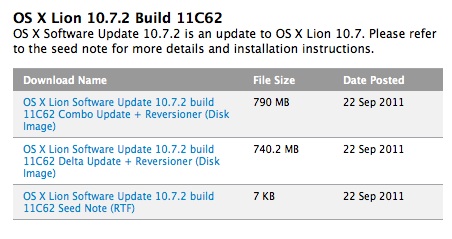
Mac OS X 10.7.2 build 11C62 has been released to developers today with no known issues. The second update to OS X Lion primarily focuses on iCloud support, suggesting the software update will likely be released alongside iCloud, iOS 5, and whatever iPhone is announced at the October 4th event that Apple has planned.
Other than native iCloud support, OS X 10.7.2 includes a variety of bug fixes, as the apparent final release notes from MacRumors show:
The 10.7.2 update is recommended for all OS X Lion users and includes general operating system fixes that improve the stability, compatibility, and security of your Mac. It also includes support for iCloud, a breakthrough set of free cloud services that automatically and wirelessly store your content on iCloud and push it to all of your devices. iCloud on OS X Lion includes the following features:
• iCloud stores your email, calendars, contacts, Safari bookmarks, and Safari Reading List and automatically pushes them to all your devices.
• Back to My Mac provides remote access to your Mac from another Mac anywhere on the Internet.
• Find My Mac helps find a missing Mac by locating it on a map and allows you to remotely lock the Mac or wipe all its data.Getting started with iCloud is easy. After installing the update, OS X will automatically present an iCloud setup panel. Simply enter an existing Apple ID or create a new one and then follow the on screen instructions. To learn more about iCloud visit http://www.apple.com/icloud.
The 10.7.2 update also includes Safari 5.1.1 as well as fixes that:
• Allow reordering of desktop spaces and full screen apps in Mission Control.
• Enable dragging files between desktop spaces and full screen apps.
• Address an issue that causes the menu bar to not appear in full screen apps.
• Improve the compatibility of Google contact syncing in Address Book.
• Address an issue that causes Keynote to become temporarily unresponsive.
• Improve VoiceOver compatibility with Launchpad.
• Address an issue that causes a delay in accessing the network after waking from sleep.
• Enable booting in to Lion Recovery from a locally attached Time Machine backup drive.
• Resolve an issue that causes screen zoom to stop working.
• Improve Active Directory integration.
Not mentioned in the the release notes are the variety of persistent Wi-Fi issues that are effecting some Lion users, although independent reports from those using the update suggest wireless connectivity is improved in the release.


I have some serious mail problems with the 10.7.2.
The Links are appearing in blue squares with “A” inside.
Can anyone help me ?
Safara 5.1.1, OSX 10.7.2 and Mail 5.1
thanks in advance
Danijel
Samba and smb works?
To Black Cambell, my year old macbook now wakes up unconnected to our wifi, only has done this 2 weeks. Sometime spontaneously connects after a minute, occasionally I need to restart. Haven’t yet upgraded to Lion.
The wifi after sleep issue is truly annoying; I have to turn the transceiver off then on almost every time. I hope they do somethng about the Cpu usage/heat issues fir the MBAs as well…170F spikes are a touch much.
I’m looking forward to the new update, I have a macbookpro and since updating from snow leopard to lion my mac runs slower, lags and battery life is greatly reduced, safari freezes often, I’m force quitting many apps than ever before? Mail sometimes does not update. Can anyone confirm if these faults have been addressed and will be fixed in the next update? I was contented with leopard, now I’m totally frustrated with lion! I’m not really that savvy with computers hence I purchased an apple mac so I’m reluctant to try anything drastic myself! But why should I? Apple = Ease of use was my understanding.
i just installed it, and i can confirm that this looks very promising/stable. i would highly recommend it. Many bug fixes.
do you guys think this is safe/stable enough to install for a normal user who uses his/her computer daily?
No, you should wait until the public release in two weeks. If you’re not a developer, you can’t access the download anyway.
No iPhone 5 = bored
Oops, anyway it’s easier to manage spaces in MC, LaunchPad is bigger, reconnecting to WiFi is quicker, etc.
I’ve been using 10.7.2 and it is more refined than 10.7.1. Lots of subtle changes too, like Launchpad icons appear bigger, it’s easier to delete some