iPhone 4S Battery Life Sucks? Try Disabling Location Services
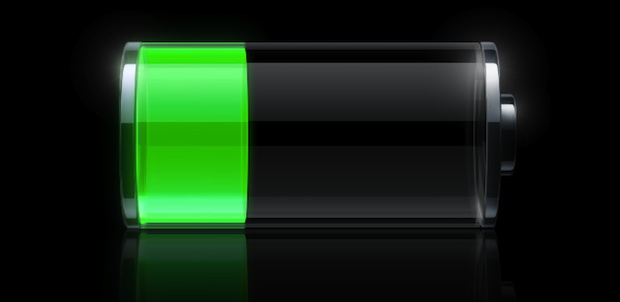
We’ve covered a handful of tips to increase battery life in iOS 5 and even for the new iPhone 4S, but nonetheless the complaints about battery drain are still piling up. The culprit for the 4S is almost always Location Services, and all you need to do is disable a few things:
- Tap on “Settings” and go to “Location Services”
- Selectively disable Location Services for services you don’t use, like Reminders, before proceeding
- Next, tap to “System Services” and switch the following to OFF:
- Compass Calibration
- Diagnostics & Usage
- Setting Time Zone
- Close out of Settings
The Reminders feature combined with Siri is great and obviously helpful, but it seems to constantly query the location of the iPhone, presumably to try and determine where the thing is and if a reminder should be triggered. Turn it off if you’re concerned about battery life.
The other part is ‘System Services’, which the items highlighted in the screenshot below seem to be the biggest offenders hat constantly ping location (with the exception of iAds, which took an unlucky spot). Many reports indicate that disabling just “Setting Time Zones” alone will save considerable battery life.
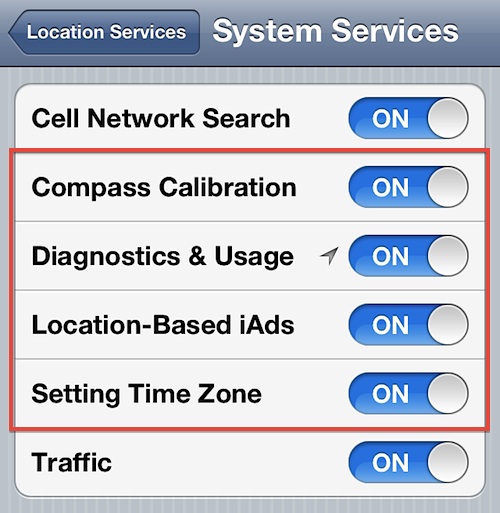
Is the sometimes dodgy iPhone 4S battery life a result of bug in iOS 5? Will it be resolved with an iOS 5.0.1 update? Who knows, but while the editor of TechCrunch is ranting in a public letter to Apple, try this out, it works for now.


[…] out if an app is using Location Services, and consider disabling it, pinging location constantly can be a leading cause of battery […]
[…] paid attention to this before, it matters because when Location Services are being used it can drain your battery much faster than usual, this is because the app determining your location is constantly using […]
[…] feature will not work if location services is disabled, a feature some people turn off because it can reduce the life of a battery charge on some iOS […]
I’m sorry, HALF A TERABYTE of Mobile Broadband?
If you believe that location services can use that much, you are kind of paranoid.
I don’t know about other countries, but I have yet to see a plan that offers over 100gb of MOBILE DATA.
You must mean megabytes, you just must.
[…] Disabled a Time Zone setting for the iPhone 4S battery issue […]
I have a 500GB per month data allowance. Since installing iOS5 I have used 80% of this in 2 weeks. After reading this article, I am convinced that these location services are gobbling up 3G data usage as well as battery power – so thanks for the article. These have now been turned off (& my fingers crossed!!!)
No credit for the source for this nugget of information.
Shame on you guys.
http://www.idownloadblog.com/2011/10/27/tip-cure-iphone-4s-battery/
Rob, we published a post 11 days prior to your link with these tips. Disabling location Reminders isn’t mentioned in your link, and it offers a significant improvement.
https://osxdaily.com/2011/10/16/ios-5-battery-life-fix-tips/
We always source our work, but thanks for looking out. Cheers.
this tip is great, but I also found a huge culprit in my battery life on my iPhone 4 with IOS5….. the foursquare app that I use constantly has a new feature called “radar”. This “radar” notifies you of “hot” places around you. The problem with this feature is that it constantly searches for “hot places”. even with location services turned off, this “radar” feature uses the location services constantly. Once I figured that out, my battery life now lasts a full 12 hours, and my battery doesn’t die as fast even with the use of youtube and tons of texting.
If foursquare is an app you use, you should turn the radar function off to make sure your battery lasts as long as it should.
I hope this helped a lot of you.
This sucks. You have to disable all the phones unique features (which is why you bought it in the first place) just to get decent battery life! I have had dozens of iPhones, completely switched my business to Macs, got screwed reading and looking forward to iPhone 5 for 7 months, spend hundreds out of shear loyalty to the brand, and I get Siri who rarely gets anything right, has an annoying voice, and then I get this junk that I can sit and watch the battery go down. Unless I make it the functional equivalent of a free Nokia. Apple (the most valuable company on the planet with enough cash to buy everyone a new phone) had better treat me like a valued customer REALLY fast. I am soooo ticked off. Chargers freaking everywhere, constantly plugged in, used to love the culture of Apple until I caught on that their stuff is a genius marketing con which is a spiraling money pit that is constantly requiring updates, accessories that suck, headphones that suck, screwing developers, an OS that gradually gets slower and slower over time, requiring software to clean it, slaves to cell companies that pray you break your phone, constantly spinning pinwheels. Ram memory they COMPLETELY screw you on at double the cost which if you dont buy voids the warranty which essentially covers nothing that happens in the real world. Mark my words, Apple will start LOSING market share if they do not start taking care of customers. And the “occupiers” think banks are screwing people. Insane. It is all about share price people, I think I am just now starting to wake up. In fact, in Quicken, there is an entire column of expenses just to keep up with Apple. Why is WOWING your customer with something that blows everything away such a bad business approach? Because you cant make any money on the fix. Why offer a solution when you can keep bleeding people with the problem. It NEVER stops. ANother example, I have 4 Apple TV’s. They rarely work. Constant updates, and are essentially nothing more than slick conduits to….yep….send Apple more money.
Just turn it on and off when needed. You are not constantly using those functions 24/7
so what use of iphone 4s, if we must disable everything in it ,to have better battrey life, just sell it and buy iphone 2g
The iPhone 4s just won’t go to sleep. There’s a nap for that.
No. Traffic feature in maps does this.
But in location services, having “Traffic” turned on allows iOS5 to check where you are, and essentially feed your location/speed/etc into the actual traffic data that shows up.
For example, if you’re on Main Street, slowly moving in bumper-to-bumper, iOS5 will use your slow movement to analyze speed on Main Street, and if it shows several others also moving slowly on that road, it will show that road in red instead of green, meaning congested.
So it’s not turning off the feature, it’s just turning off your ability to be used as part of the data sample. Got it?
Finally, someone knows what he is talking about.
:))) to use the iPhone for a whole day one has turn off most of the functions? ahhaha ridiculous.
Just disable everything, de-smart phone it and everything will be fine.
Exactly. I keep seeing suggestions on how to extend battery life that make me wonder why you would buy this phone in the first place.
Turning off Reminders and Time Zone saved me at least an hour or two, great tips
I have just one question, what is Traffic (in System Services) ?
shows traffic on roads when driving and using the map app
Thanks Joey.
That’s not true. The maps app will still show traffic even after turning that setting off in services. I’m dying to find out what, exactly, that system service does!
— Mike
[…] sich am Ende der Liste mit den Apps, für die die Lokalisierung aktiviert ist, der Punkt “Systemdienste“. Hier lassen sich dann spezielle Funktionen ein- und ausschalten, die den GPS-Empfänger und […]
The automatic time setting seems to be a huge culprit because the default is to not show when the location service is on in the menu bar. I turned that on as soon as I got my phone and noticed that the location search never turned off. Never. So I turned off automatic time and my battery is great. I have location services for more than a dozen apps on and notifications send to banners constantly throughout the day.