Figure Out Which Direction You Are Facing With iPhone & Maps
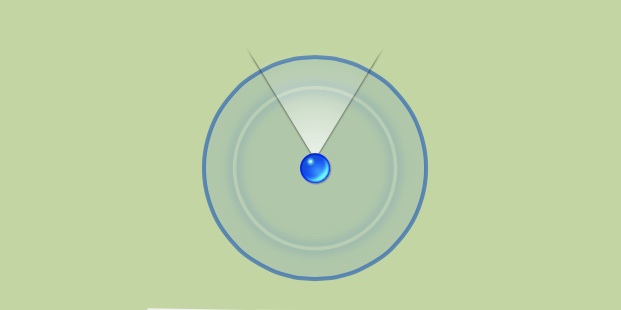
The iPhone has the Compass app to help show you which direction you are facing, but if you’re in an area with cellular reception a much more practical and useful approach is to use the Maps app. This lets you see which direction you are facing on a map of the area, so you can quickly see landmarks or whatever else you are looking for.
This will work on any iPhone, iPad, or iPod touch with internet connectivity, though it’s likely most useful in the 3G/4G enabled models for obvious reasons.
- Launch Maps app and tap the Arrow icon to locate where you are
- When Maps has centered on your location, tap the Arrow icon again
The arrow icon will switch to show what looks like a flashlight beam coming out of the point, this orientates the Maps app based on which way you are facing. Use this feature to either quickly find North, South, East, and West, or if you’re in the middle of the nowhere you can use it to find your way to the nearest road or familiar landmark that you find on Google Maps.
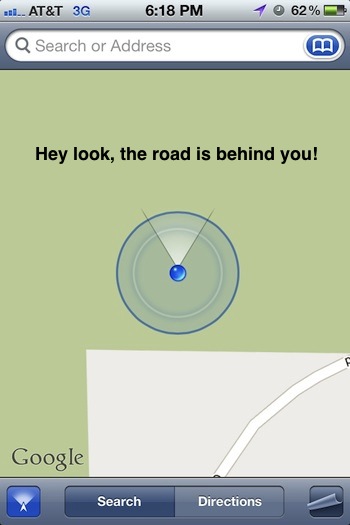
The primary weakness with this method is that iOS and Google Maps does not store or cache maps data locally on the device. This means if you’re out of cell range and you use the compass feature of Maps, you’ll just have a direction pointed out on a blank grid, unable to find any meaningful landmarks or points on the Map. This prevents an iOS device from serving as a true GPS replacement for serious outdoor uses, but if you’re in a bind it can be better than nothing.
This feature will not work if location services is disabled, a feature some people turn off because it can reduce the life of a battery charge on some iOS devices.


Works on my jailbroken iPhone 4 with iOS5 (locked) its actually a nifty tweak didn’t even realize it was there…
This also do work with iPad, and even does iPod Touch.
Mmmm…doesn’t work on a jailbroken and unlocked iPhone 3G running on T-Mobile, using iOS 4.2.1. A shame. would have been nice.
Could be iOS 5 only… or maybe it’s AT&T/VZ only…