iTunes Match Release Date: November 14, Now Available!

Update: iTunes Match is now available along with iTunes 10.5.1, download it now to sign up for the music streaming and cloud storage service.
The public release of iTunes Match seems to be approaching quickly as a third beta of iTunes 10.5.1 is made available to developers. The new beta focuses on iTunes Match and includes stability and performance improvements directly related to the iCloud service. Despite Apple missing their originally planned “end of October” release date for Match, 9to5mac notes that the iTunes beta updates are coming out faster, further indicating a public release is soon.
When iTunes Match is released to the public, a subscription will cost $24.99 each year and allow for up to 10 personal computers or iOS devices to access up to 25,000 songs of an iTunes library from anywhere through iCloud. On the software side, iTunes Match requires Mac OS X or Windows, iOS 5, the newest version of iTunes, and iCloud. The yearly fee is separate from the iCloud storage upgrades, and music purchased from iTunes does not count against the 25,000 song limit.
Users can prepare for the iTunes Match service by signing up for and configuring iCloud to work on their desktops and iOS hardware. Once the Match service is made public, using the music service will then just be a matter of downloading the latest version of iTunes and paying the fee through iTunes, and then enabling the service through iOS settings.
Below are the brief attachment notes for the latest beta via 9to5mac:
iTunes 10.5.1 beta 3 is now available. This update includes a number of important stability and performance improvements for iTunes Match. iTunes Match stores your music library in iCloud and allows you to enjoy your collection from anywhere, any time, on your iPhone, iPad, iPod touch, computer or Apple TV. In order to subscribe to iTunes Match, or continue using your existing subscription, please upgrade to iTunes 10.5.1 beta 3. Once upgraded, turn on iTunes Match on each of your computers and iOS devices. On your computer, choose Store > Turn on iTunes Match. On your iOS device, tap Settings > Music, then turn on iTunes Match. On your Apple TV, please turn off iTunes Match under Settings > General > iTunes Store. The songs on your computer should not be affected. As always, please backup regularly and do not delete the music you add to iCloud from your computer.
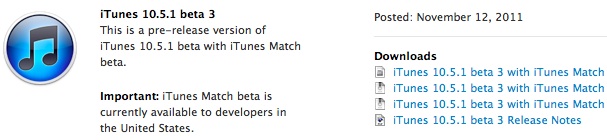


I purchased iTunes Match 2 days ago. I downloaded the latest OS X Lion on my Mac.
I have about 9,000 songs in my Itunes account that once uploaded to the cloud iTunes Match matched up 8,700 songs.
The actually match that sent songs to my Iphone 4S 64GB took a few hours. I noticed that it only downloaded exactly 1,000 songs. It downloaded what it choose not what I wanted. With this I Match being so new, I can’t find any information to find out if this is a setting issue on my phone / Mac or is it a limitation to the Itunes Match?
Any help out there? Please advise.
Tim
I found another secret iOS 5 feature that relates to iTunes Match. This feature is in the Music app. If you start downloading a song, or the song is in is a queue waiting to be downloaded, then you can play the song over Wi-Fi but sadly not on 3G as it only says on a pop up when you try to play the song when not connected to the internet saying the you can only play the song over Wi-Fi.i happy would be happy if you would like to make a post about this. Please contact me by email or by clicking on my name to contact me on Google Plus, and I’ll send you some screenshots and more info. Thanks
Well… better late than never… the rumor is, that it will not (and might never) be available here ind Denmark, because of the stupid a** KODA-rules here ind Denmark.
We only just got movies in iTunes last month, so when might we see Match?
Hmmm… our guess is: NEVER!
Going to be a month late by the time it’s out!
My question is –when will itunes actually start to support working with media files the way I want, rather than the way Apple wants? I’m almost to the point of getting rid of all my ipods because itunes can’t manage files in directories –you MUST import them into their structure, which makes managing different types of media a real pain in the rear.
When will Apple figure out that lectures aren’t music, and not everyone builds their life around being entertained?