Benchmark SSD & Hard Drive Performance with Disk Speed Test for Mac OS X
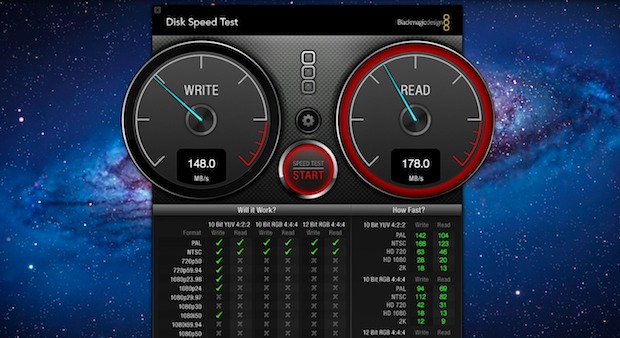
Want to compare hard disk performance or see just how big of a speed difference that SSD upgrade had? Grab the free Disk Speed Test tool from the Mac App Store, it’s a quick and simple way to measure drive performance. The app works by creating large blocks of temporary data that are written to the drive and then read, allowing for a consistent benchmark across multiple Macs or disks. The UI is easy to understand and there’s no frills, just launch the app and the test starts.
It’s not exactly scientific, but it’ll give you a good idea of performance changes with upgrades or different disks, just note the read and write speeds both before and after an upgrade, or have your friends run it on their Mac to test speeds across drives.
For example, a MacBook Air might write to an SSD at around 180mb/sec and read at 220mb/sec, whereas a standard 5400 RPM drive in a MacBook Pro may only write at 45mb/sec and read at 60mb/sec. Many third party SSD’s perform even better than the MacBook Air, and these kind of numbers really drive home the day-to-day performance boost you’ll see with an SSD upgrade. If you’re in the market for one, check out the deals on SSD drives at Amazon![]() and get yourself an early Christmas present.
and get yourself an early Christmas present.


Hackintosh
Samsung 950 Pro 512
Write 1,440
Read 2,640
Mac pro 5.1 2010 dual 2.4
32GB Ram
Gtx980
2 x Samsung sm951 512GB ahci ssd raid0 on a amfeltec squid carrier board (still 2 slots free!!)
write: 2566 MB/s
read: 2310 MB/s
!!!!!!!!!
Wow that is some seriously good performance, enjoy! I get about 800 read / 600 write on my SSD
hi
Macbook 5 (2008) aluminium intel core 2 duo
samsung 850 evo
write 206 mbps
read 272 mbps
Early 2015 13″ MBPr i7 16Gb 512Gb SSD (PCIe):
Write: 1451 MB/s
Read: 1398 MB/s
Hackintosh GigaByte H97N-Wifi
Xeon E3-1241 quad core 3.4Ghz
16 GB Ram
Samsung Sata III 128Gb x 4 Raid 0
Write: 1051.8 MB/s
Read: 1244.4 MB/s
MacBook Pro (Retina, medio 2012)
Processor: 2,6 GHz Intel Core i7
RAM: 8 GB 1600 MHz DDR3
Testing with BlackMagic:
Write: 407.1 MB/s
Read: 449.0 MB/s
MBP 13-inch, Mid 2009
4 GB RAM
2.26 GHz Intel Core 2 Duo
Drive: PNY Optima SSD 240GB (SATA III 6Gb/s)
Testing with BlackMagic:
Write: 208.7 MB/s
Read: 265.9 MB/s
Cold boot: 28.6 seconds
Full Restart (with iPhoto, Safari, Photoshop open, no dialog popups): 31.6 seconds
Wake From Sleep: 0.87s (mouse immediately responsive)
App start times (tested after fresh restart):
Photoshop CS6 – 3.61 s
Final Cut Pro – 6.06 s
iTunes 12.1.0.50 – 3.14 s
Safari – 2.21 s
Apple Pages – 2.61 s
Apple Numbers – 1.58 s
Launchpad – .26 s
Hope this is useful information, in some way.
i just swapped out my SSD in my macbook air early 2014 i5 dual processor. 120GB SSD to 500GB SSD apple samsung and i didn’t get a chance to run this test on my original SSD but the new one reads as follows:
write 680mbs
read 700mbs
whats so fresh about this is as a compare to these other posts from you guys is that it ranks up there with some of the higher hardware you guys are running. i bought the absolute bare minimum when it came to specs I’m so glad i upgraded my SSD..*cheers*
Macbook Pro
15-inch: 2.3GHz
with Retina display
2.3GHz quad-core Intel Core i7
16GB 1600MHz memory
512GB PCIe-based flash storage
Intel Iris Pro Graphics
NVIDIA GeForce GT 750M
with 2GB GDDR5 memory
write 705.8 MB/s
read 730.4 MB/s
Amazing!!!!!
Macbook air 2013
Ahem
700MB+ both
Mac Pro build
ML 10.2
i7 3770k
16GB
GeForce GTX 660 Ti 2GB
SanDisk Extreme 240GB (SDSSDX-240G-G25)
write: 228.4 MB/s
read: 471.3 MB/s
iMac late 2011
i3 3.2Ghz
4GB
SanDisk Extreme 256 SSD
Write: 247MB/s
Read: 269 MB/s
mac book pro 15.4 2012
i7 2.3
4 ram
Samsung 840 Pro 256GB SSD
write:470 MB/s
read:520BM/s
MacBook Pro 15.4 Late 2011
OSX 10.8.2
Processor 2.2 GHZ i7
16 GB Ram @ 1600MHZ
Raid 0 SSD @
Write: 888.6 Mbs/
Read: 954.1 Mb/s
MacBook Pro 13.3 Late 2011
OS X 10.8.2
Processor 2.8 GHz Intel Core i7
Memory 8 GB 1333 MHz DDR3
Samsung 840 Pro 512GB SSD
write:470 MB/s
read:520BM/s
Early 2011 13 inch MacBook Pro
Running Mac OS X 10.8 Mountain Lion
8GB Ram
Samsung 840 PRO 256 GB SSD
Write: 474 Mb/s
Read: 512 Mb/s
Mid 2011 27 inch iMac 3.4 Ghz Quad Core i7
Running Mac OS X 10.8 Mountain Lion
24 GB Ram 2 GB ATI 6970 m
Samsung 840 PRO 256 GB SSD
Write: 499.3 Mb/s
Read: 519.8 Mb/s
MBP late 2011, 17″
CPU 2.2GHz, i7
RAM 16GB DDR3 1333
SSD Samsung 830 512GB
Tested with BlackMagic
Write: 388 MB/s
Read: 473 MB/s
MBP late 2011, 15″
CPU 2.4GHz, i7
RAM:8GB DDR3 1333
SSD OCZ VERTEX 4 256GB
Write: 401MB/s
Read: 452MB/s
Really impresive… ;-)
Mid 2012 Macbook Pro 2.3 GHz i7
16 GB 1600 MHz RAM
Running Mac OS 10.8
2x Samsung SSD 830 256 GB (RAID0)
Write: 780 MB/s
Read: 897 MB/s
It makes a lot of fun, really fast. Unfortunatly i can not measure the speed since updating to 10.8.2 :(
OK, it is still working. You have to choose your user folder as target drive…
Hackintosh running OS X Lion 10.7.4
Running under VirtualBox! (VMDK pointing to raw partition on SSD)
Samsung 830 Series 64GB SSD
Write: 160 Mb/s
Read: 215 Mb/s
Not fantastic numbers, but not bad considering it’s a VM.
Doesn’t seem to work with 10.8
Early 2011 MacBook Pro 10.6.8
OCZ Agility 3 240
186 MB/s Read
150 MB/s Write
I was expecting faster speeds, any suggestions?
Black Macbook 2.0 Ghz Core 2 4GB Ram OSX 10.6.8
Sandisk SSD 120
104 MB/s Read
133 MB/s Write
Sata 1 :(
Nice improvement tho. Negotiated link speed is 150 MB/s. Anything I can do to max out the speed?
same stats as ben. a little faster read…intel 330 mid 2011 MacBook i7
what are good numbers? ie what should I be seeing? is 160 a diss appointing write??
Woo!
bit of a disappointing 160MB/s on write, but 480.3MB/s read.
Vertex Agility 3 in a Macbook Pro.
Mid 2011 27 inch iMac 3.4 Ghz Quad Core i7
Running Mac OS X 10.8 Mountain Lion
12 GB Ram 2 GB VRAM
Crucial M4 256 SSD
Write: 256.3 Mb/s
Read: 506.2 Mb/s
Never going back to HDD ever again.
OCZ Vertex 4
Mountain Lion
Write – 397.2 MB/s
Read – 441.1 MB/s
Hackintosh running OS X Lion 10.7.4 (toshiba laptop sata2)
OCZ Vertex 3 MAX IOPS 120G
Write: 242.2 Mb/s
Read: 497.9 Mb/s
Hackintosh
OCZ Vertex 3 MAX IOPS 120G
Write: 242.2 Mb/s
Read: 497.9 Mb/s
Aluminum, late 2008, Macbook
Mac osx Lion
OCZ Vertex 3 120G
Write:105.6 MB/s
Read: 134.3 MB/s
Late 2008 Aluminum MacBook
OS X Lion 10.7.4
2.4 ghz Intel Core 2 Duo
256gb Crutial M4
Write: 202 MB/s
Read: 268 MB/s
Mid 2012 Mac Pro
OS X Lion 10.7.4
2 x 3.06 GHz 6-core Intel Xeon (12-cores)
2 x 3 TB 7200 rpm Seagate Barracuda, RAID 0
Write: 380 MB/s (peaks at 415)
Read: 380 MB/s (peaks at 418)
I’d be curious to see an SSD in my Mac Pro.
MacBook Pro
Retina, Mid 2012
2.6Ghz i7, 16GB, 512GB
OS x Lion 10.7.4 (11E2620)
399.0 MB/s write
489.6 MB/s read
Crutial M4 / 256GB
Mac Book Pro 2ghz I7
Fall 2011 / OS X Lion 10.7.3
257.4 Mb/s write
496.6 Mb/s read
:)
282.2 Mb/s Write
514.4 Mb/s Read
I tried to use this on my SSD but I get an error message telling me that the disk can’t be written to :-(
Anyone else having the same issue?
Same here, weird, used to work before the ssd install. There are other apps you can download to test the speed though. I am getting 180/250 on a mid 2009 mbp 13″
Click the preference button in the center of the window to choose your disk, then while in the browser choose your desktop. Now you should be able to run the test!
MBP15 2.2 i7
Toshiba 750GB 5400rpm (stock)
102 Write – 101 Read
OWC 240GB Mercury Extreme Pro 6g
260 Write – 502 Read
MBP13inch mid 2010 with 300GB Intel SSD
Write 160 Read 250
I tested the 256GB OWC Mercury EXTREME Pro SSD 3G that I installed in my 17-inch, Early 2009 macbookpro and seems to write at about 95 and reads at 200.
james what ssd install ?
70 Read, 70 Write on a mid 2010 MBP, I need a freaking SSD.
MacBook Air 2011 (13 inch, 1,7 Ghz i5):
Write: 246
Read: 264
You’re doing to wrong, guys :D
I tested the 256GB SSD that I installed in my 2009 MBP…. seems to write at 179 and reads at 237. One of my favorite upgrades ever!!
[…] Via | OSX Daily […]
200 read and 180 write with a new MacBook Air. Very fast, no complaints.
260/240 read/write. Woo woo SSD FTW!