Untether an Existing Tethered iOS 5.0.1 Jailbreak with Corona
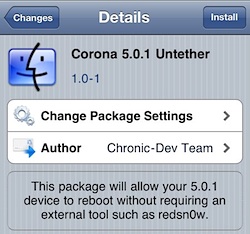 A new tool has been released that untethers existing tethered jailbreaks for iOS 5.0.1. This means that if you are using a tethered jailbreak right now, you can download a free package from Cydia to untether your jailbreak and never have to boot with redsn0w assistance again. The package is called Corona and it’s very easy to install.
A new tool has been released that untethers existing tethered jailbreaks for iOS 5.0.1. This means that if you are using a tethered jailbreak right now, you can download a free package from Cydia to untether your jailbreak and never have to boot with redsn0w assistance again. The package is called Corona and it’s very easy to install.
The current version of Corona untether is compatible with iOS 5.01 on iPhone 4, iPhone 3GS, iPod touch 3rd or 4th gen, iPad 1.
How to Convert a Tethered iOS 5.0.1 Jailbreak into Untethered with Corona
Do this from the currently tethered jailbroken device running iOS 5.0.1:
- Launch the Cydia app and search for “Corona”
- Tap on “Corona 5.0.1 Untether” and then tap the “Install” button in the upper right corner
- Reboot the device
The iOS device will now be untethered, able to reboot at will without connecting to a computer.
If for whatever reason you don’t want to use Corona, you can also download the untethered redsn0w and jailbreak iOS 5.0.1 untethered by running the new version over an existing tethered base, but that is more work than necessary. Corona is by far the easiest choice, and unless you plan on performing a clean installation, it’s the way to go.


can i use this on a iphone 4 with ios 5.0 software?
If your iPod is jailbroken, already. 4.2.1, how can you jailbreak it to 5.01? Plus, does this really work?! Or, is this just a scam….?
is there a certain source that you need 2 add to get corona???
[…] jailbroken? Here is how to convert a tethered iOS 5.0.1 jailbreak into untethered with Corona, it’s very easy and doesn’t require redsn0w. stLight.options({ […]
[…] the Corona untether has also been updated which applies the same iBooks patch without the need for using redsn0w again. […]
wut do i do?
cydia wont even load, wtf?
I downloaded and installed Corona. I rebooted and now I’m stuck with the apple logo. I tried to boot with redsn0w and i get nothing. HELP!
will i lose all my data from the previous jailbreak?
I was dreading the long task of backing up, restoring and jail breaking again when I came across this page.
Worked like a charm! Gone are the days when I had to switch to airplane mode to save the last few % of battery :)
Thanks a ton!
i have semi-tethered ios 5.0. Do I upgrade to 5.0.0 from the iphone first or what should i do?
This is amazing. I am now going to jailbreak my iphone.
I’m currently using ipod touch 3rd gen and it is ios 5.0 tethered jailbroken, also im currently updating to ios 5.0.1 on itunes, after the update. is it safe to jailbreak using corona? thanks!
Thanks team for Caron’s its great , good work, this works and it’s bug free works good on i4 iOS 5.0.1
Very easy upgrade using Corona.
thanks
Is it work for ios 5.0 tethered jailbreak (not 5.0.1)?
No it has to be iOS 5.0.1
Help! untethered and tethered attempts do not work, tried it on both mac and windows. On Mac after it uploads 2nd step it says waiting for reboot and the phone boots normally, on Windows it boots normally during the exploit and checking build. IOS 5 Jailbroke fine when I did a tethered one on it when it was first released. I have tried dozens of times with the same outcome
Im having the same problem on an iphone 4 i go to do the jailbreak get to the first stage and then it says waiting fro reboot and it boots normally. Is there something I’m doing wrong and is there a way to get this to work.
when i go to install it it says
cannot comply
note:the requested modifications cannot be applied due to required dependencies or conflicts that cannot be automatically found or fixed.
Give it a few minutes and try again or refresh the Cydia sources and try again
Yo estoy teniendo el mismo problema…no me deja instalarlo, lo he intentado varias veces….Saludos.!
i get a subprocess post-installation error at the very end
half installed package?
Search for and install again, the package has been updated
Any chance or anyone has go the answer to an already jaibroken ios 4.2.1 wanting to jailbreak to ios 5.0.1 how to do it
just update to 5.01 then jaibreak with the new redsn0w
any specific source for this cydia package? cos the defaults came up empty on “corona” search
big boss repo, it’s just busy today so give it a few minutes you will find it