Get Full Use of an Apple Keyboard in Windows / Boot Camp
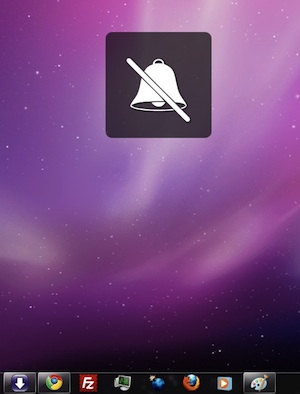
Mac users who have Windows running in Boot Camp will appreciate this utility which grants complete keyboard access equivalency to Apple keyboards in Windows. The appropriately named “Apple Wireless Keyboard Helper” is a nice free Windows tool that restores many of the Windows-specific functions and keys that are seemingly lost when using an Apple keyboard, including the Delete key, Print Screen, CTRL+ALT+DEL, volume adjustment, function toggle, and more.
After running the exe, function keys on an Apple keyboard will be assigned to the following Windows commands:
- F3: Print Screen (rather than default)
- F4: Task Manager
- F7-F9: iTunes control
- F10-F12: System volume Control
- Eject button toggles Fkeys/Functions.
- Fn + F key triggers function (useful when in F keys mode)
- Fn + Backspace = Delete
- Fn+ Eject: Eject CD
Whether you use Boot Camp to run Windows on a Mac or just use an Apple Keyboard with a generic Windows PC, you’ll probably find this app useful. (Despite the name, the app works with Apple’s wireless keyboards in addition to Apple wired USB keyboards.)
Nice find by Lifehacker for anyone who switches regularly between the Mac and Windows worlds.


Great tool! although the swap fn-ctrl function doesn’t seem to work… any thoughts?
[…] | OS X Daily Descarga | Codeplex Más información | Apple […]
[…] | OS X Daily Descarga | Codeplex Más información | Apple […]