Turn Off File Locking in OS X Lion
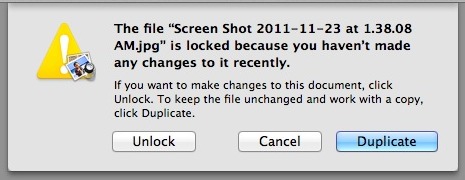
Mac OS X Lion introduced automatic file locking for any file that hasn’t been edited recently. You’ll have noticed this when you try and open an older file and make changes to it, a dialog box asks to duplicate the file or to manually unlock it. This is fine for files that you don’t want to accidentally Auto-Save over, but sometimes it’s just plain annoying.
Disable Automatic File Locking in Mac OS X
- Open System Preferences, click on “Time Machine” and then click on “Options”
- Uncheck the box next to “Lock documents [2 weeks] after last edit”
Without file locking enabled, apps that support auto-save will overwrite the existing file. This is best disabled with either some variation of restoring the “Save As” option or an understanding of how to use Duplicate so that you files are not accidentally overwritten.
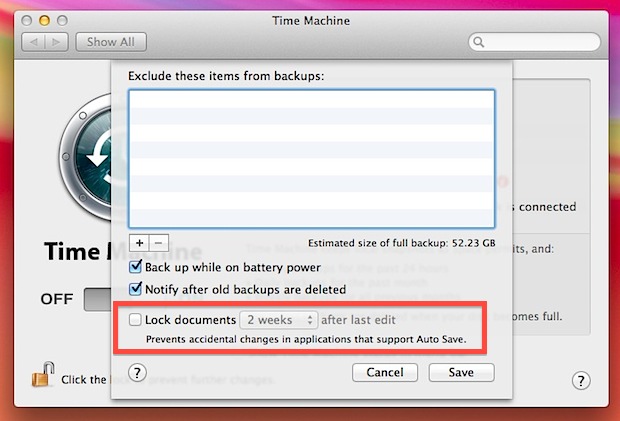


The automatic file-locking is driving me crazy (10.7) but I have Time Machine disabled, so the fix you recommend doesn’t work. It is mostly when I open email attachments (pdf or txt or xls or docx which I open in TextEdit) that the unlock/duplicate flow is triggered. Can anyone help?
I love the safety net this offers. I used to replicate this behavior on Windows by running in a non-admin account and giving write permissions to administrators only for most of my media.
This would also protect against rogue/stupid apps messing up any files that you don’t want getting edited.
Yeah, I don’t understand this feature. I often edit old files.
In Mountain Lion this option doesn’t exist anymore! The Time Machine doesn’t shows this settings.
Unbelievably annoying and time-consuming – what was Apple thinking?
[…] and there are no versions to restore to. You’ll probably want to use this in combination with disabling File Locking otherwise you’ll still end up with the Duplicate file […]
[…] the same settings panel you can also choose to disable file locking completely just by unchecking the checkbox, though that isn’t recommended for most users. […]
[…] can cause some temporary issues with existing files that are locked or have saved states, even if file locking is turned off. Typically this will be in the form of an error message when using the file the first time, but it […]
Thanks! How annoying is this Lion version of mac OS.. seems to be done for iPad users.
File locking and auto-save are two of the worst features of Lion, too bad the latter can’t be disabled too.
the feature feels more like a bug to me. go to edit a file and you can’t, you have to make a copy of it and edit that instead? wtf?
I think autosave is a great feature. I understand the file locking, but it’s easily annoying, I dialed it back to a month.