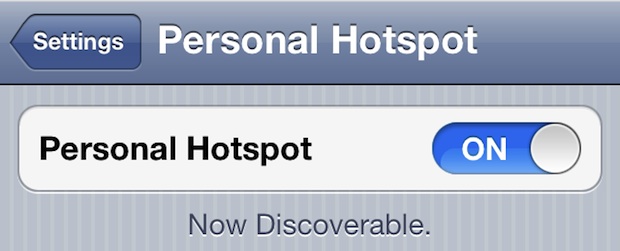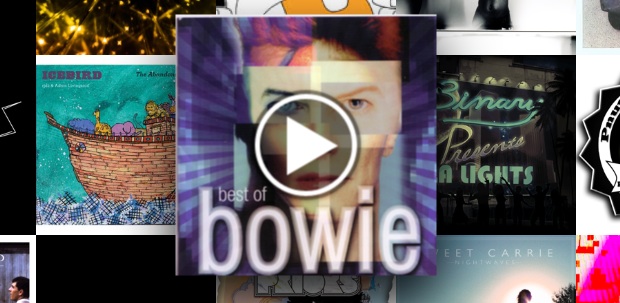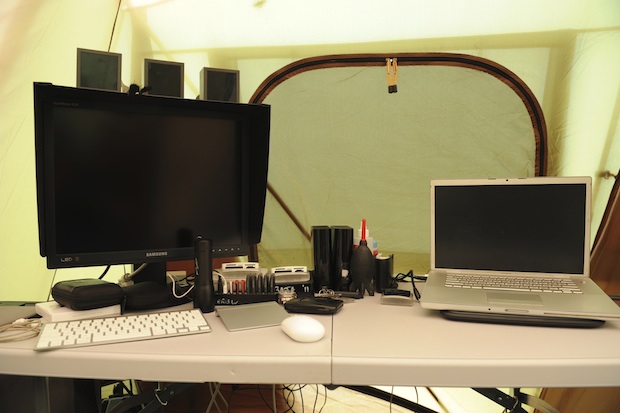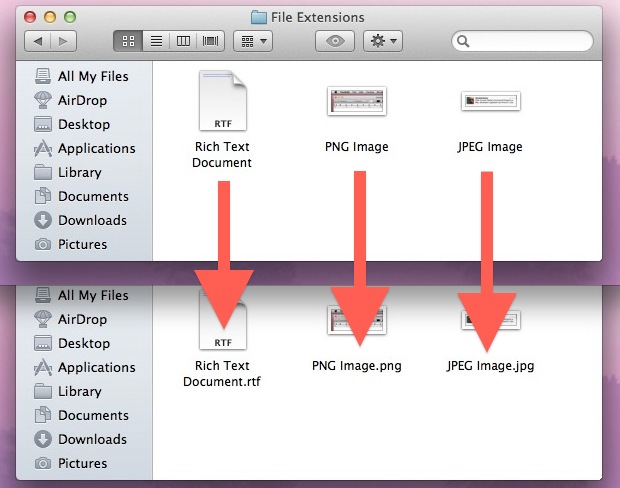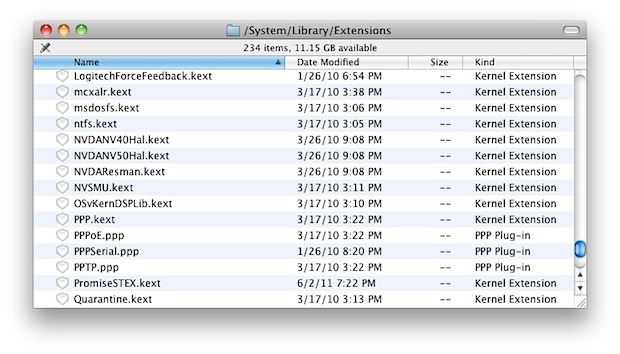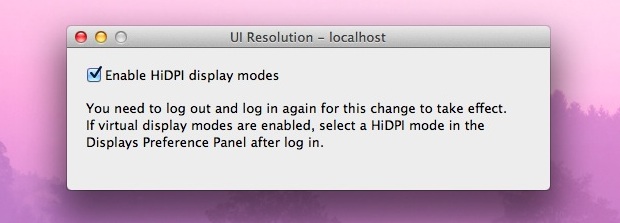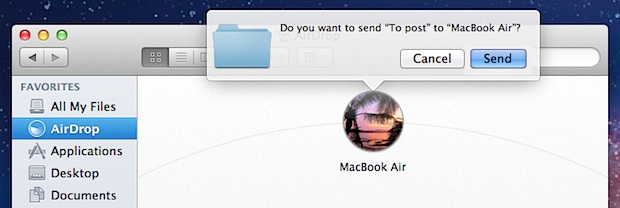Get DropBox Public Links Easier with Bloodrop for Mac OS X
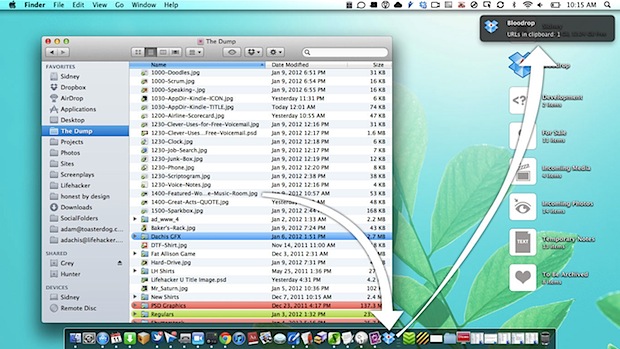
Retrieving public URL’s from Dropbox takes several steps, but Bloodrop makes it easy. Just drag a file onto the app and it will automatically upload to Dropbox and then copy the public link to your clipboard. It’s that simple. Before grabbing Bloodrop, you’ll want to have Growl (or the free Growl Fork) installed so you … Read More