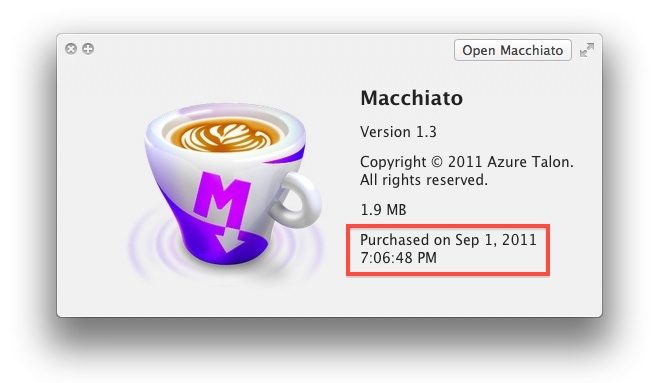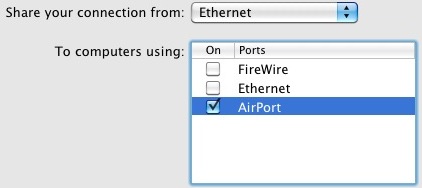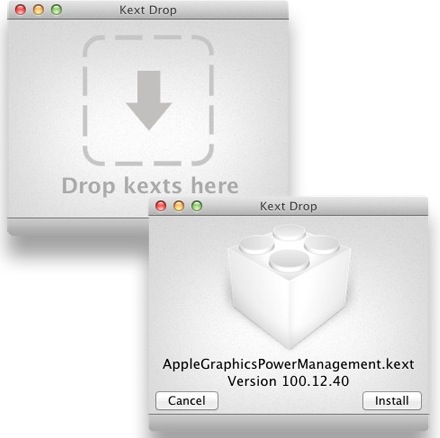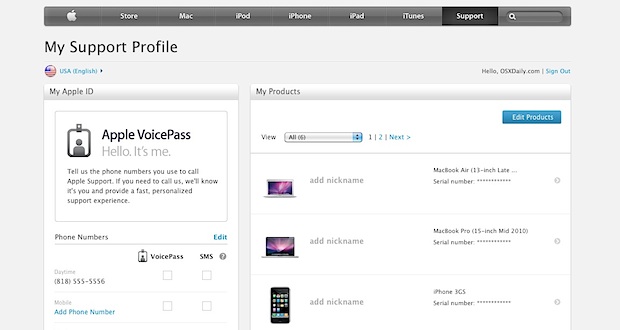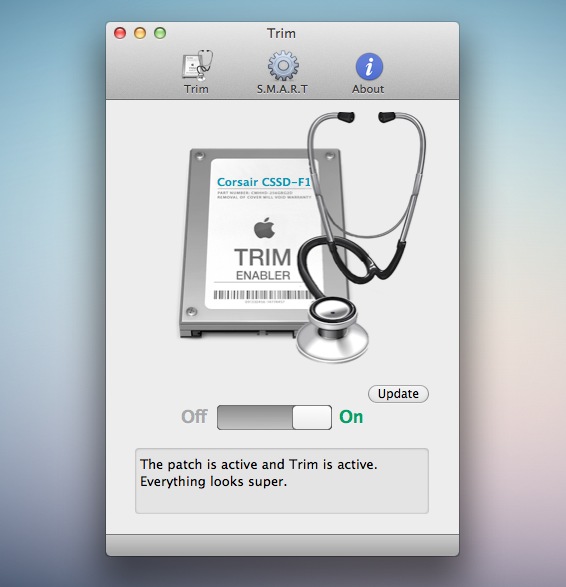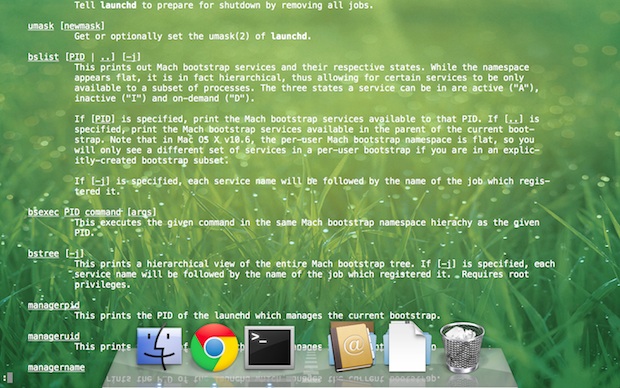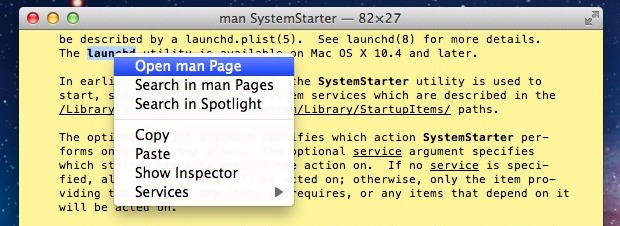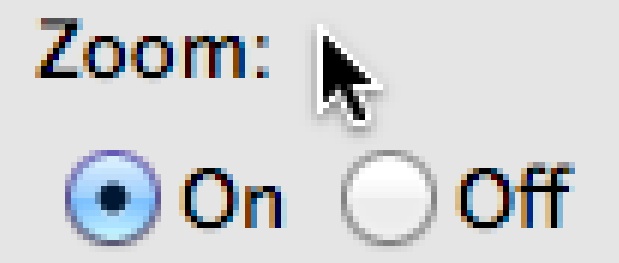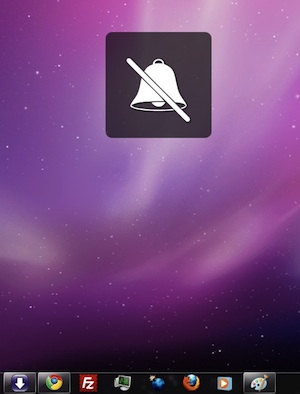Apple’s iPad 3 Release To Come in March Alongside iPad 2 Price Drop?
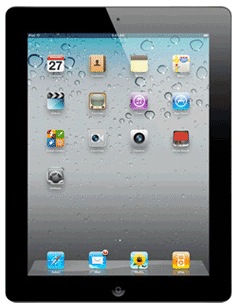
An iPad 3 with “a full HD display” will arrive in March, according to a new report from Digitimes, who cites industry sources in Taiwan. According to Digitimes, Apple will launch the iPad 3 in the coming months of 2012, with it’s primary new feature being the retina display: The iPad 3 will come with … Read More