How to Dual Boot OS X 10.7 Lion & OS X 10.8 Mountain Lion
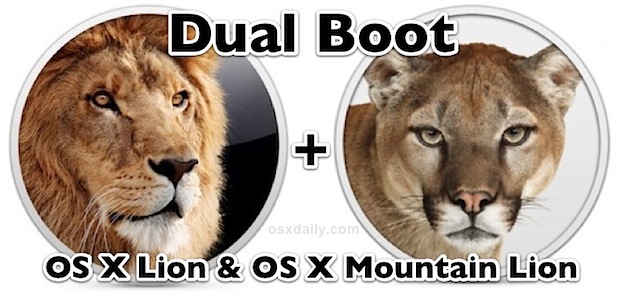
OS X Mountain Lion is Apple’s latest Mac operating system that is complete with a bunch of new features that iOS users will find familiar. It’s looking like a great addition to the Mac OS family, but for the time being it’s still in Developer Preview, has a fair amount of bugs, and isn’t quite ready for prime time. For those who want to explore and develop for OS X Mountain Lion without losing their primary – and stable – OS X Lion installation, the best thing to do is create a dual boot set up. This lets you have both Mac OS X 10.7 and OS X 10.8 on the same Mac, which you can easily switch between with a reboot.
Before beginning, do the following:
- Check system requirements to insure OS X Mountain Lion compatibility
- Download OS X Mountain Lion from the App Store
- Back up the Mac within OS X Lion using Time Machine
If you already made an OS X Mountain Lion boot installer, you can use that, or you can partition directly from Disk Utility in Lion. It shouldn’t matter although OS X Lion can be pickier with partitioning the boot drive than prior versions of Mac OS X. After you have backed up your Mac, you can proceed.
Set Up Dual Boot for OS X Lion & Install OS X Mountain Lion
We’ll walk through partitioning, installing, and booting either version of Mac OS X:
- Open Disk Utility, click on hard drive and then click on “partition”
- Click the + icon to add a new partition, make it at least 14GB and name it something obvious like “Mountain Lion”, then click “Apply”
- Confirm the creation of the partition (see note below if you have problems here)
- Launch the OS X Mountain Lion Preview installer (or mount the InstallESD.dmg file) and open the “Install OS X Mountain Lion Preview 1.app” to begin installation
- Click through to install, and select the newly made partition “Mountain Lion”
- Let installation commence, the Mac will reboot and installing OS X Mountain Lion will begin
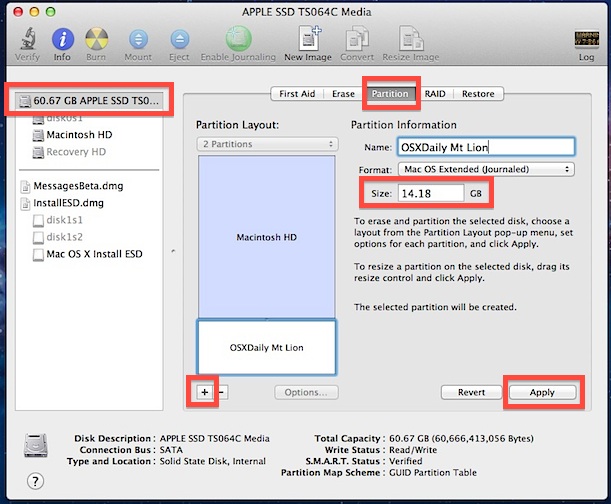
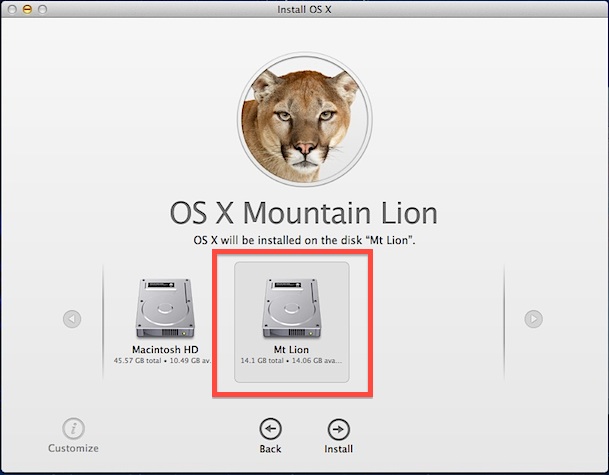
You’re done! After installation is complete, you will be greeted by the familiar OS X welcome and set up screen.
Choosing which OS X version to boot
Hold down Option during reboot to bring up the boot loader. You’ll find four drives; one for OS X 10.7, one for OS X 10.8, and a recovery partition for each OS X version. This is why it was important to name the OS X Mountain Lion partition something obvious.
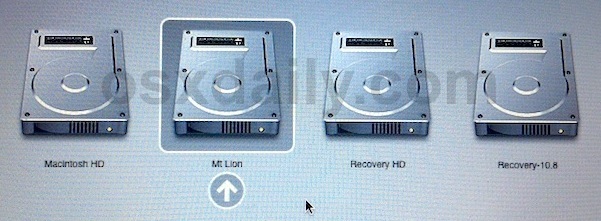
Select “Mountain Lion” and boot as usual. Boot disk settings can also be adjusted through System Preferences’s Startup Disk panel at any point in either Mac OS X 10.7 or OS X 10.8.
Competing Recovery Partitions
Having two active recovery partitions can cause issues if you attempt to restore from one or the other, and it’s recommended to not use either to restore the OS in the current dual boot setup. If you are going to remove either the OS X Lion or OS X Mountain Lion partitions, don’t forget to remove the Recovery partition accompanying that version of Mac OS X. If not, you could inadvertently restore the wrong OS, or encounter boot problems if you delete the wrong OS and find the recovery partition to be incompatible with the remaining version of OS X.
Note about partitioning in OS X 10.7
As mentioned earlier, OS X Lion is pickier than past versions of Mac OS X when partitioning the boot drive. If you run into problems partitioning the active boot drive, reboot into Recovery Mode (Command+R at boot) and use Disk Utility from there to create the partition, then reboot again into OS X Lion and continue with installation.


So my hard drive died. The techs installed new HD with OS X El Capitan. My autoCAD 2013 won’t work with this OS. I want to partition and installed Mountain lion on a partition but the ‘disk utility’ in el capitan is extremely limited.
How do I go about installing the older OS X on to the partition?
I have already installed Mountain Lion OS on my Mac. Can I still create a dual boot OS 10.7 and OS 10.8?
Dear Mac Community,
I am currently running my Snow Leopard as main OS and have a Windows 7 partition created via bootcamp. This is all happening on my MacBookPro early 2011.
Since I need my computer I would like to create a new partition and install the new Mountain Lion OS on it, in order to explore the new functions first before migrating from Snow Leopard to Mountain Lion.
Previously I installed Lion in an external HDD and booted from there. It worked but the performance was not as good. Therefore I would like to install it Mountain Lion onto my main HDD.
There is not really to much information on how this can be done and in which order or if it is actually possible with the new Mountain Lion.
Thank you all in advance for your support….
Have a good day,
Thanks…
I have already created a new partition for installing Mountain Lion with Stellar Partition Manager. All I need to do is download and install Mt. Lion from Apple store.
[…] those dual booting between OS X Mountain Lion and OS X Lion, or any other two versions of OS X for that matter, there comes a time when you inevitably want to […]
Good stuff, just for what I was looking.
Couple questions:
– I had my user on a FW drive, and plan on doing that again. Anyone done this and shared your user directory from both Lion and Mtn Lion/DP2 in your dual boot? Any gotchas?
– In similar fashion, I want to put the Applications in its own volume (main disk is fine), and put an alias to them from both the boot vols. Anyone done it?
– Lastly, can one just copy the contents of the recovery volume to a 5G volume on an external disk (FW800, in this, uh, case)?
Thanks!
The apple worker says that if you disk partitioning will make your mac hang or slow. im not sure about disk partitioning, just choose your Machintosh HD.
AJ, can you say something more about the “Competing Recovery Partitions”?
– So in the picture above did you rename the ML’s one manually to Recovery-10.8?
– Did the ML installer rename it itself when it sees a Lion on the same disk?
I have Lion and ML on the same disk now and I see Recovery HD only once on the alt-boot screen. And I also cannot approve what ML installer would have done as I have copied the ML partition of a virtual machine onto a physical disk. So I was left to create the Recovery HD manually. I don’t see any difference on the boot screen if I either take Recovery HD or Recovery-10.8 … I always have one Recovery HD on screen.
Does the name of the Recovery partition make a difference to Mountain Lion, i.e. does it rely on it to work properly?
Can you install DP2 without Dev. preview 1? So it is forbidden to upgrade from lion to Mountain lion preview 2? or is it ok to do that? HELP? please? I have the installer, but im afraid i might do wrong.
Yes, you can install DP2 directly – you don’t need to install DP1 first. It is not recommended that you upgrade your running Lion to Mountain Lion. DP1 and DP2 are previews to the new OS and therefore they both have definitively issues. So I would consider such activity as “forbidden”.
What you can do is to clone your Lion to a second disk. Then rename the volume to anything other that Macintosh HD or Lion (mine is MLion HD btw). After that you can apply an upgrade of DP2 to this new copy.
But there is no need to do an upgrade – you can create an empty volume HFS+ on a second disk from Lion, start the ML DP2 installer and CHANGE target location to the new empty volume.
[…] when partitioning the boot drive from OS X Lion, most recently after a clean installation when setting up dual boot for OS X Lion and Mountain Lion. The cause of this remains to be seen, and repairing the disk from Disk Utility itself […]
If you accidentally installed ML over your fresh copy of Lion:
Do you have a back up on an external HD? If so, make
A lion USB installer on a pen drive … Boot from it – restore from Time Machine back up. Takes 5 hours, even on my late 2011 MacBook Pro. But it can be done.
I did this after accidentally over writing Lion; now applied Lion updates and back to 10.7.3 :-)
I MAY partition and try ML as a clean install, but before I do can anyone confirm they have done this and not ran into any conflicting partition issues? (like the spotlight search above)…
Cheers
Martin
You can reinstall Lion by removing all system files, without Library and Users.
You keep saying to download Mountain Lion from the App Store. Am I missing anything, because it doesn’t show up on MY Mac App Store. I have a dev account and everything.
Is there a possibility to use the /Users/ folder of the Lion installation in the Mountain Lion installation?
I’m not talking about reading from it, I mean actually using the ~ folder of Lion as ~ folder in Mountain Lion.
Darn! I DL’ed 10.8 and installed it over 10.7 because I could not figure out how to partition. So now I’m stuck with a buggy OS unless I want to spend hours downgrading to 10.7!
:O Why would you EVER do that!?! This is their FIRST public beta release its bound to have issues. I hope you can come back to Lion
How do I downgrade to Lion? ML seems to be running smother now, but of course it still has its issues. I was aware that I would run into issues.
Use the Lion installer. If you got it from the App Store, download it. Unless you want to pay 29 dollars to go back.
I’d set this up a couple of days ago, mostly no issues yet – except for one bug that’s caused another usability issue.
On either partition, I’d set up Spotlight on my Lion partition to prevent searching on the two 10.8 (one normal and one Server) partitions. Then I’d boot into a 10.8 partition and Spotlight would go crazy – it was sampling my Lion partition, so I set it up to just sample the 10.8 partition. Eventually I’d switch back to the Lion partition, and Spotlight would go crazy again…
It seems as though all three partitions are using the same group of disks/folders to exclude, and I’ve found no way to set up a mutually-exclusive Spotlight index. I not have this problem with my Lion and Snow Leopard partitions (I still have SN installed).
me, did you find a solution for the Spotlight problem?
For my configuration it’s the same issue. I have SL, Lion and ML DP2 installed and everytime when I switch booting between Lion and ML Spotlight does a re-index.
Boooo, …
rEFIt (http://refit.sourceforge.net/) is a nice way to have the option to choose which OS on startup. Might be slightly better than the option key, and it’s easily configurable.
Maybe you know how change Login picture in mountain lion, what a great tips :)
so lol
Excellent! I was wondering if this was possible but held off on installing as to avoid running a beta full time. Gotta put my dev account to use!