Quickly Open Last Saved Email Draft in iOS Mail
 It’s easy to lose track of drafts in iOS’s Mail app, particularly if you write many emails from an iPhone or iPad. Typically when you close a draft, the draft gets placed into the Drafts folder, which has to be accessed by tapping back out of the Mail Inbox and into Drafts folder. Those extra steps often make it easier to just compile a new mail message instead of retrieving a past draft, right?
It’s easy to lose track of drafts in iOS’s Mail app, particularly if you write many emails from an iPhone or iPad. Typically when you close a draft, the draft gets placed into the Drafts folder, which has to be accessed by tapping back out of the Mail Inbox and into Drafts folder. Those extra steps often make it easier to just compile a new mail message instead of retrieving a past draft, right?
Not quite! There’s actually a super fast way to access the last saved email drafts quickly from Mail app of iOS. Here’s how this works:
How to Access the Last Saved Draft in Mail for iOS Quickly
This quick-drafts trick works for Mail on iPhone, iPad, iPod touch, here’s what how:
- If you haven’t done so yet, be sure to save a draft in Mail app of iOS
- To access the drafts folder, tap and hold down the compose button in the lower right corner of Mail to return to the draft
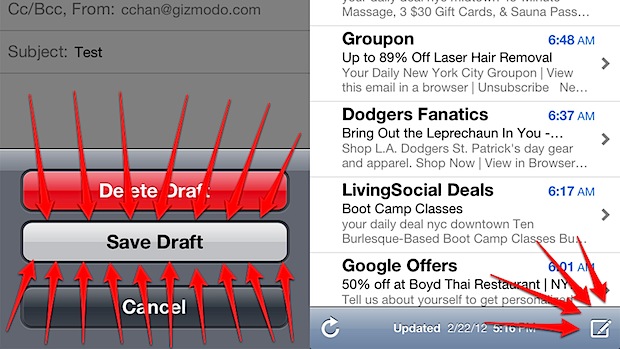
This works on any modern iOS version and all iOS devices, although it’s probably most useful on the iPhone. If you don’t have a recently saved draft, holding down the compose button will just create a new blank email.
Nice tip and image with a sufficient number of arrow pointers from Gizmodo


[…] is different from holding the Compose icon on previous versions of iOS, which jumped directly to the last saved draft instead. […]
Doesn’t seem to work for me. Running a 4S with the latest iOS.
I do have 3 different email accounts, which might have something to do with it.
Great tip! This will save me some time…and taps!
Really a good tip, thanks for sharing.