How to Sync an iPhone to a New Computer Without Losing Data

By far the easiest way to sync an iPhone to a new Mac or Windows PC is to transfer all iPhone files and backups from the old computer to the new one. The necessary data is stored in several different locations, and we’ll cover what files and where they go for both Mac OS X and Windows.
A few quick notes:
- If you only want to sync and not worry about content, the /MobileSync/Backup/ directory is all you need to copy over
- If you want to painlessly sync music and video, you will need to transfer over the potentially large iTunes folder
- Using a local network is the generally quickest way to move the necessary files over, but copying them to a USB drive, DVD, hard drive, etc, is fine too
This guide is aimed for iPhone users, but this would work with an iPad or iPod touch too.
Syncing an iPhone with a New Mac by Copying Sync Data
- Quit iTunes on both Macs and disconnect the iPhone from both Macs
- Open the Home folder and copy the iTunes directory from the old computer to the new one, located at:
- Now open the user library directory and copy the backups from the old computer to the new one, located at:
- To be certain everything is in order, copy over iTunes Preferences files as well:
- Now connect the iPhone to the new Mac, launch iTunes, confirm that everything is in order, and authorize the new computer
~/Music/iTunes
~/Library/Application Support/MobileSync/
~/Library/Preferences/com.apple.iTunes.plist
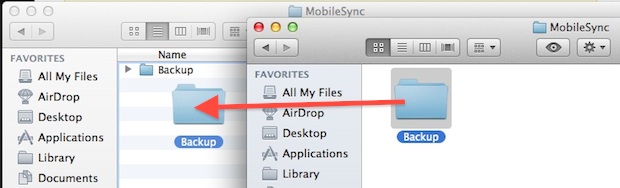
You should be able to even sync from an old PC or a Mac to a new PC/Mac if you use sharing between Mac and Windows to copy the iTunes and Backup folders and put them in their appropriate places.
Syncing an iPhone with a New Windows PC
The instructions are basically the same as above, but the files and folders you are looking to copy are in different locations. For Windows 7 users, you’ll want to copy the following directories and their contents from the old PC to the new PC:
C:\Users\USERNAME\Music\iTunes
C:\Users\USERNAME\AppData\Roaming\Apple Computer\MobileSync\
C:\Users\USERNAME\AppData\Roaming\Apple Computer\Preferences\
Replace “USERNAME” with the users account name, obviously. Older versions of Windows have iPhone backups located at the following location instead:
C:\Documents and Settings\USER\Application Data\Apple Computer\MobileSync\Backup
Now launch iTunes and connect the iPhone and it should sync as normal. Go ahead and authorize iTunes with the new computer as well.
Why is this process necessary before syncing iOS to a new computer?
To put it simply, because data is meant to go from the computer to the iPhone, not from the iPhone to a computer with iTunes. All of this is made a bit better for iCloud users, but you will still need these directories copied over before you can use Wi-Fi sync and sync flawlessly to a new machine without losing data.
As mentioned before, if you just want to quickly sync a new iPhone, all you need to do is copy the backup, but in order to preserve all other iTunes content, music, and preferences, you’ll want to copy everything over.


I was tired asking for people on how to Sync an iPhone to a New Computer Without Losing Data. Here is where I got all my questions answered The best facilitator I ever met.
Hi,
When I bought iphone 5c, I synced it with Macbook. Then I formated macbook and sold it. Now I am using Windows 8. How should I sync Iphone with windows 8 in Dell? Whenever I open itunes in windows 8 and copy voice memos, it says: “the phone is synced to another device, all the data will be erased.”
Please suggest.
Wow! This was exactly right! Not only that but your instructions were succinctly written and to the point. (I am so tired of having to read through reams of info to get to instructions!) Thanks so much for saving me hours. I’d moved my ITunes media folder over (to a data storage drive) and repointed ITunes to it, but couldn’t suss out how to save pictures and data from apps without doing a backup restore, and where the heck is that file located? Ah…in roaming apps data! But then as opposed to a lengthy restore….I followed your instructions on my PC, synched, and voila — everything is operational and saved after a one minute sync! But other people are right. This is why they invented the ICloud backup process since this has all gotten so impossible, but it’s unconscionable that Apple does not provide an easier way to transfer ones IPhone from computer to computer. I can see some poor person moving over their ITunes media file and then allowing ITunes to erase the previous content on their Iphone…only to realize after that they’ve lost all their pictures…. ouch!
@MikeH, yes, this seems to work just fine. I’ve just used this method to transfer my iTunes library, plus existing backups of my iPhone 4S (on IOS7) from my ancient black Macbook from 2007 running 10.6.8 Snow Leopard to my new 12″ Retina Macbook running Yosemite. I started with a clean setup on the new machine, because the old one had started out on Tiger in 2007 and been successively upgraded plus years of stuff accumulated on it. I hadn’t started iTunes on the new machine, but first copied the entire iTunes folder, the entire MobileSync folder (neither of which existed on the new machine) and the iTunes plist to the same places on the new machine. Started iTunes up, authorised it (it told me the new machine was already authorised, because Yosemite grabs your Apple ID during setup) and it’s just happily recognised my iPhone when I plugged it in and synced it to the new Retina macbook without problems.
So while YMMV, it worked for me! :)
Thanks for this reply and I’m glad to hear it still works. Sorry I’m slow saying thanks I thought I’d get an email if there was a reply but that didn’t happen and I’m only just re checking now. I’ll give it a go and let you know how I get on. :)
Hi Does anyone know if this still works please? I’m trying to migrate my iPhone from a late 2006 MBP with iTunes 12.1.2 OSX Lion to a late 2014 MBP also running iTunes 12.1.2 but on Yosemite. But when I look at the file structures they are different. On the old MBP within the iTunes folder there are folders called ‘Mobile applications’, ‘Previous iTunes libraries’ and ‘iTunes music’. On the new one there is just one folder called ‘iTunes media’. (They both have the album artwork folder). I’m just reluctant to start swapping file structures that are not identical. Thanks in advance.
Thank you Thank you Thank you
Excellent, clear and simple – had no trouble moving from a windows 8 machine to another using an external HD – most difficult part is searching for hidden app files (simple search) and then finding where to drop them (My wife used the “run” menu?). But once they were there, everything synched perfectly.
[…] with a new computer. In such a situation you can’t just sync the device to the new computer without losing data because you won’t have the original backup folders copied over, but this method allows you to […]
Hey guys,
This worked like a charm for me, however now i have to allow iTunes to accept incoming connection on the firewall every time I open this app. I looked into it and it shows that the app is modified, and because of this, it has to ask permission every time. How do i fix it?
Thanks for the help. The only problem I had was finding the library. I was migrating from 10.6 to Lion and OS 10.7 no longer has multiple libraries. I was a little nevous about moving the relevant files from User Library to the main/only library on Lion. It worked perfectly!!! Really pleased
Awful! What if there is no more “old computer”? how do you get all media tranfered from Iphone to computer?
its is very simple and easy way ..thanks for this beautiful post..
Does this work if you previous had a PC and have now switched to a MacBook Pro?
I’d certainly like to be able to have my iPhone sync’d with my new computer :/
v useful article – thanks
Does not work for me. Tried copying from the old PC to my new one and connected my iPhone5 but the sync would only get the old data. When I tryto sync the Apps, it erased them all. Good I made a backup first. Pheww
Thank You So MUCH!!!!!!!!! This web site and directions were SO helpful. I stuggled with getting my info from my old PC to my new PC for the longest time. We put the saved files from the external drive to music file, it worked awesome. Again Thank you! I lost no information. Music, apps etc. Yea Me!!!
??? MAC to WIN7 ???
Hey guys,
What about the sync with a NEW WINDOWS 7 without loosing my Apps?
Apps can’t be synced over iCloud so I need a Solution for that.
I synced the iPhone with my Mac, but now I have to work with a WIN7 PC.
Is it possible?
Thx!
Okay, found the solution for the new Mac. To find ~/Library/Application Support/MobileSync/Backup – Press (Command+Shift+G) and then type in ~/Library and your in business!
When seeing this complexity, I took the decision to sell my iPad as soon as Samsung is proposing the equivalent. Working in the computer area since the 60’s, I’ve never seen such a stupid “closed” world
help ive lost my old laptop got a new one and want toset up m new iphone with my songs off my old one help
Ok this sounded easy. I found the ~/Music/iTunes folder. But I can’t find the other two folders… ~/Library/Application Support/MobileSync/ and ~/Library/Preferences/com.apple.iTunes.plist. I’m on a Mac with OS X 10.7.5 and iTunes 10.7(21). Help!
~/Library/Application Support/MobileSync/Backup
Hi there,
Although these directions seem simple enough, I however am very techie illiterate.
Here is my situation.. My old hardrive on my laptop is dying, I can still boot it up and retrieve info if I need it, but I have only 1 laptop and have to continually switch out the hard drives to do things. I don’t have the luxury of networking the drives (IF I even knew how to do that).
I can copy over these directories onto a flash drive and put them onto the new drive (but where?)
I would just like to be able to sync my iphone with my new hard drive with minimal fuss. I’m not worried about the music, I can add a new playlist of music. Same with my pictures, I have saved all of them anyway, so if they disappear off the phone that’s ok.
I just don’t want to lose all of my apps, contacts and notes, etc. off the phone.
I have all the purchased stuff and apps downloaded in itunes on my new drive and it has been authorized already.
I just pretty much need to know where to put the files on the new drive and then hook up my phone and then what? Sync or back-up first?
Any help would be wonderful. And in less techie terms ;)
Oh and I should mention I am using windows vista.
Hi,
So my problem is a little tricky. My Mac book which my iPhone is synced to died a little while ago. I bought a new Mac and want to sync my iPhone to it. Problem is that if I sync the iPhone to the ‘new’ computer I will lose everything and the ‘old’ computer can’t be accessed to transfer over data to the ‘new’ computer.
Is it possible to transfer the data from my iPhone to the ‘new’ computer directly without losing anything?
Help will be greatly appreciated.
Just had to chime in and say “Thanks!” too for this *very* helpful info. Worked like a charm!
Thank you thank you thank you!!! I started on someone else’s very complicated “Home Share” suggestion. This one was EASY!!!!!!!!!!!!!!!!!!!!!!!!!!!!!!!
Thank-you for posting these instructions. Don’t listen to any negative replies or other suggestions. Just follow the steps outlined. Everytime I upgrade to a new PC I have to go through this process. The last time was a real pain and I spent days researching this on the internet. Now I have booked this link into my favorites so I don’t have to search for the next time. So glad I found this in a matter of minutes. There lot’s of others out there but usually have problems associated with them. This is the one I will be recommending to everyone I know. Even the apple website doesn’t have any suggestions as clean as this one…..in fact they have alot more confusing ways to do it, wanting you to edit the registry, etc. DO NOT USE ANY of THESE would be my recommendation. Again thanks very much.
I’m going from Windows 7 computer to a Windows 10 computer. Will the files be in the same places on the two different systems? I’m not worried about the music because I use the Match…. program. All in the cloud. I also was able to sync from my iPhone to my Outlook program on the new computer. I’m just afraid that if I do the erase option I will lose the info on both the new computer and the iPhone which would be tragic. My old system kept deleting my changes, so I’m looking forward to syncing with the new computer. Just have to make sure I don’t lose my info.
This worked 100% beautifully. By far the most simplistic
How about call it merge and not make it so destructive.
hahahahahahaha Apple great user experience for your dummies — for all those M$ haters.
Great set of instructions – worked like a charm. Top chap!!
BTW – if the new Mac hasn’t previously been sync’d, you won’t see the MobileSync folder on the new Mac. Just copy the whole folder across from the old Mac.
Just copy the whole folder across to where exactly? thanks
File in 3 directories.
11e9 blah blah blah
9244 blah blah blah
f0ec blah blah blah
Moving above itunes files from old XP to new Windows 7. Where in new W7 do I put them?
I can’t find the MobileSync folder anywhere. Am I missing something?
Aaaaand found it. Nevermind!
I will post a comment here again in case anyone has an answer. Perhaps My timing is as always bad. I tried the process yesterday and iExploerer is not free. Without
purhasing a registration code, there is nothing I can use the product. for. Am I downloading the wrong version or did it in fact just become a retail product?
Download the “discontinued” iExplorer 2 if you don’t want to pay. It doesn’t have the fancy interface of the new version of iExplorer, but it should more than suit your needs. It’s located at the bottom of the download page.
i need to sync music to my i phone after adding music from another computer without deleting my music from my computer
THANK YOU!!! This was so easy following your directions and it worked perfectly the first time! I had read recommendations on other sites, but your instructions were straight forward, made intuitive sense and did not require downloading more software to get the job done.
Thank You
Thank You
Thank You
If you set up a new Mac using a Time Machine archive or from a previous Mac then all of these files will already be on the new machine. Just authorise it in iTunes, check the settings are correct, ie the same as the old computer, and sync the phone.
iTunes will make a backup of the phone first, either on the computer or iCloud depending on your settings, so you won’t lose any information.
5 minutes, job done. It’s really not rocket science.
I used home sharing to transfer my old itunes library, I backed up my phone on the new computer but it still wants me to erase and sync.
If I do this will I lose all of my contacts and such as well?
I’m afraid of losing everything by syncing it to my new computer!
I also sent the old back up file to my new computer
Has the “~/Library/Application Support/MobileSync/” moved on a new mac? I can’t find this anywhere?
MobileSync is still there, but for me, it is not visible from the Finder. I had to use terminal to copy it across. There may be a “show hidden files” type option for the mac, but can’t remember how to find it.
Also, there is the option to backup to the cloud and not the computer, which may make this folder not relevant anymore.
Thanks for the article.
This worked ~90%. Copied Apps from MobileSync folder on G5 (Os10.4.11) to iTunesMusic/Mobile Applications on MacPro Intel (Os 10.7.4). However, 7 of my paid Apps won’t transfer. Though I authorized this computer. Error message says it is unauthorized. [Checked System Preferences] and made sure all my sign-in names are identical. Still get same 7 errors.
Any advice to solve this last problem?
Authorize the computer through iTunes too, it’s in one of the iTUnes menus
Such a pain in the *ss…
okkk soooo i did everthing u said and…nothin happend it still comes up “erase ans sync”….what am i doing wrong
This sort of worked for me when I moved from a PC to a new mac. I copied over the backup files as described in the post but for some reason iTunes wouldn’t pick them up. So, knowing I could restore my iDevices on my old PC, I tried out the following:
1. Authorise new Mac with Apple/iTunes account
2. Back up devices on OLD computer, and then back them up with iCloud (redundancy is good). You might have to change the settings on your devices to use iCloud backup if you don’t use it already.
2a. Back up photos/videos by manually copying them via Windows explorer to a backup folder somewhere.
3. Make sure all your apps are updated in NEW iTunes. *Apps > Check for updates > download updates.
4. Plug in device to NEW computer, right click on the “Jim’s iPhone” (etc) in the left sidebar and Transfer Purchases
5. Right click and backup on NEW computer
6. Sync, including apps. It will give you a warning that it will delete the apps and app data from your device, but all my data from the apps is still there. I had to rearrange them all back into my app collections though.
As for the music and video library, I just recreated them on a new external drive I had and started again by adding the whole music folder to iTunes, I didn’t have years worth of carefully-crafted playlists I wanted to keep so I didn’t really care.
My laptop was stolen, so I don’t have access to the old files. Most of my music was uploaded from CDs. How can I get them from my iphone to my itunes?
Apple store say they can’t help with this. I say this is a disgrace.
Hey David, you can copy music from any iPhone or iPod back to a computer using a free tool called iExplorer, here’s a walkthrough we put together:
https://osxdaily.com/2012/06/04/transfer-music-from-iphone-ipod-or-ipad-to-computer/
Hope it helps.
why does everyone keep saying iExploerer is free? It is crap without a 30 registration code. It simply goes to a second screen with no menu and action buttons.
What if i already has data in the itunes library? will it get replaced?
Justed used the instructions in the article and they worked perfectly. Thanks! Now I don’t have to sign up for that stupid iCloud service!!
Thank you so much for posting this very helpful information. I found lots of info online, much of it incomplete or incorrect, but your information was spot on. I used it today to move my iTunes library from an old iMac to a new MacBook Air and it worked flawlessly. My iPhone 4 and iPad are now syncing with the MacBook Air thanks to you!
This is so uncool!!! I downloaded that touch copy program and of course you CAN’T download music or apps unless you BUY THE F%C%ING program!!! How much money do you guys need!!! I spent a fortune for my phone and laptop…it crashed i reformatted it and all I WANT TO DO IS SYNC my i phone with my PC and not reformat my phone!!! Why can’t you guys make it simple…….PLEASE someone tell me how to do this!!!! I have a ton of pics and apps and music i don’t want to lose…. HELP HELP HELP
No one in their right mind would help you after your thoughtless rant.
So what about going from a Mac, to a new Windows computer?! You missed that scenario, not to mention the reverse…
…Or what about going from a PC to Mac?
Many thanks! You’ve saved me loads of time and worry.
Yup it works!!
Tried many other “solutions” from other sites but so far this is the only one that has worked for me. Thanks!
Worked like a charm! I spent hours trying to figure out how to do this – there are dozens of people on dozens of forums offering other ideas about how to make an old phone work with a new computer – and this is the easiest way. Thanks!
It worked! Perfect. I’m hating apple tho. Haha.
This is an usual felling these days. It seems like no one at Cupertino has learned anything from their past leader.
just go for transfer purchases on the new mac … did work on my 3 new macs all the time … where is the problem ?
This is not ilegal?
You’ve got to be kidding!
How many people are going to go through all this?
That should make life easier
[…] [via] Follow @biteyourapple Tweet […]
Thanks. Wish I would have known this a couple months sooner.
thanks
I find the MobileSync \ not enough to help me.
Great info, but good grief this needs to be changed. The average user can’t possibly be expected to dig around and copy those files on their own just so they can maintain the same stuff on their iPhone while syncing to a new Mac/PC. This is something iCloud should do entirely.
Absolutely right – I had a ghastly time swapping from 3GS to 4S as it also included a new MacBook Pro in the deal too.
Aargh… it’s still not quite right, even after an AppleStore visit.
Should be “press one button” for the likes of me.
See, this is why I use Windows 7.
Still good info though. I want to format and reinstall Windows 7, and if I were to lose my girlfriends iPhone sync data should would be quite unhappy. Apple could make this much easier, but they either can’t do it right or have the process set up this way for a reason. (Encourages iCloud paid subscriptions, discourages non-iTunes content on iOS, etc.)
That really is Apple for me in a nutshell. Everything is either super easy with 1 touch and 1 way to do it, or you have to bust into command line mode and start using Unix commands from 30 years ago..
Or use homes sharing to transfer music over and other media over, prevent iTunes from syncing automatically, plug in iPhone create backup, transfer purchases then sync.
With iCloud you don’t need to do this for apps or anything bought from iTunes, unfortunately if you didn’t buy everything (music mostly) from iTunes it’s necessary.
Thanks. It worked !