Mirror an iPhone or iPad Screen to a Mac through AirPlay with Reflection
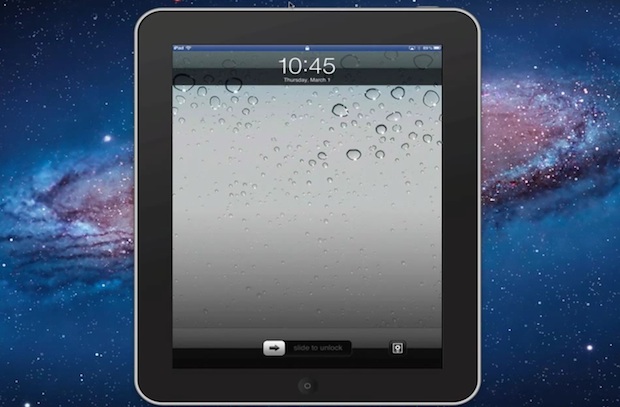
Reflection is a great new app for OS X that mirrors an iPhone or iPad display directly to a Mac by way of AirPlay.
Using the app is easy, launch Reflection on the Mac, then double-tap the Home button on the iOS device, swipe to the left, and tap the AirPlay logo to select the Mac. Within a moment or two the iOS devices screen will be mirrored on the desktop, you can then choose to display the output in an iPhone or iPad frame or none at all, and the output will respect the orientation of the device itself, rotating when appropriate.
That’s really all there is to it, it’s a simple app that has a lot of potential uses, ranging from demonstrations, to presentations, gaming, and even development. As long as you have a tolerable wi-fi connection there isn’t much lag, which broadens the potential uses considerably.
Reflection costs $15 for a single use license, but the developer provides a 10 minute free trial so you can confirm that everything works before paying for the full version.
Device compatibility is the only drawback, as of now Reflection support for video and audio mirroring is limited to the newest iOS devices including Pad 2 and iPhone 4S running iOS 5 or later. Audio mirroring does work with iPhone 4, though that isn’t the intention of the app. The Mac will need to be running OS X 10.6 or later as well.

Check out two videos below from iDB and 9to5mac showing the app in action:
This app is getting a lot of well-deserved attention considering how useful it is, hopefully Apple will bundle such a feature into upcoming versions of OS X, but if that never happens, Reflection will do the job just fine.


I am trying to mirror the DirecTV app from my iPad 2 to my new iMac running Sierra 10.12.2. Since airplay is blocked in this scenario Apple has suggested a 3rd party vendor. Will Reflector work for this application? I have one other option to try first but this may be what it takes.
Air Display is a far better option than Reflector in my opinion largely because Reflector is gauged for thee newer idevices, so it will not recognize a 1st generation iPad or 4th gen iPod touch.
Moreover, I highly recommend AIR SERVER , which has a free trial period and integrates seamlessly with OSX (snow leopard and higher) and my iPad, iPodtouch, iPhone, Airport express, and Apple TV.
I use an app called “Reflector” on my mac for real-time mirroring of my iPad/iPhone screens. It utilizes Airplay, and does a very good job! Only cost me about $12 (CAD)
Reflector is an excellent app, it lets you record your iPhone and iPad screen too https://osxdaily.com/2013/09/09/record-iphone-ipad-screen-reflector/
So…the demos show a Mac (never shown) supposedly playing content that then shows up on an iPhone. Over WiFi.
Never shows content on the iPhone playing on a Mac of any sort…. Very confusing. Nothing shown but an iPhone screen and moving that around on some other screen and playing things.
If I could connect the two devices over WiFi, there’s no need for this expensive app.
What happened to just using a cable, connect an iphone to the MacBook, Air, or monitor…and then seeing the iPhone content on the computer/monitor? Not possible I guess unless you use WiFi.
[…] are plenty of software-based AirPlay receiver apps too that will work to send the music stream to. Reflector (free to try) and XBMC (free always) are our personal favorites and they are cross-platform […]
Love this app, hope it works with sky sports tv app!
[…] hangouts or iMessage app in OS X, and Reflections, a fantastic third party app that lets you mirror an iOS device screen to a Mac or PC through […]
I purchased the app & have it installed on my MacBook running OS 10.7.3 but I’m unable to get my iPhone 4S to connect after selecting my MacBook from the AirPlay menu. Any tips?
Be careful with this one!
The “Reflection” name is owned by another developer in the Apple Mac App Store. I discovered that after I installed the free version, and the display on my iMac started going haywire. App didn’t work anyway & after removing all traces I can find, iMac screen is still doing strange things.
Can’t Reflexion mirror an IPod touch with iOS5?
Where is the button to activate AirPlay on the iPad?
Double-tap the Home button to bring up the task bar, and swipe to the left past the orientation lock and Music screen, it will be a little icon alongside the volume bar.