Add Artwork to an Album or Group of Songs in iTunes

You probably know by now that you can get album art from iTunes via the Advanced menu. That will fill in most missing album covers, but bands that don’t sell their music through iTunes or music downloaded from Soundcloud and blogs often don’t have any artwork attached. In this case you can manually add artwork yourself to either an album or group of songs:
- Find the intended artwork using Google Images or Bing Images search, generally adding an ‘album’ suffix to the search will find what you’re looking for instantly, save it somewhere like the desktop so it’s easy to retrieve
- Launch iTunes and select the album or group of songs you want to add artwork for, right-click on that group and choose “Get Info”
- Mark the checkbox next to “Artwork” and drag and drop the album artwork image you found earlier onto the box
- Click “OK” to process the songs album artwork
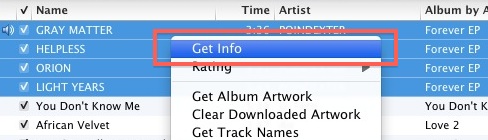
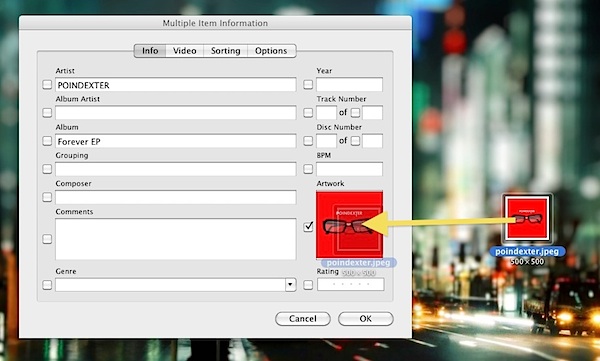
To add a single piece of artwork to a large group of songs or albums, it’s helpful to use the iTunes search feature and then selecting all. You can always unselect certain songs in a large group by holding down the Command key and clicking on them manually, anything not selected won’t be updated. Remember to check Apple’s album cover art servers before going alone, simply because it’s easier.
Any artwork added will sync to an iPhone, iPad, or iPod touch the next time such a device is connected, and will also appear as the Dock icon if you replaced it with DockArt.


[…] the lyrics are placed over album art, you might want to add some album art manually if iTunes couldn’t fill it in on it’s own through the menu option. That is done through […]
My favorite, it’s easy and it works: Amazon Album Art Widget
http://www.widget-foundry.com/widgets/amazonart.htm
Leave a donation, this widget works. I did.
http://thelittleappfactory.com/tagalicious/
The easiest way to organize your music.
Tagalicious automatically finds the right information and tags for songs in your music collection. Quickly convert files and tracks with indecipherable names and labels to an organized library of songs.
Works seamlessly with iTunes.
Track information Tagalicious finds for your songs are seamlessly updated in iTunes. Start browsing your music with accurate and complete metadata, with everything from release years to musical genres.
Find album artwork and song lyrics.
Tagalicious doesn’t just find missing tags for your songs, but also album artwork and song lyrics. Suddenly, your music collection is a richer experience everywhere, from Cover Flow in iTunes to the Now Playing screen on your iPhone.
Smart inside, simple outside.
The music on your Mac or PC has never been easier to organize. Tagalicious uses audio analysis to determine the correct track information. The result is more reliable tagging regardless of variations in track length and encoding quality.
Hi, where can I download the background wallpaper?
http://i.imgur.com/PW7UX.jpg
enjoy!
Thanks a lot and I guess it’s quite near the apple Ginza shop!
Thanks! This is what I needed
one good source for artwork is the Album Artwork Exchange. http://www.albumartexchange.com/covers.php
FYI: Most songs from Soundcloud should include artwork in metadata