Enable Hidden Debug Settings for iMessage, FaceTime, and Bluetooth, in iOS
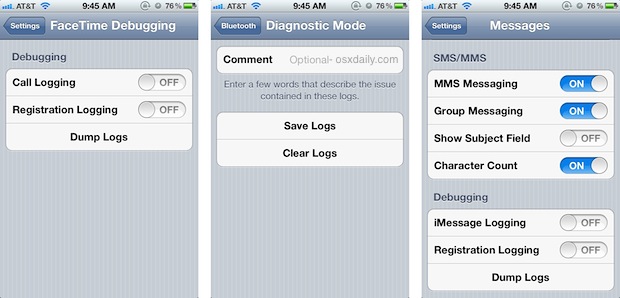
Savvy iOS developers and hackers should get a kick out of this; you can enable hidden debug settings in some iOS apps by using a profile…
By downloading a few mobileconfig files, you can enable hidden debug settings for Messages, Bluetooth, and FaceTime that log activity and events for each protocol. What you do with that information is entirely up to you, but there’s definitely some room for learning and exploration here.
To enable the hidden debuggers, load this page on an iPhone, iPad, or iPod touch and click each link below, then click “Install” to download a profile to the corresponding debugger:
These can easily be removed afterwards by going to Settings > General > Profiles and deleting the profiles.
This is probably obvious, but you should not install a random profile found on the internet, and there is certainly some risk involved at various levels here, so save this for a secondary device without any meaningful data on it.
No jailbreak is required to use these, but thanks to the renowned jailbreaker and iOS adventurer Chronic for bringing the debuggers to the public.


link (regarding iMessage) doesn’t work + “profiles” button doesn’t exist anymore
i can’t get the link
Link not working.
The logs are only available to view with Xcode, and outside of being an Apple developer simply aren’t that useful. Maybe for extreme troubleshooting, but I’ve never run into a problem with either of the three services mentioned.
It could be used for Bug Reporting