How to Set iTunes to Download 1080p Video Content as Default
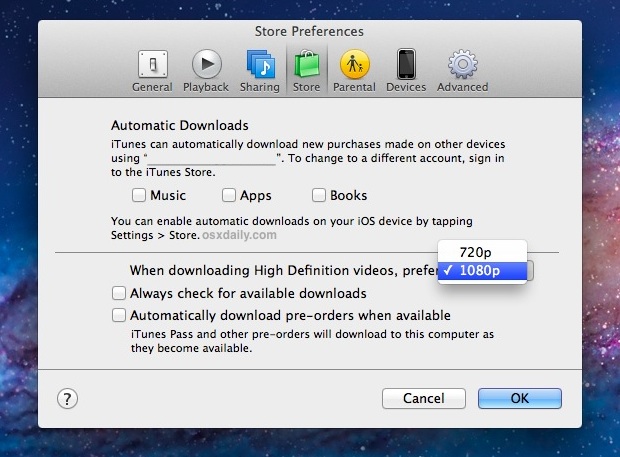
iTunes now lets you specify a preference for 1080p high definition video content from anything downloaded through the iTunes Store.
The default video setting prefers 720p though, here is how to change that to true 1080p HD:
How to Set iTunes to Download 1080p Video
- Open iTunes and pull down the iTunes menu to “Preferences”
- Click on the “Store” tab
- Click the submenu next to “When downloading high definition videos, prefer:” and set to “1080p”
- Close out of iTunes Preferences
You will need iTunes 10.6 or later to find this option in preferences.
Most people can’t tell the difference between a 720p and 1080p video when shown on a distant television, but with the new iPad’s Retina display, the 1080p capable Apple TV 3, and whatever other upcoming high definition displays come from Apple, you’ll almost certainly notice the improved clarity and resolution fo 1080p. And the closer you are to the screen, the more likely you may be able to notice the difference in video quality between 720p, 1080p, and even 4k.
Just be aware that 1080p content takes up much more disk space, so you may want to keep 720p as the default if you are concerned with available storage.
This is the second media compression/quality choice that comes with the new version of iTunes, which also lets users set song bit rate from 128kbps to 256kbps on their iOS devices.


This is ridiculously wrong. I have all of these things set to 1080p. I am using my netbook as a downloader for viewing on my ipad, and it is not working at all. It is forcing every download down to 720p. I wish I had gone with android and amazon instead of ipad and itunes.