Get 200+ Free Retro Screen Savers with XScreenSaver for Mac OS X
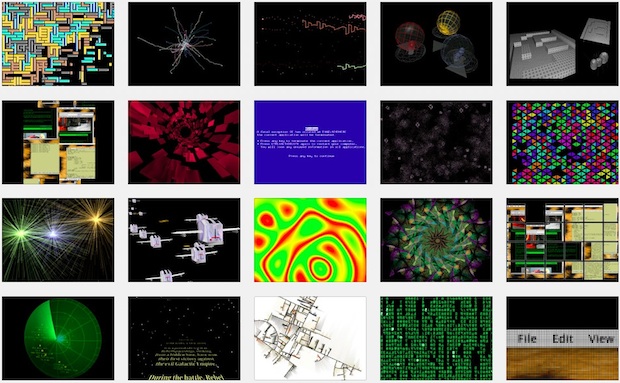
Tired of all the OS X default screen savers? Breathe a ton of new retro life into your screen saver collection with the XScreenSaver pack for Mac. The free bundle includes over 200 old school screen saver classics, including an Apple II emulator, Flying Toasters, The Matrix, Blue Screen of Death, Missile Command, Phosphor BBS emulator, Rubiks cube, bouncing cow, and tons of other once-upon-a-time-was-fancy and hilarious screen savers from computing days of yesteryear.
Get Retro Windows, DOS, X11 Screen Savers on Mac OS X
Individual screen savers can be manually installed by double clicking the .saver file, or you can install the entire pack of 201 by doing the following:
- Hit Command+Shift+G, enter “~/Library/Screen Savers/” as the path and hit return
- Copy all of the .saver files into that directory
- Open System Preferences and click on “Desktop & Screen Saver” to find them under the “Other” category
Being a retro Apple geek, my personal favorite is the Apple II simulator, which does a great job of emulating a terribly noisy TV screen and even lets you specify a terminal command to display continuously as the screensaver. Here is Apple II showing the output of “top” in it’s wonderfully distorted glory:
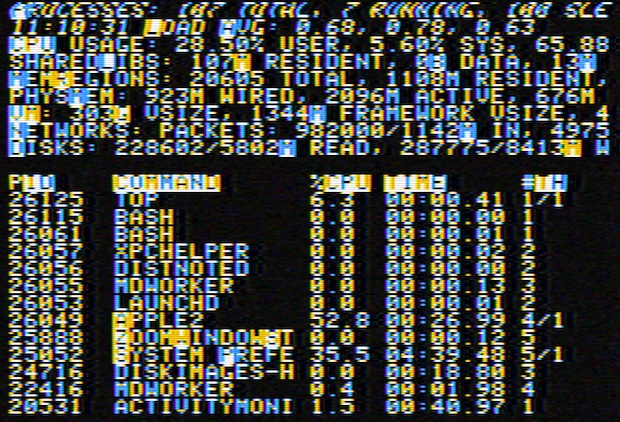
If you come from a unix background, many in the XScreenSaver collection will be familiar to you. The first version adorned X11 in 1992 and has been gradually adding more screen savers to the collection ever since.


[…] almost everyone likes a nice photo screen saver and some of the funkier options out there, I’m also big fan of minimalist screensavers that do something simple like […]
[…] within the XScreenSaver for Mac collection, the standalone Apple2 application is actually a completely usable VT100 Terminal emulator in the […]
Can’t get Distort.saver to run on my iMac OS X 10.7.3. One that I really like.
psst! Paul! Have a look at this!
http://theoatmeal.com/comics/apostrophe
Oh gosh:
The offending phrase is
it’s wonderfully distorted glory
This goofs me up, too, sometimes.
As usual, The Oatmeal nails it.
These only work in OS10.6 and up. PPC users are given the finger.
Thanks a lot! I was just looking something like this some days ago :D
Thanks, look must have :)
I love the Apple2 and Phosphor — how does one run the TOP command in the settings for these screensavers? I select “Shell CMD” and type Top and it doesn’t work.
Thats a strange beast. It looks to be quite some retro flavor of top on OSX, see the mdworker process, or System Preferences or Activity Monitor processes. Those never existed on Apple][, not even within GNO/me
Perhaps the screen saver grabs real process names from the current running system to display some real data?
Yes it pulls real time data it’s basically an Apple II themed terminal.
Awesome! Can never have too many screen savers.
Its a great pack. But when I preview the screen savers it runs really slowly and System Preferences crashes a lot, anyone else having this problem?
I noticed that a couple of the screen savers caused the crashes, I just removed them. As far as the slow running, these are pretty old programs ported over from the other *nix world and are not optimized to run on your more modern system, like the other screen savers are. There are lots of options for each of them, like frame rate adjustment, and various quality settings.
Awesome, I’ve been looking for these for sometime.
Thanks
Mobius, NerveRot, and Pacman, oh my.