6 Tips to Free Up Tons of Storage Space on iPad, iPhone, and iPod Touch
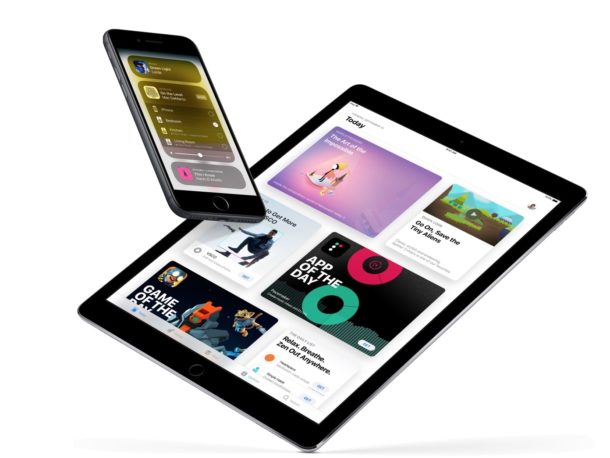
Are you feeling the pinch of the limited storage capacity on an iPad, iPhone, or iPod touch? It happens to the best of us, even with large capacity iOS devices it is easy to run out of available storage!
If you are running low on storage space, check out these tricks to greatly ease any potential storage squeeze you may be experiencing with your iOS gear.
6 Tips to Free Up Storage Space on iPhone and iPad
You can use any or all of these tips to free up storage space on iOS devices. For most users, their iPhone or iPad is going to be full of pictures, images, videos, and apps, but there are other potential causes of storage constraints too. Let’s review some of the most sure-fire tips to free up storage in iOS.
1: Regularly Remove Photos & Video from the iOS Device
If you use iCloud and have Photo Stream enabled, every picture and video taken on an iPhone is going to sync to the iPad automatically, and vice versa. These pictures can easily be 5MB each, and videos quickly approach hundreds of MB or more, and with several hundred (or thousands) of photos, you’ll quickly eat up storage space.
The best thing to do is to regularly transfer photos from the iOS device to a computer and use the computer as a primary backup, and then delete the pictures from the iPad. Signing up for a paid iCloud account will also help ease the local storage burden, particularly if you use the iCloud Photo features.
2: Delete All Music from the iPhone or iPad
Keeping Music on the iPhone and iPad in particular is unnecessary, particularly now that there are so many streaming music services available.
So, do yourself a favor and remove all the music and then take the time to set up and use iTunes Home Sharing to play music from a computer while at home or the office.
Consider signing up for a service like Apple Music or iTunes Match when on the go, which lets you play music from your iTunes library from anywhere thanks to iCloud. Also, streaming music apps like Pandora, SoundCloud, Spotify, Rdio, and others are great ways to stream music to the iPad and iPhone without actually taking up precious storage space on the device. I always store a few albums on my iPhone just in case I’m out of cell range, but my iPad has no local music storage because I exclusively stream on the device. Use the solution that works best for you.
3: Find Where Storage is Being Used and Clean Up
It’s easy to check how much storage is available in iOS, and the same screen tells you which apps are taking up the most space. If you find a particularly hefty source, consider removing it. This leads us into the next few tips…
4: Delete Completed Games & Unused Apps
Some apps are enormous, the popular game Rage HD for example takes up 2GB of space. If you already beat the game and no longer play it, why bother storing it on your iPad or iPhone?
Delete old finished games, and remove any unused apps to free up the space for the new apps and games you want to download.
Remember, every app you own is free to redownload again in the future, so deleting the app from the iOS device does not mean it’s gone forever.
5: Remove Watched Videos
HD video content takes up enormous amounts of space, each file can range from 500MB to several GB!
Don’t forget to delete a movie, TV show, or video podcast after you’ve finished watching it.
You can always download or stream it again if you want to view it later.
6: Prefer Standard Definition Videos
Along the lines of the previous tip, if you have an iPhone or non-retina iPad you can prefer standard definition videos over HD and save a lot of storage space. Most people won’t notice the difference on the smaller screen resolutions and non-retina displays anyway.
This is a setting found in iTunes when connected to a computer, under “Options” just check the box next to “Prefer standard definition videos” and SD content will be preferred over HD. Even still, don’t forget to delete the videos when done with them.
–
All done? You should now have a lot more storage on your iPhone or iPad. But that’s easy to confirm! You can quickly check your available storage situation in iOS Settings, it’ll look something like this:
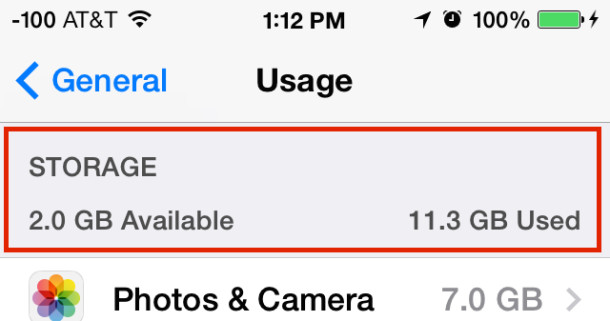
You should have some space available now, if not quite a bit of available capacity.
You can also connect the iPHone or iPad to a computer with iTunes to view the storage capacity, and what’s using storage, directly in iTunes, looking something like this:

Realistically, you should never run out of space on an iPhone or iPad, though you could argue that an iPod touch with tons of music is pretty easy to max out. Hopefully all future iOS devices will include larger device storage minimums, but thanks to iCloud, streaming, and some simple app management practices, it’s very easy to get by on 16GB, 32GB, or less of space. In fact, most of our friends and families devices never even come close to approaching their storage limits, which is why we recommended the 16GB iPad for new buyers, or just going for the smaller storage device in general if it’s an iPad. Of course if it’s an iPhone that acts as your primary camera and video capture device, you may want a bigger storage capacity, whether that’s 64gb, 128gb, or 256gb.
Did these tips help to relieve storage space constraints on your device? Do you have any space saving tips for iOS? Do you do anything special to manage capacity on your iPod, iPhone, or iPad? Let us know in the comments!


Or just stop cheating
Thank you so much for these tips – my iPhone 6 (with plenty of storage) had become unpractical for business use. I am a basic user just wanting to look up my large address book and connect quickly to people, and the time lags from IOS10 were making this too hard. I do not want all the fancy rubbish – I just want the basic services to work quickly. thanks
iCloud is useless for photos. When you want to delete photos from your phone, it deletes them from iCloud and all devices that are synced to your iCloud. I got iCloud so I could transfer photos to there, and save space on my phone!
Yeah, and we all thought the comments will not revive.
My iphone 4s has only 5gb! I don’t have any music or movie stored, and my photos are just below 1k and my phone says ‘not enough storage’ all the time. I tried paying monthly thinking i can take more pictures but nada. I just send the pics to myself via messenger then delete them so i can take more pics. I don’t dream of saving any music or movie or a nursery rhyme anymore coz it’s impossible. I want to get rid of the built-in health, voice memo, and other apps that are not relevant to me but they are like an itch that mo matter how hard you scratch never goes away. IOS update should give me more storage coz it’s so unfair!
Updates don’t give you more storage idiot
Enabled not marbled
I signed up for iCloud and marbled it in settings and it did not change anything. I deleted 100 photos and 10 videos and still can’t take one photo. How does that work!
No Sherlock, delete pics, videos and music, of course that’s what you need to do!!
I meed to restore my phone to the last backup, because I inadvertently deleted a imessage thread. But according to iTunes, I dont have enough space on the phone to restore the back up. I think there is a way to clear everything on the phone before restoring the backup. How do you do that? Help?
Thank you very much. help in free space in iphone
5 ? In iCloud 0 in storage how can I use up storage in iCloud ???
i did all of the above. nothing helps. it is only getting worse.
“other” keep on growing every minute
3.72gb…..3.76……etc
every sync it is getting worse.
every few days i restore the iphone and few days after it is the same.
i don’t play games in it, only communication, music and photos.
pls advise and help
thanks
Anyone know how to get more gigabytes for I phone
Buy a bigger iPhone 64GB model
Need 16 gigabytes
I have MANY save text messages that I need to save some how but not necessarily on my iphone6. Is there a way to do this???
Everything need to be deleted, then don’t use apple better, not friendly at all
Does ANYONE know how to empty the trash in mail app on iPhone 4s, ios 8? I know how to trash the mail, but it’s STILL taking up space on my phone. Anybody know how to get rid of it? Thanks!
My iPod touch (newest generation) is 16, had 13gbts available to start off with. (Where are those extra 3??) I am having trouble with storage. I erased all my pictures from the photo app and put them into another picture app called everalbum. Is that actually doing any good? Cause I don’t have that many apps but my storage is full still. Plus I don’t know how to put things into the cloud storage, which I have 3. Something left of. Please help!!
Ok can someone please explain how to get rid of my “OTHER” that’s taking up ALL of my space? I’m using an 8gb iPhone and ONLY have 15 apps (most of which comes with the phone and can’t be deleted) and only 1300+ pix. And I have ZERO bytes left on my phone. HELP!!!!!
Here is how you can remove Other space on the iPhone https://osxdaily.com/2013/07/24/remove-other-data-storage-iphone-ipad/
ALSO 〜 The (apparent) “regular” maintenance REQUIRED just to have FREE space available… on the iPhone is obnoxious !! 〜
WHY would I want to DEL αℓℓ my music?? Ridiculous . . . Had ł KNOWN iPhone had these issues (storage & NO available sdCard space— NEVER woulda switched 2 it— wish ł could get rid of it! Don’t understand WHY it is sooo popular— ??
[…] going through and manually trashing the ones you don’t need anymore as part of a routine to free up storage capacity on your iOS […]
[…] totals for each respective category. This can be useful info to know if you’re looking to free up storage space on your iOS […]
…that’s why we recommend buying 16GB..PLEASE DON’T. 16GB is not more than enough storage, after 6 months of owning one – i’m sick of deleting stuff just to fit more stuff, just another way to get me to buy another product, should’ve just sold me the 32GB which is the one i wanted in the first place! don’t even make the 16GB, even my toddlers ipad is filling up fast, SERIOUSLY 16GB what a joke!
8GB is a joke I would be thrilled with a 16GB iPod, especially with apple’s iOS taking up more than 2GB now…
there are apps that will store ur pics via internet.
download videos to youtube to save space and to be able to send them to people easier.
change the quality of ur music from itunes to the lower quality.
i dont have much on my 8g iphone and i use these space saving techniques and i still struggle for space. when i upgrade to iphone im getting the 32g.
[…] you find that you have basically no free space available, take the time to follow some simple tips to free up space on any iPhone, iPad, or iPod touch. You’ll be able to reclaim much of your capacity in not […]
Just purchase a Kingston wi drive from Amazon.
I’m back over reading my post. Boy, made some errors I see.
That’s what happens when you’re enthusiastic, can’t type and constantly use an iPhone, instead of a real computer.
If you’re a digital pack rat, there’s just no way around it. Shave a little here, a trick there, a sacrifice here and there will get you through stuff until you can get a higher capacity device. BUT, eventually you’ll realize it’s not enough. Don’t upgrade to a new device, until you can get one with 16gigs of space or more. Get a refurb, a used one, or just wait if you can. 8gigs can never be enough!
If I delete a game I’v payed for and then in time want to play it again do I have to pay again?
You will not have to pay for it again. I’m quickly running out of space on my phone and am about to delete a ton of games that never get played. I can always download them again if I want them.
Everytime i delete a video on my ipad the yellow icon that reads “other” increases in size. Now its up to 12.4GB and i dont know whats eating up all my space. Need help! :(
Reboot!
[…] an iOS device so it’s a fairly reasonable thing to want to delete them all from an iPhone to clear up some space. For whatever reason, Photos isn’t included in the app storage Usage list despite being […]
One VERY important tip, is once you have cleaned everything up, using Settings>General>Usage, if you still see a large chunk of space being allocated to “Other”, try restarting your iOS device. This made a >10GB difference for me.
THANK YOU! Just freed up 8GB of space with a simple reboot. :)
Is there an app out there that can select all the photos in the iphone camera roll and delete them – NATIVELY. I don’t have access to a computer and nor do i particularly want to select 4500 pics indivually!! Web albums app can select all for upload..but not delete. This simple omission is typical apple. And yes have iCloud (25gb) and iPad with photo stream (doesn’t really work and is limited to 1000 pics), Dropbox and a picasa account. I can only hope Ios6 corrects this.
Image Capture is a program that comes on Macs. It’s great for syncing devices. You can check a box that opens it when your iPhone is plugged in. Then select all and download to a folder. You can select all again and delete them off your phone.
I USABLE TIP on freeing up memory on your iOS device is to delete any video editing apps once in awhile then download them again if you use them. I’ve noticed that they retain temporary files even after seemingly deleting a project. Even though it appears to be gone, space is still being taken up. “Splice” is one for instance. Great app, but it doesn’t seem to free up space immediately after deleting the files.
Same holds true for apps that download video or mp3s or some picture or video folder apps.
Speaking of those, it’s good to check if you haven’t accidentally saved photos or videos to iTunes by mistake or forgotten to delete them after copying them from iTunes to your desktop. I freed up nearly 2 gigs of space after discovering videos stuck in “Photo Manager Pro”s iTunes transfer area. This is a great app, but it, like many, has to be cleaned out once in awhile. Many have a recycle bin that keeps files after you think you’ve deleted them.
Stuck with an 8gig iPhone 4 for awhile, you are constantly scraping for space and discover these things. First off, you don’t really get 8 gigs for one thing, since over 2 gigs are taken up with the operating system, and updates get fatter and fatter, not to mention your photos and videos are much better quality now, but take up more space.
True, “The Cloud” is a nice solution, and services like “Dropbox” can really ease the pain, but it’s not like actually having the files on your device.
I’m not a pro, but I hope this helps. Not to say
pointing out the obvious sometimes is a good idea, but
really, telling someone they can free up space by not using it is like telling someone they can get much better gas mileage from their automobile if they take the bus.
Thank you for your post it was very helpful to me! And that last sentence is priceless : )
My 16Gb iphone was getting progressively smaller. Then I checked the usage option under general and looked at the data different apps had stored. The most shocking was “The Chive” 2.3Gb. It seems that on this original version (no longer available) that every visit to the photo site added 2 or 3 Mb. Twice daily for 2 years, do the math. I deleted the app. Then reinstalled it from itunes. Other apps had storage in the 100’s of Mbs. I gained 3.5 Gbs of space and lost nothing. Be aware of course that some apps have custom setting you have made that you don’t want to lose so think it through before you delete. On the iphone – General – usage – app – documents and data.
Hi! Thanks for some really good posts here.
Just wondering regarsing the yellow area where is says “other”, this frows and shrinks at periods, is there a hack to control that?
Storing music on the iPhone in particular is unnecessary? Do you remember the WHOLE REASON iPhone was invented?
I LIKE THAT! Bravo!
yes, BRAVO!
using the camera connection kit (sd card reader bit)
store movies on SD card, import when required watch and delete!
you have to rename mp4 files to 8 characters and watch through camera roll not videos but hey 32GB sd card is pretty cheap the days!
In other news not everyone has an unlimited data plan so we use the local storage on our iDevice to *gasp* store things like music so we don’t pay overages.
MENTIONING UNLIMITED DATA PLAN.
I don’t think there’s really a such thing anyway.
I’m paying for “UNLIMITED DATA” with AT&T but still get charged extra. Their actual explanation is “Yes, sir. You do have unlimited data. But only up to a point.” If I cancel it, the fee goes up on another service.
I actually have unlimited data on all 4 of my phones with Verizon. No limit! We have it grandfathered into our plan because we have been with them since before data was really even necessary! We will NEVER switch carriers because of this! No extra charges either….and Im on it all the time!
switch to sprint! totally unlimited data! regardless of how much you use, they never charge you, they never slow your speeds down once you reach a certain cap.. nothing! and plus, you dont have to be grandfathered into it so its an easy solution!
How do you remove all the photos / videos all at once on iPhone again? There’s no batch option to delete in iPhone and delete them one by one is time consuming (I have tens of thousands pictures on the phone.)
It’s best to do a full removal through iTunes. Uncheck photo sync or just choose selected albums. Same with videos.
Forget itunes, just plug the iphone into the computer, then open to veiw files, there will be multiple folders which have you pics n vids visible on screen, delete as approprate and boom, its gone!
I deleted a ton of pictures and video from my iPhone, but am still getting the message that there is not enough storage to take a photo. I tried powering the phone off and back on, but it still won’t take a picture. What can I do?
Delete the files from your recently deleted photo folder
I’m all for helping people who dont have the same level of technical knowledge as others, but really, this is ridiculous.
‘Save space on your iOS device by not storing anything on it’. That is a spectacular effort at stating both the obvious and the useless.
Here here.
Unless you got 3g or wireless you cant get to I cloud so you have to keep your music on your device .
One does not simply switch back to SD video…
[…] gigs of space, the solution isn’t perfect by any means. Not yet, at least. So, until it is, OS X Daily’s put together a little list of six tricks to get the most out of your iPhone, iPad, or iPod touch. Regularly Remove Photos […]
how will “Signing up for a paid iCloud account will also help ease the local storage burden.” for photos?
I thought it only added email storage? Am I missing something?
thanks
It adds storage for everything not stored for free. Basically anything not from iTunes or app store.
2, 4, 5
YOU DON’T SAY!?
http://tinyurl.com/7s6ryfu
I also have a great tip on how to preserve battery life, just hold the power button until it turns off!!!
That tip works a lot if you deleted media, but still haven’t cleared out space! Also, I reccomend downloading iCloud on a computer and logging in with your apple id and syncing the photos you have or emailing all your favourite pics to yourself, and then saving all the images onto a computer. I’ve tried both methods, but if your iPhone or iPad is on low storage, I reccomend just using iCloud on a computer.
iCloud – another invention to suck our blood. Does apple care at all about its customers? I deleted every movie and photo from my iPad 2nd generation – including the albums – rebooted the iPad twice – and settings still says the photo & camera is using 16.6GB of storage. LOL! I’ve been with apple since the beginning. It’s finally time to face reality. Apple is NOT our friend.
You need to open your Photos and delete all from the Recently Deleted folder. Then you will see that you have more space available immediately. The iPad keeps deleted photos for 30 days, giving you the chance to recover any deleted by mistake. Otherwise, just wait 30 days and then these will be deleted by the system and your free space will increase then.
Hahahahahahhahahahahahahhahahha!!!!
here is another way to do that
https://osxdaily.com/2013/08/13/clear-temporary-files-app-caches-ios-phoneclean/