Turn Off iCal Alerts in Mac OS X
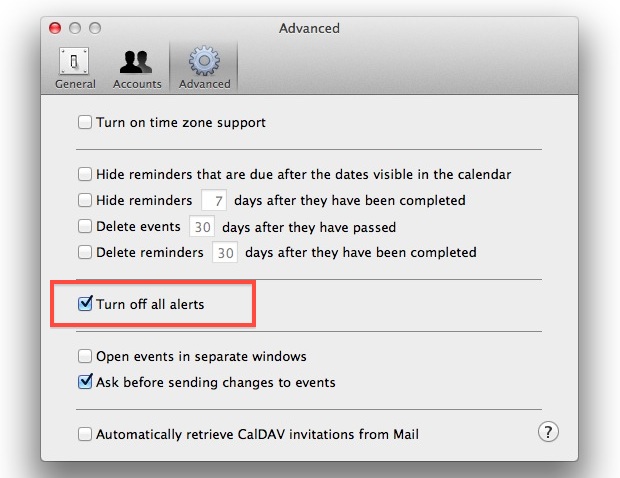
Anytime I schedule anything particularly important I use iCal alerts to remind me of the event. But I really only want to receive the alarm on my iPhone which is the device I have with me all the time, rather than coming home and opening my MacBook screen to an outdated alert from earlier in the day. The solution for this is to disable all iCal alerts in Mac OS X, which will not impact the alarms on other synced iOS devices:
- From iCal, pull down the iCal menu and choose “Preferences”
- Click the “Advanced” tab and check the box next to “Turn off all alerts”
Close out of Preferences and the next time an alarm is scheduled to go off it won’t happen on the Mac. This is also a helpful setting to adjust for auxiliary Macs that have iCloud configured where you want access to the Calendar data but don’t want to be annoyed with the popup alarm.


This tip does not apply to Calendar 7.x
In version 7.x there is a preferences > alerts, and despite having the settings set to “none” i still get alerts, and because I use outlook for work, i get the damn alerts from there too, and they happen a second apart. It is driving me NUTS.
It seems like the setting may have been moved to “internet Accounts” and from “calendars” to “reminders”
What should i do in ical Version 6.0? i dont have this check box.
I’m having the same issue. Plus iCal 6 seems to really be screwy with the automatic alerts (default).
Do you know how I avoid duplicate iCal alerts? (Apple support does not, so far…) I think b/c of iCloud calendar sharing between my husband and I, I am getting two alerts for every event — on the iMac and on the iPhone. everything is up to date and I have a new MacBook Pro and the new iPhone 4s.