Save High Resolution Images from Safari on iPad 3 Despite Downsampling
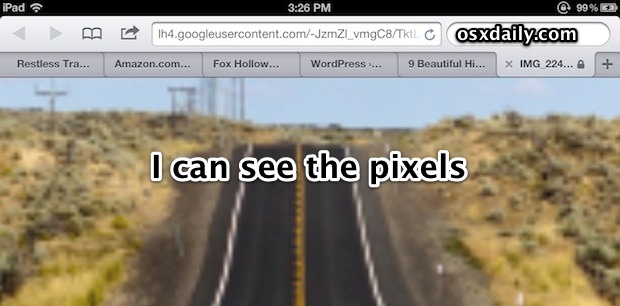
Have you ever noticed that some very high resolution images are downsampled when viewed on the iPad 3 in Safari? With certain image file types, high resolution pictures that are larger than 1700×1400 or so will be shrunk down and not display at any greater resolution within Safari, not even sizing up to the native retina 2048×2048 resolution. So what are you supposed to do if you want to view the high resolution images? This is a great question that was asked in our comments regarding saving retina wallpapers to the iPad, and the good news is that the downsampling basically stops at Safari.
There are a handful of workarounds for saving images without being downsampled, use what works for you:
- Tap and hold the image to save it to Photos app as high resolution, despite being downsampled in Safari
- Save the image to iPhoto
- When publishing images, use PNG or progressive JPG
- Email images to the iPad
This is a well documented quirk in Safari on the retina iPad, it could be a bug or just a way to make the web browsing experience more fluid given current limitations of hardware. Who knows, but it’s easy to get around for now.

