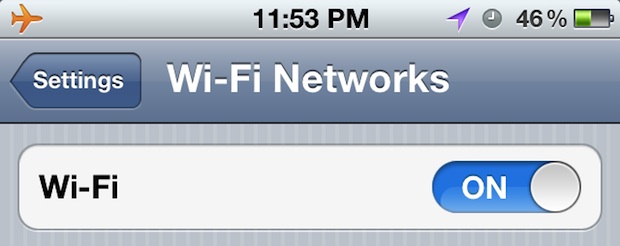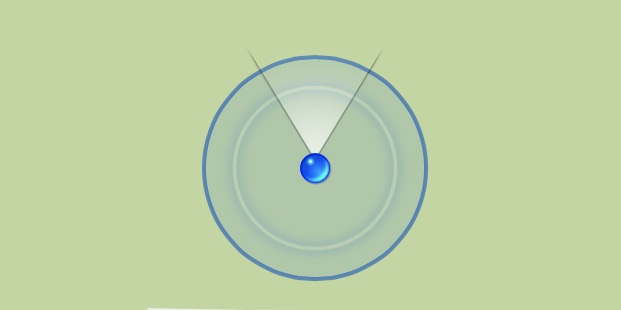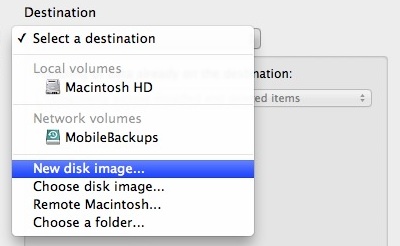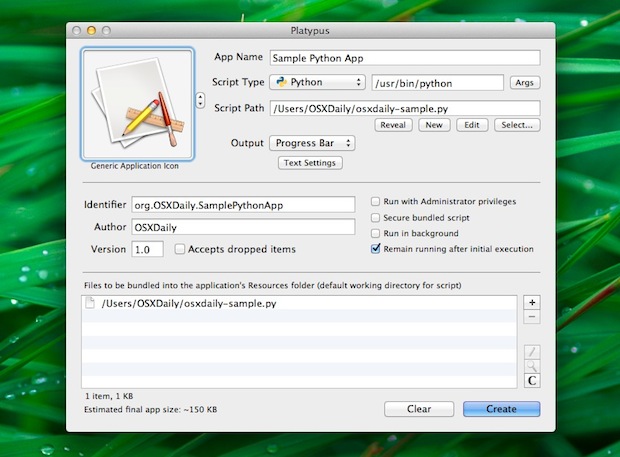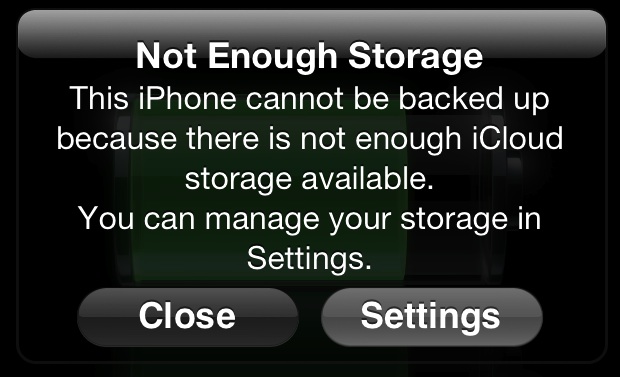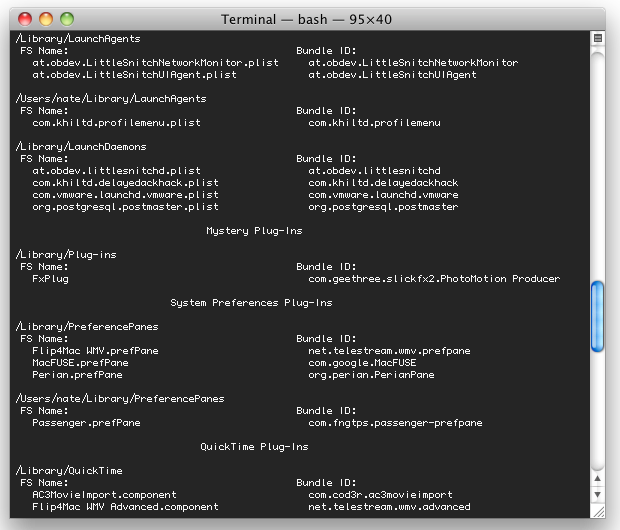How to Jailbreak iPhone, iPad, or iPod touch on iOS 5.1.1 with Absinthe 2.0
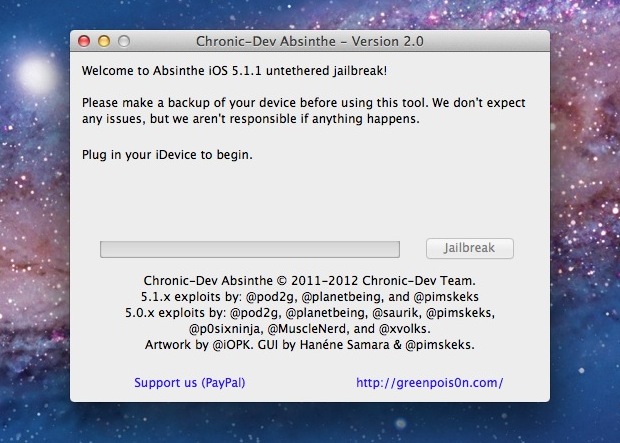
The newly released Absinthe 2.0 jailbreak app may be one of the easiest to use jailbreaking tools of all time. If you’re interested in exploring the jailbreak world or running third party tweaks on an iPhone, iPad, or iPod touch, here is how to jailbreak any such device that is running iOS 5.1.1, yes that … Read More