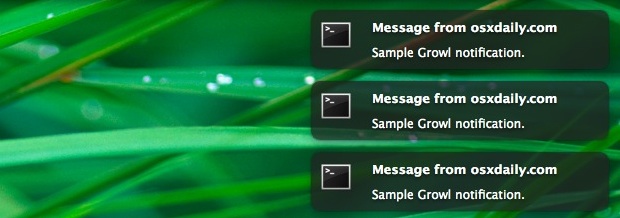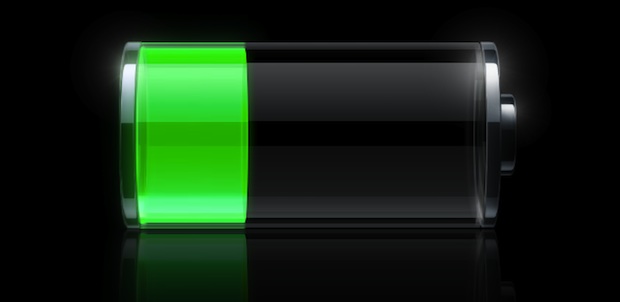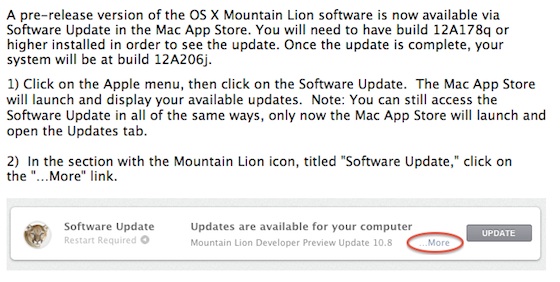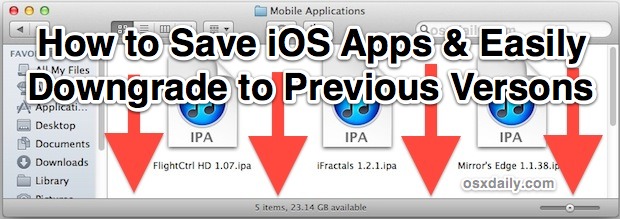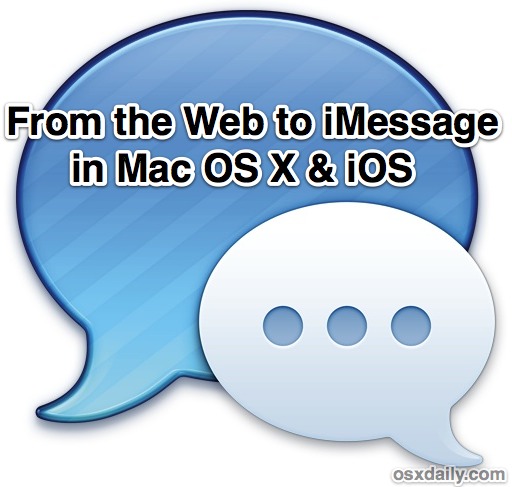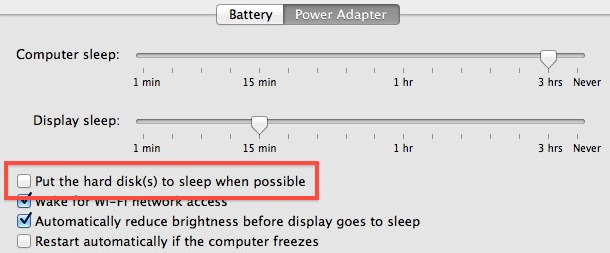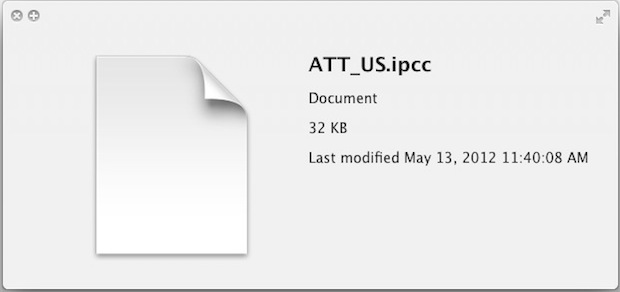Create an Equalizer for All Audio in Mac OS X
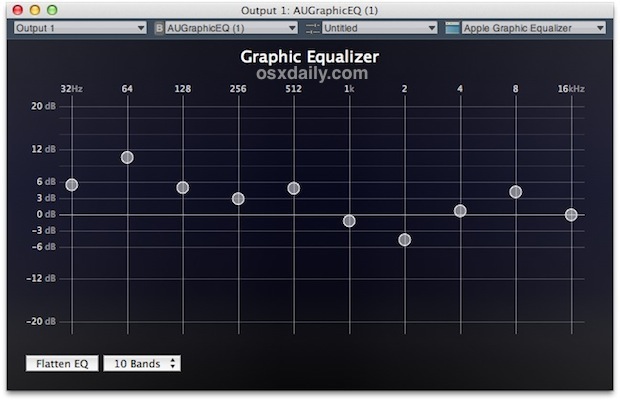
Ever wish you had a system wide equalizer to adjust all audio output in Mac OS X and not just in iTunes? Maybe you want to adjust the way all audio output sounds or maybe you just want to boost the output volume of the built-in Mac speakers. We’ll show you how to do both … Read More