Chrome for iPad, iPhone, and iPod touch Now Available on iOS App Store

The popular Chrome web browser is now available as a free download for iPad, iPhone, and iPod touch. The alternative iOS browser has many features borrowed from the desktop version, but three in particular make Chrome a very nice alternative to Safari:
- Incognito mode is separate from standard browsing and can be opened as a new tab (vs enabling manually in Safari)
- Unlimited tabs (vs the 9 limit in Safari)
- Browsing and bookmark syncing between mobile and desktop versions (coming to Safari with iOS 6 & OS X Mountain Lion)
There are a few other nice features too, like being able to request a full desktop version of a site if you have been served the mobile version, and the ability to search by voice by tapping the little microphone logo in the URL bar.
Performance is pretty good but Chrome is not yet as quick as Safari when loading javascript, so if you frequently visit sites that use ajax, ads, and web 2.0 style content, you’ll probably notice the performance hit. That’s not to say that Chrome for iOS is slow, it’s just currently slower than Safari.
Also frustrating, but to no fault of Chrome, is that users can’t change their default web browser in iOS from Safari, meaning if someone has emailed you a link that you want to open in Chrome you will have manually open it and paste in the URL. That’s a nuisance, but with the amount of web browsers being made available to iOS it’s probably only a matter of time before things like default email and web browser apps can be changed in iOS Settings.
If you use Chrome as your desktop browser already and you own an iPad or iPhone, it’s certainly worth checking out.
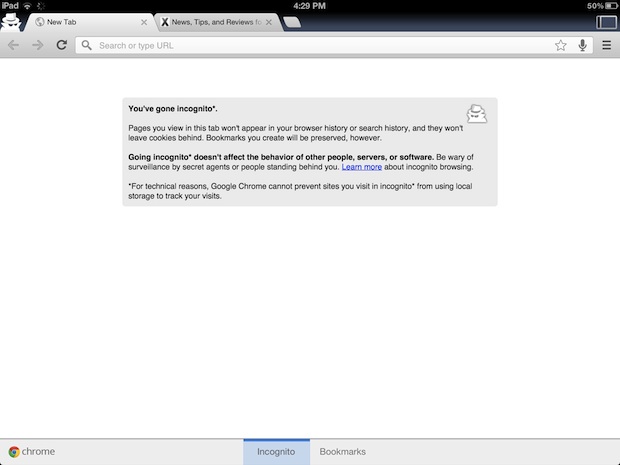
(Chrome on iPad running in incognito mode)


Three words: “Find in Page…”
How many times have you searched for something, to be then presented with a massive article where the part you are interested in lies hidden like a pirate treasure?
I mean, how hard was this for Apple developers to implement on Safari?
Once, I figure out how to pass all my bookmarks from Safari to Chrome, it’s bye bye to Safari.
You can search “Find in Page” in Safari. Just go to your search box and start entering text. Down the bottom of this search screen you will see “On This Page”.
Im a solid Apple Safari user and this has completely converted me to using Chrome on all my devices. Love every bit of it and looking forward to performance updates. Incognito mode kicks bum for the obvious reasons but the device page syncing is just a dream come true. It’ll take a huge change from safari to turn me back. Thanks Google!! :)
Like it, very fluid. The only things I miss are a bookmark import function from safari to chrome and we need plugins like add block plus!
Sorry Google..
I don’t use all google stuff..
Why do you want to replace all osx made for???
so confuse…
just take care your own os and go to hell
Hmmmm…
Are you sure, you are NOT USING ANY GOOGLE PRODUCTS?
So, You are NOT USING youtube, gmail, maps, chrome browser, google search, docs, ads and thousands more that you don’t know GOOGLE Owns IT???
Please, be HONEST… If ALL GOOGLE PRODUCTS are not accessible to you, STOP using any computers, tablets and phones you have…
sorry pal.. I don’t use it
Honeslty….And iam still living in..and have my APPLE running fine
Maps…. Waiting to replace..,,
Search engine?….. Sorry i use bing
Email? I dont have any gmail…
Translate… Using in the app store
Docs? Pages keynote numbers…
Youtube… I dont have any youtube acc
We browser??… Safari please
Tablet? Ihave 3 ipad in the house. All mobile not androids
All computer is apple. No windows
So… Is there anyhting???????
You’ve NEVER used YouTube? Never watched a video on YouTube? You’ve also always checked to make sure that any site with embedded videos aren’t served from YouTube?
Does it phone home to Google frequently, as does the desktop version?
That’ll help you burn thru your data plan!