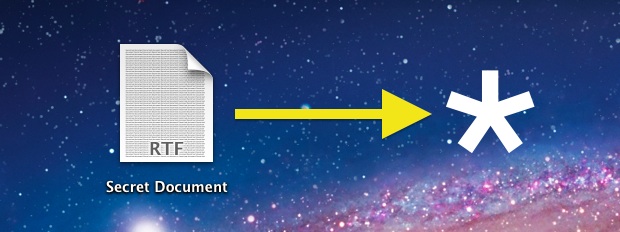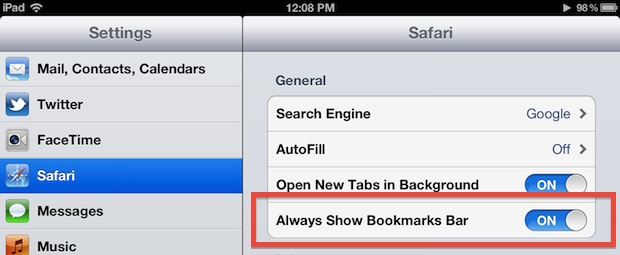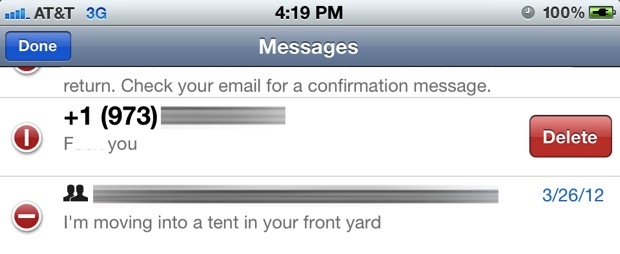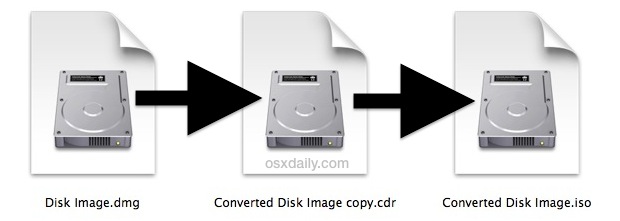Rename Terminal Tabs in Mac OS X
Having a bunch of Terminal tabs named “bash” “bash” and “bash” isn’t too useful or descriptive. Instead, you can rename each tab individually to something more specific by using the Terminal inspector. Before doing so, keep in mind that tabs default to rename themselves automatically based on the currently running process, thus if the terminal … Read More