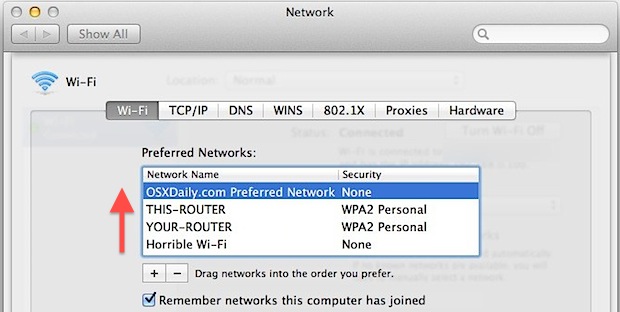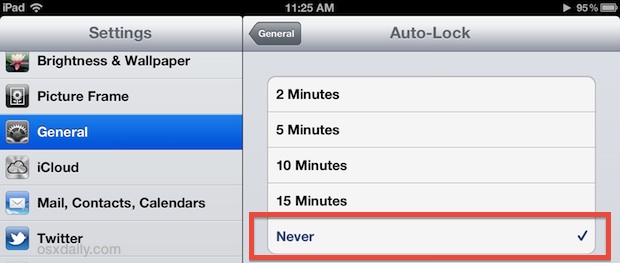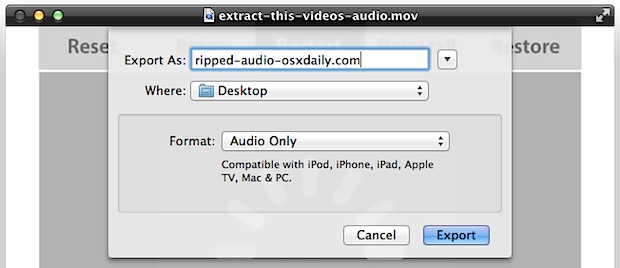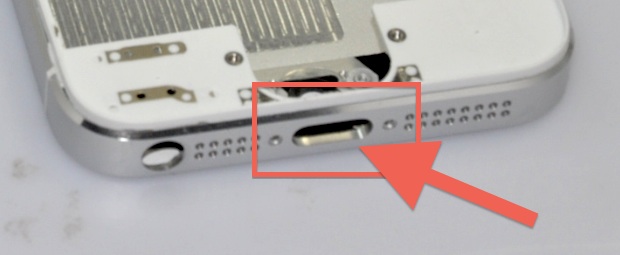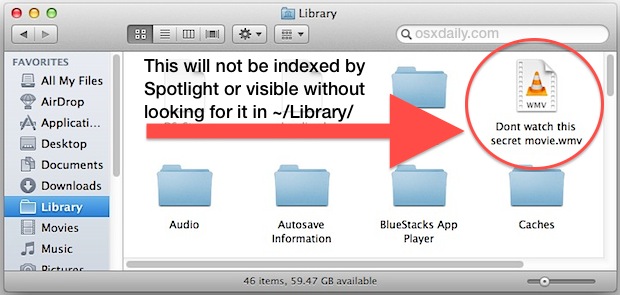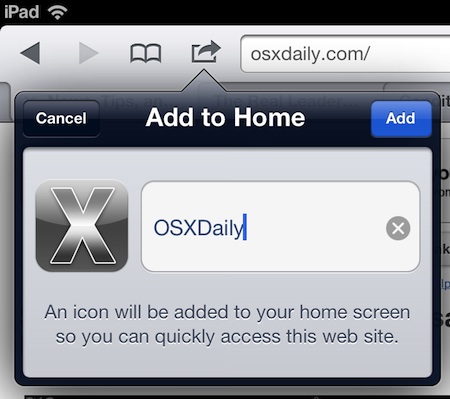Install & Upgrade to OS X Mountain Lion on Multiple Macs with a Single Purchase
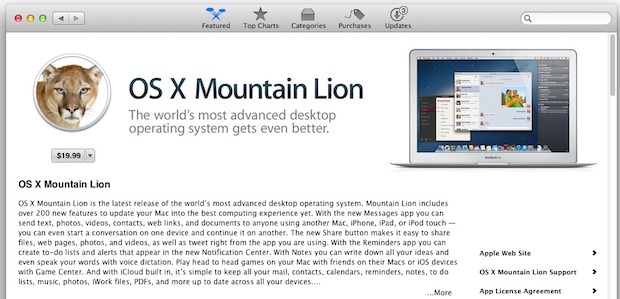
Multi-Mac households can buy OS X Mountain Lion once for $19.99 and use that single purchase to install and upgrade all of their other personal authorized Macs. This is allowed by Apple’s generous Mac App Store licensing agreement that began with Lion, and though most people don’t bother to read the fine print, here’s the … Read More