Delete Mail in Mac OS X Like Outlook, the Smart Way
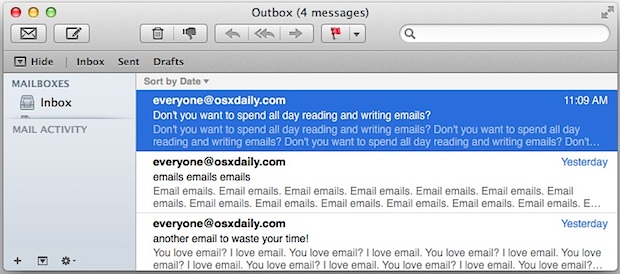
The Mac Mail app received a wonderfully understated change with how it handles deleting mail in new versions of Mac OS X, from Mountain Lion, Mavericks, to Yosemite and beyond.
With the new version, deleting emails works more like Outlook; you delete an email and it then selects the next oldest email rather than jumping to the next most recent message. It’s a subtle change, but it makes a worlds difference when you are clearing out a cluttered inbox, letting you start at the top of a mail inbox and working your way down deleting as you go.
You can also delete mail like this in the Outbox and Sent folder too, though you’ll want to select “Sort by Date” > “Ascending” as the sort method.
With previous versions of Mail in OS X the behavior was exactly the opposite, deleting a message selected the next newest message, making you constantly have to use the arrow keys or select the oldest mail to delete things. Very frustrating for anyone accustomed to Outlook or for anyone wrangling a large inbox full of spam, making this a welcome change indeed.
Thanks to Jason Howlin for the tip


I think mail in OS X is a disaster. There are so many better features in Outlook that you’d think Mac would try to imitate. This ascending/descending issue in deleting mail is a huge annoyance. I thought there was a preferences option to change this, but alas, no. I actually go back and forth between Outlook for Mac (which I love, but which often crashes) and MacMail, but I have mistakenly deleted many emails in Mail in error because it goes the other direction (up, instead of down). That is NOT INTUITIVE, and Mac developers of Mail should be totally trashed for this stupid decision.
Count me also as an annoyed user. I understand (now) the algorithm used, but when you have many emails of which you only have read some selected ones, trying to delete things in the middle of the list is annoying and error prone.
I don’t (and can’t) keep track which one is the newest unread. My fingers want a mechanical action.
I’ve been on Mac since 2000. Now I’m seriously considering going back to Windows because of this kind of Apple stuff.
Yup, this is annoying as hell. Whoever thought this was a good idea should be fired!
It’s not deleting forwards or backwards, but rather Mail will delete “towards” new messages, so it can change direction at any time.
For example, say you have three messages, A (1pm), B (2pm) and C (3pm). If all three are unread, and you delete B, the cursor will end up on C. If all three are read, and you delete B, the cursor will end up on C. If A is read, and C is unread, and you delete B, again the cursor will end up on C.
However, if A is unread, and C is read, when you delete B, the cursor ends up on A (!)
So the problem is not so much that the delete goes “up” or “down”. The problem is that the direction is dependent on the messages AROUND the message you are deleting! If you are deleting a bunch of messages by hitting delete a few times, the delete can actually change direction halfway through.
I can’t even imagine how someone thought this was a good idea.
I like the mail sorted newest to oldest and like the selection to be down to an older message instead of jumping up to an email I’ve already read.
The main issue, the inability is no longer there to select a preference setting. I also agree with one of the commenter, I hate the new single entry txt box in Safari. My can’t go straight to a site any more, Google always displays a result list and not it is a two effort to go to a site.
Apple if you want to make a change, please have a preference to allow an older method. Please Stop forcing your way way on to people…
Chiming in as well. Googling around to find a quick fix and found this page. Seems the majority of ushate the change. This is definitely not an improvement. It actually !@#$ everything up. WTF!
I hate the new delete feature as well. Can someone help me figure out how to delete multiple emails at one time?
It used to be so fast to clean up an in box.
This is driving me nuts
You can have the scroll bars always show – it is in the General preferences panel.
I also hate the change in direction of deleting – I have lost emails that I need.
Count me with those perplexed by this change. Yes, deletion direction mirrors the last navigation direction, which is entirely counter-intuitive, and against the way that most software works, where the next item selected is the one lower on the list, not higher.
More recent messages are more urgent. I desperately want a way to restore the previous behavior. Had I known of this stupidity I would have stuck with Lion.
This “it” decides how you want to move after delete is so annoying. If you are moving with the arrow keys, that dictates where you go next. If a message is unread, then that decides how you want to move.
OSX is getting so much like Windows, each upgrade takes away control and creates frustration. Did Apple hire Bill Gates?
Maybe it is time to switch to Outlook and give up on Mail.
The new “after-delete” behavior is strange. Like many people, I sort mail in descending chronological order and read my email upwards from the oldest unread message. In the old Mail, after deleting it would always move up one message. What I believe it does now is move up when the next message up is unread but move down if the next up message is read. This is very annoying. I always want to move up one message after deleting.
This setting doesn’t seem to do anything anymore: IgnoreSortOrderWhenSelectingAfterDelete
BTW when I clear out a mailbox I start with the oldest messages and work my way to the newest. I like many perfered the older mail system. Thank goodness there is a choice. I hope that it isn’t lost in future versions.
I too hated the change to Mail. But, I discovered something very interesting. The new Mail program remembers the direction that you last used the keyboard arrows to scroll throw the messages. If you use the up arrow to move to a message and then delete the message the program jumps to the message above the one you just deleted (and then continues to move up as additional messages are deleted. If one uses the arrows to move down than that to is remembered.
I would much prefer to set this option in the preferences as there is an opportunity to use the arrows to move and then delete messages that you don’t want to.
Now, PLEASE BRING BACK THE SCROLL BAR ARROWS!
I’ll chime in with those who hate the change. The behavior was very predictable before, and I found it intuitive. now I’m deleting e-mail I don’t mean to delete.
Finally! I wanted this behavior for so long. The old way in lion was driving me crazy and slowing me down when deleting messages.
I don’t know why but I can no longer hold the left mouse button to scroll and highlight messages I want to delete. Now I have to do individually or hit command then each mail item I want to trash. What happened?
Hello,
I have the same annoying problem, did you find a way to solve this issue?
Thank you in advance.
Stephane
Just double-click-and-hold, then drag across the messages to select. Guess this was introduced to get rid of the “move or select?” problem.
I have the same issue as others, its very annoying when deleting multiple messages to not know if its going to go to the next older or the next newer message. I like the old way much better.
I agree with Nathaniel, this is a huge step backwards. I’ve been accidentally deleting mail all day, it’s costing me huge amounts of trouble.
Like the ‘one bug bar’ change to safari, it’s fine if this is an option, but “take it and like it” is NOT the apple way to do things. This is an example of what’s wrong with the last couple OS releases, they’re removing both functionality and control, for no good reason.
anyone figure out how to turn this off?
For some of us, this was a huge step backwards. The way it used to work, in my opinion, was perfect. I just wish there was a way to get back the old behavior.
please tell me if you find a way to reverse this behavior. i’ve deleted like 10 important emails in as many days.
This may accelerate my move to Mountain Lion. Did anyone ever find a tweak to make it work like this in Lion?
At last!!
One little change that let me finally make the great switch…
Actually, it seems that Mail will delete the “newer” message or the “older” message depending on how you navigate. For example, if I move up my email list using the keyboard arrow keys then delete a message, the next newer message is selected. If I move down then delete a message, the next older message is deleted.
This is new functionality in Mail and is very welcome.
Well, this inconsistency is driving me nuts for several days already. Does anyone know how to turn this behaviour off and revert back to making the next unread message selected after you delete something?
please let me know if you find out.