Set Up Outlook.com Email with Any Desktop POP3 Client on Mac
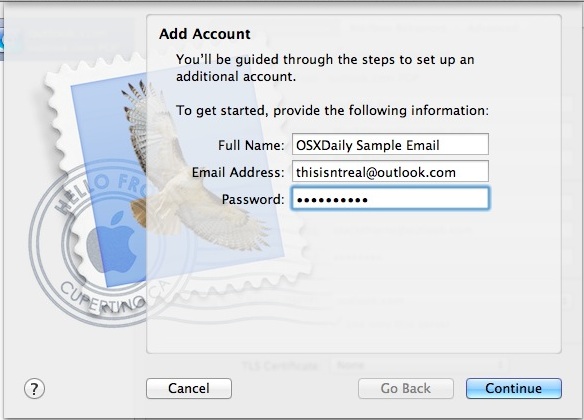
Microsoft recently unveiled Outlook.com as a free email service, it’s primarily web based as some sort of Hotmail rebranding, but because of the new domain you can still get fairly decent email addresses if you want one.
As webmail you can obviously use any browser to check mail, but you can also use it with the Mac OS X Mail app or any other standard POP3 email client.
Setting it up is pretty easy but there can be a hiccup or two with the automated process from Mail app, so we’ll walk through the manual settings to make sure everything works.
Outlook.com Mail Servers
If you’ve set up mail accounts before and just want incoming (pop3) and outgoing (smtp) mail server addresses for Outlook.com, here’s what you’re looking for:
- Incoming Mail Server (POP3): pop3.live.com
- Outgoing Mail Server (SMTP): smtp.live.com
- IMAP server: imap.live.com
For the outgoing server, use SSL, and port 25, 465, or 587. I’m not sure why Microsoft is using Live IP’s for Outlook, but whatever.
Setting Up Outlook with Mail App
We’ll assume you already signed up for a free outlook.com email address, if not head over to Outlook.com and make one.
- Launch Mail app and pull down the “Mail” menu to select “Preferences”
- Click on “Accounts” tab and then click the + icon to add a new account
- Enter the full name you want attached to the mail account, enter the email address, and password, click “Continue” to start the automatic setup
- For the incoming mail server, choose “POP” as account type, and set the incoming mail server to pop3.live.com
- For the outgoing mail server, use SMTP outgoing mail server smtp.live.com, and set to default ports
With the setup finished, create and send a new email message to verify that everything works.
You could also set this up in iOS using the same outbound and inbound mail servers, though unless you want a new address there isn’t much reason to choose Outlook over any existing account setup through Gmail, Yahoo, etc.


FOR OUTLOOK.COM IMAP:
Incoming (IMAP) Server address: imap-mail.outlook.com
Port: 993
Encrypted Connection: SSL
Outgoing (SMTP) Server address: smtp-mail.outlook.com
Port: 25 (or 587 if 25 is blocked)
Authentication: Yes
Encrypted Connection: TLS
FOR OUTLOOK.COM POP3:
Incoming (POP3) Server address: pop-mail.outlook.com
Port: 995
Encrypted Connection: SSL
Outgoing (SMTP) Server address: smtp-mail.outlook.com
Port: 25 (or 587 if 25 is blocked)
Authentication: Yes
Encrypted Connection: TLS
Thanks, folks. I was having problems, but your helpful comments seem to have set matters straight. Thanks much.
Outlook.com does not support IMAP.
Configuração do email outlook.com para gerenciador outlook 2007.
O meu deu certo assim…
POP: pop3.live.com, Segurança: SSL, porta: 995
SMTP: smtp.live.com, Segurança: TLS, Porta: 25
Boa sorte
These settings worked
POP: pop3.live.com, Security: SSL, Port: 995
SMTP: smtp.live.com, Security: TLS, Port: 587
The easiest way for OSX users is to use Thunderbird as email client. Just enter [yourname]@outlook.com at setup and it automatically detects and fills in all relevant server details and port settings.
Agree with Abotana…
Mail.app seems to autoconfigure, but doesnt. You have to go back into SMTP settings and add “@outlook.com” to your SMTP Username.
Article needs an update.
On a iPad, the username must be in the xxxxx@outlook.com form. Using only your username will not work.
Thanks for your post!
These settings worked for me
POP: pop3.live.com, Security: SSL, Port: 995
SMTP: smtp.live.com, Security: TLS, Port: 587
Many thanks DA,
It works with me too. After activate in my outlook.com account in “Inbox > Option” – POP and deleting downloaded messages.
Thanks again.
Sameh
Can’t connect to outlook.com from my Outlook 2010 using any of the methods described here…. Strange Microsoft left such a glaring gap in its migration to Outlook. Should’ve kept with hotmail… ;-(
Oops, just realized this was for my PC so may be useless for Mac systems, sorry!!
Try Microsoft’s Outlook Hotmail Connector 32-bit (also available in a 64 bit version). This now allows my Outlook 2007 to successfully send and receive my Outlook.com emails and it also adds toolbar access directly to the online email site. I had to restart the Outlook 2007 program after installing the Connector program.
Download from
http://office.microsoft.com/en-us/outlook/microsoft-office-outlook-hotmail-connector-overview-HA010222518.aspx
This worked for me:
Domain: *blank*
Username: myname@hotmail.com
Password: ***********
Server: snt-m.hotmail.com
Use secure connection (SSL): *checked*
Accept all SSL Certificates: *unchecked*
I’m unable to retrieve my emails on iPhone once I switched to the outlook.com email address. Tried the POP config & IMAP.
There’s always a box there asking for login under the Host box (Using Sparrow e-mail client)
Also can’t sign in using any of the thrid party messengers apps on phone with the outlook.com address. Help!
I might add not to forget to use your entire email address in the User name: box. Hotmail address share this same server, so you need to specify that you are on outlook.com.
I’m really having trouble setting up my new outlook.com email address on my Android smartphone.
IMAP doesn’t work for me, and I cannot correctly configure the SMTP server settings for POP3.
This needs to be fixed ASAP.
As far as I can tell, IMAP access does not work. The server name imap.live.com exists, but it does not respond on ports 143 or 993, the standard IMAP ports.
Plus, the Outlook.com developers recently did an IAmA for Reddit and said (a) there is no IMAP support but maybe they will do it in the future and (b) there is no way to use a Mac desktcop client (other than POP, which few people are willing to live with). See http://redd.it/xgjrw.
And would I want a Microsoft ‘Outlook’ account ? I just ran away from their products ;-)
Has anyone verified the imap access?? This is not working for me…
In the current situation of multiple personal devices for email, why on earth would anyone want to use POP? The inevitable fragmentation of messages after they’ve been checked on phone, tablet, laptop and desktop makes any sort of archiving a nightmare.
Use IMAP. At least then your mailboxes will be consistent and your mail really will be stored centrally. With the amounts of storage offered by email providers, there really is no need to download messages off the server.
It is only an archiving nightmare if you don’t set it up properly.
as for why someone would download the e-mails in this day and age with the size of storage offered, is simple.
Backups. the whole adage about not trusting the safety and availability of your personal data on someone else’s server.
My e-mail inboxes consist of 60,000 plus e-mails, regarding work, personal matters, and various things. so for me, the incentive to have it locally, and offline is a large one.
I travel sometimes for work, and a portion of the time I am in locations where there is no internet, no cellular access, and it’s a perk having my e-mails with me when offline. I can review accounts, I can respond to e-mails which I didn’t have time to address before leaving which will complete their journey upon my return to civilization.
Everything you describe works perfectly, and better even, with IMAP. You can have everything locally, but with the added benefit of what you do in one place is reflected everywhere when you “get back to civilization”. I see no advantage to POP in the situation you describe. There is a big ADVANTAGE to IMAP. If you loose your laptop when away from civilization, in IMAP you have it backed up.
How do you do this with Sparrow? Please can somebody help me?
I want to know too. Sparrow ask for “login”…wtf is this?
Go with imap as server type and use the imap server. Done.
The auto-config is not ideal.
I wanted to configurate a POP server, but the auto-config offered me only IMAP.
My solucion was: I switched my router off (or take off the Ethernet-cable).
Set up the config in Mail. It offered me nothing, because of Internet was now offline.
Then I pushed the back button of the window and then again forward.
Now I got a manual setup, with every feature, in my case POP access.–
Everything configured and switched router/cable again online.
Set it up as an exchange account I made sure it works before this post!
It’s not yet clear whether adding your Outlook.com e-mail as a Microsoft Exchange account offers any benefits, but if you’d like to use this method instead, follow these steps:
Head to Settings > Mail, Contacts, Calendars > Add Account > Microsoft Exchange. In the e-mail field, enter your full outlook.com address, like youremail@outlook.com. For “Domain” enter m.hotmail.com. Enter your full outloook.com e-mail address for the username, followed by your account password.
Tap “Next” and a new “Server” field will appear. Enter m.hotmail.com. Hit “Next” again and finally, select the various items you want synced with your iOS device.
an exchange account enables calendar, imap idle and contact sync functionality.
outlook.com exchange functionality will also work with a custom domain registered with domains.live.com. just set up your mx, your users and add their exchange details in ios/osx.
so pretty much a replacement for google apps which is now no longer free for sme’s and non-profits.
Oops, I guess it didn’t work! Sorry if I messed anyone up
Leah
I can’t send email, keeps giving me error message. Please help!
On the iphone set it up as a new Hotmail email account but use the new xxx@outlook.com instead of xx@hotmail.com and it will work
Took me a while to figure it out too
Good Luck
Leah
This worked for me. I could send but not receive.
I deleted the account and added it as ‘HotMail’
Now it works
I am trying to setup my outlook.com email within outlook using the pop.live.com and smtp.live.com and it keeps giving me an error. Any suggestions?
or rather pop3.live.com
pop3.live.com does not work
Make sure you enter your username as xyz”@outlook.com”. I made that mistake a million times before I realized it.
This helped me A LOT!!! Thank you!
This helped me too! lol Thank you for pointing that out!
The automatic setup use POP3, what if I want to use imap instead?
Edit the mail server to be imap.live.com
I have folders in my outlook (on the local machine) from an old email address that I would like to upload to my Outlook.com account. I can synchronize with gmail–but I can’t work out how to do this with Outlook.com…Help!
Me Too
Please let me know if you find out how to do it.
Thanks
Heres the site i think will help
http://blogs.office.com/b/microsoft-outlook/archive/2012/08/09/upgrade-from-gmail-to-outlook-com-in-5-easy-steps.aspx
Hi guys
In Mail (Mountain Lion) the set up is automatic.
No it’s not!
it is for me