AirDrop Any File From Quick Look in Mac OS X
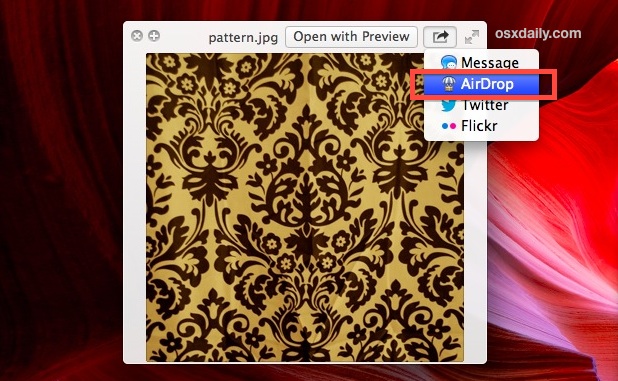
AirDrop is probably the quickest and easiest way to transfer files between Macs these days, thanks to it’s instant ad-hoc network it lets Macs send files back and forth – without even being connected to the same network. As is, using AirDrop is easy through the Finder, but now with Mac OS X you can send files through AirDrop right out of a Quick Look window.
This offers a super fast way to AirDrop a file you are already glancing at through the Quick Look feature, here’s how it works:
How to Fast AirDrop from Quick Look in Mac OS
- Locate any file in the Finder of Mac OS X and hit the Spacebar to summon Quick Look
- Click the Sharesheet icon in the upper right corner [>] and select “AirDrop” from the menu
- Have the recipient open AirDrop to be visible as the file destination
- Click “Send” to transfer the file
This is perfect for when you’re looking through files with Quick Look and want to quickly share them with someone nearby, and it’s definitely faster than using File Sharing to create a network between the two.
As mentioned earlier, you don’t even have to have a network accessible to use AirDrop, because it creates a direct ad-hoc connection between the Macs.
Remember, even if you’re using an older Mac or one without wi-fi, you can enable AirDrop over ethernet and on unsupported Macs pretty easily.


Awesome! Worked perfectly and from start to finish in under a minute!
For those of you that have AirDrop active, but don’t see it — do you have AirDrop open on the computer you want to send the file to? That’s the computer that needs to have it open.
Me too, no airdrop listed even though it’s running.
strange, i only have message and email options visible, airdrop is active but doesnt show :( not even flickr or twitter
I did what the instructions said, but never found an Air Drop icon.
AirDrop is probably the quickest and easiest way to transfer files between Macs these days, thanks to it’s instant ad-hoc network…
It’s “its instant”
Hi ,
Rather than I enable Airport on old Mac Mini 2009, it does not allow to send file via Airdrop from Quicklook (10.8 to 10.7.4).