Test Password Strength & Generate Strong Passwords in Mac OS X
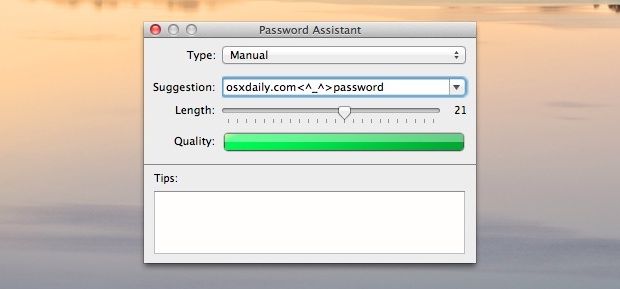
Mac OS X includes a great built-in utility that helps you test existing password strength, and also generate new strong passwords. If you’re wondering if your password is secure this is a great safe way to test the quality of it, and it’s also a safe way to create new strong passwords that you know will be considered secure.
Accessing OS X’s Password Assistant Tool
Password Assistant has been included in Mac OS X for ages, here’s how to access it through Keychain:
- Launch “Keychain Access” found in /Applications/Utilities/
- Pull down the “File” menu and select “New Password Item”
- Click the black key icon next to the Password field to open the Password Assistant
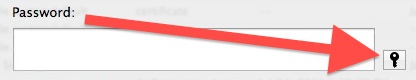
Testing Strength of Existing Passwords
Your current passwords may or may not be particularly strong, here’s how to test them in the safety of OS X, and then modify them if they are not sufficiently strong:
- In the “Suggestions” box, enter an existing password to immediately see the strength of it
- Watch the “Quality” bar change colors and length in accordance to the safety of the password entered, if satisfied carry on, if not, modify the password until the quality bar demonstrates sufficient security and strength
If your password turns up red in the quality bar, you’ll probably want to change it immediately.
Generating New Strong Passwords
You can choose to generate a new random password based on a set of rules. The safest yet most practical passwords tend to be memorable but long and random, so we’ll focus on that type:
- Pull down the “Type” menu and select “Memorable” to start generating strong passwords
- Adjust the Length bar over to at least 21 characters for best results, new passwords will generate as the bar moves
- Aim for the “Quality” bar to be dark green and completely full to get the strongest password
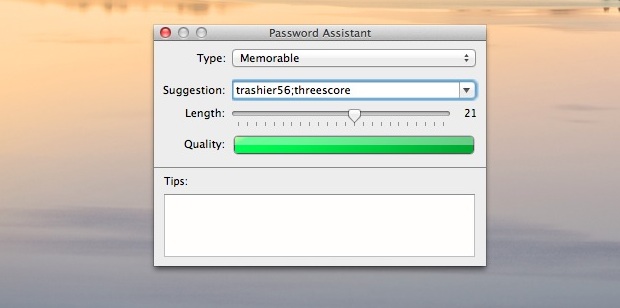
The Memorable passwords generated tend to be mixed caps words with a few numbers, special characters, and another random word. For example, “iAte15^_^Burritos&barfed:(” is a strong password that is potentially easy to remember because it’s a weird phrase, but it’s secure because it has a lot of uniqueness to it.
Once secure passwords are generated, you can use them for anything, including email accounts, iCloud and iTunes, SSH, logging into OS X and the lock screen, and even logging into the iOS lock screen. Just don’t forget them.
Finally, remember to never share your passwords with anyone!
And yes, this is available in all modern versions of OS X.
Heads up to MacDailyNews for the tip reminder.


Good article but is there a way to hard set the password to default to Type ‘Random’ and with ‘Length’ 15+ characters?
In order for the password settings to always default to this type and length.
I made a command line version: http://bitbucket.org/anders/securityfoundation (oops, case sensitive URL)
The funny thing is that H4X0R$ don’t even care about how complex yer password gets, it just screws you.
http://xkcd.com/936/
Great article…Thanks to everyone at OSXdaily for all the great tips and tricks…Great Site!!
I am happy with KeePassX
If you have too many to manage 1Password is a good tool plus it has a random generator.