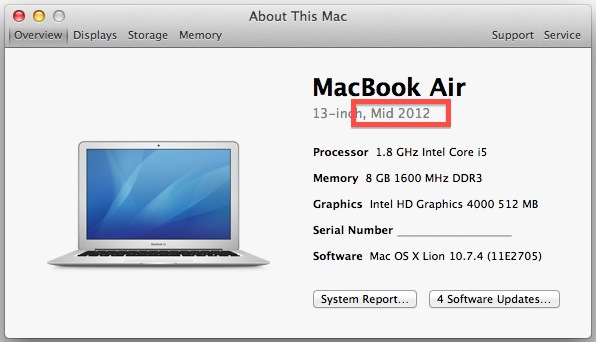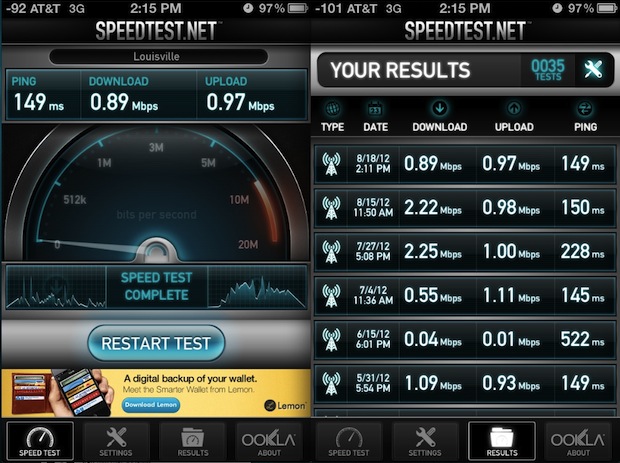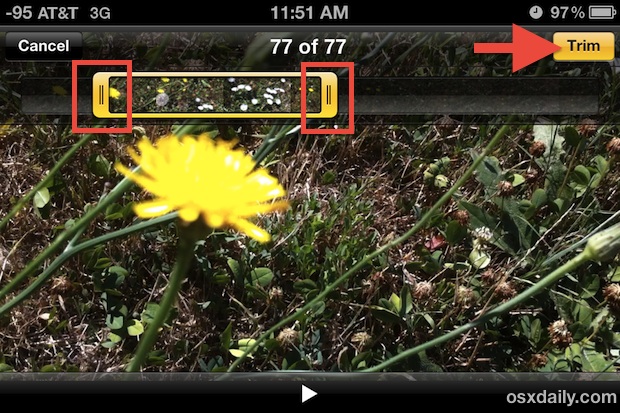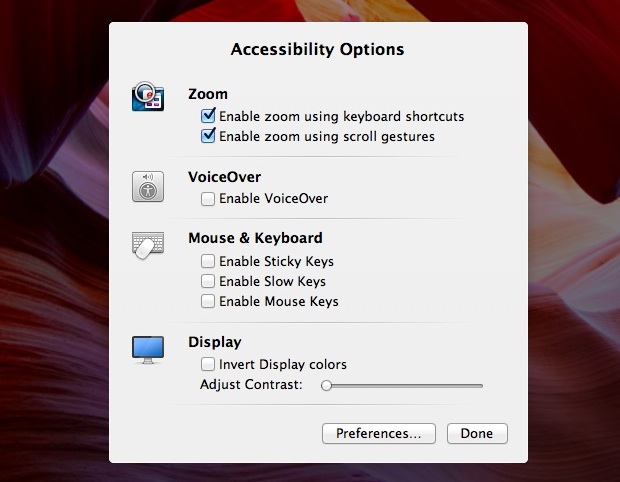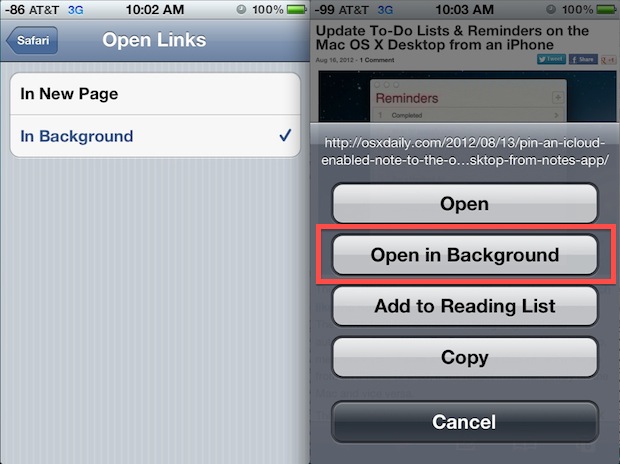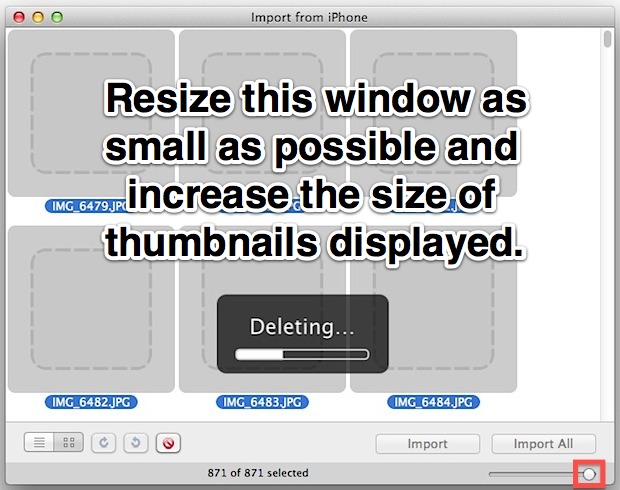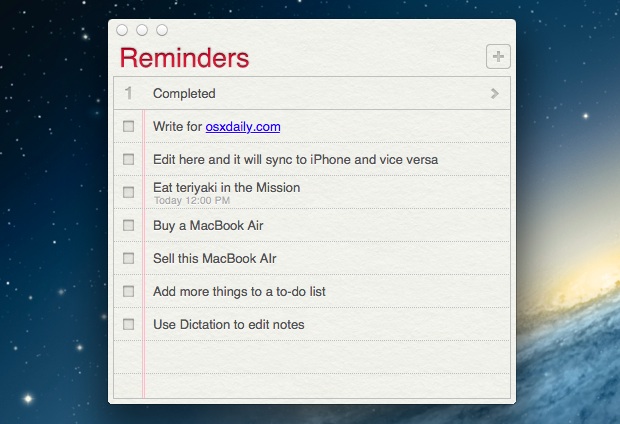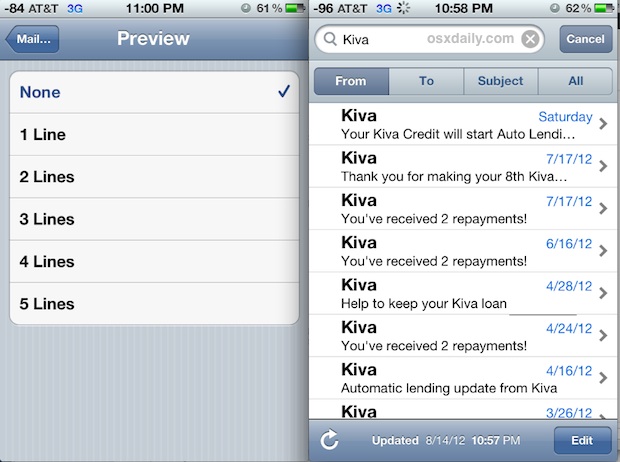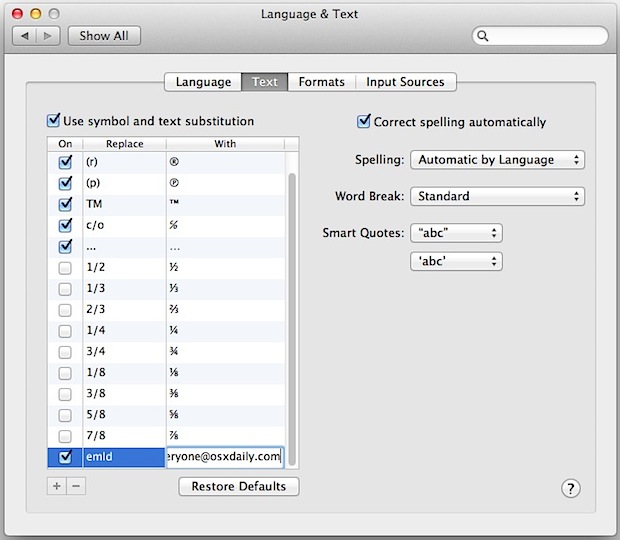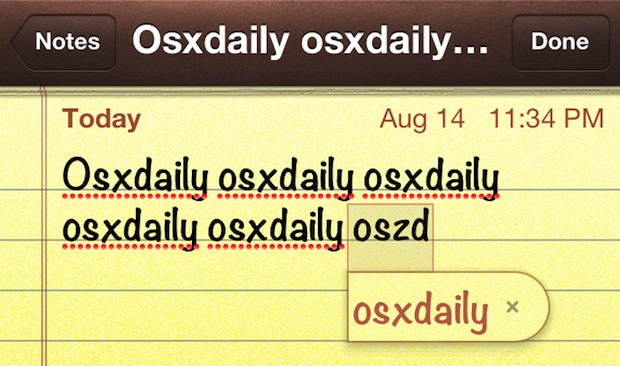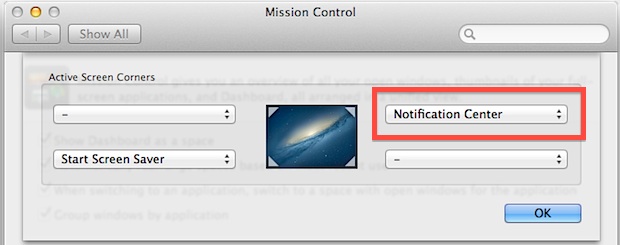Manage eMail Better with VIP Lists and VIP Notifications in OS X Mail App
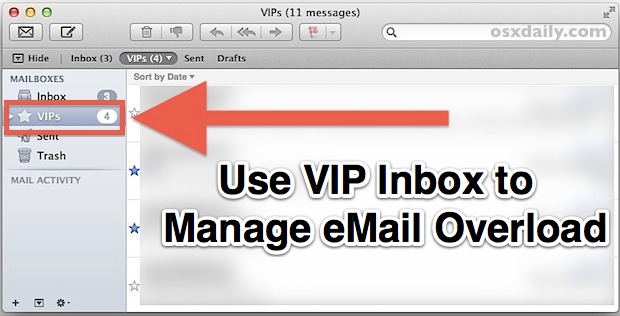
It seems everyone is overwhelmed by email these days, with every inbox piling up humungous lists of messages that are usually not too important. If you’re tired of the email onslaught and use the Mac Mail app as your email client, you can use the VIP feature to better manage your mailbox. Senders tagged as … Read More