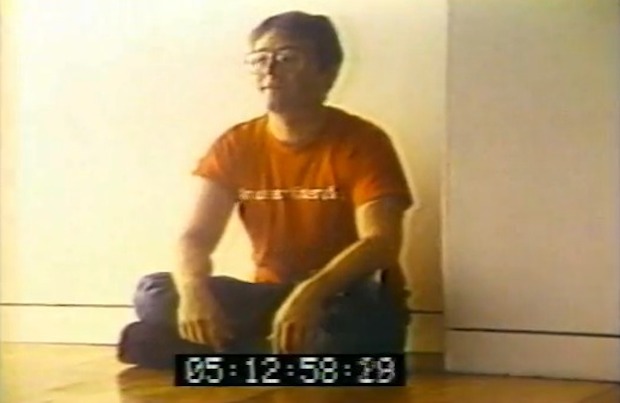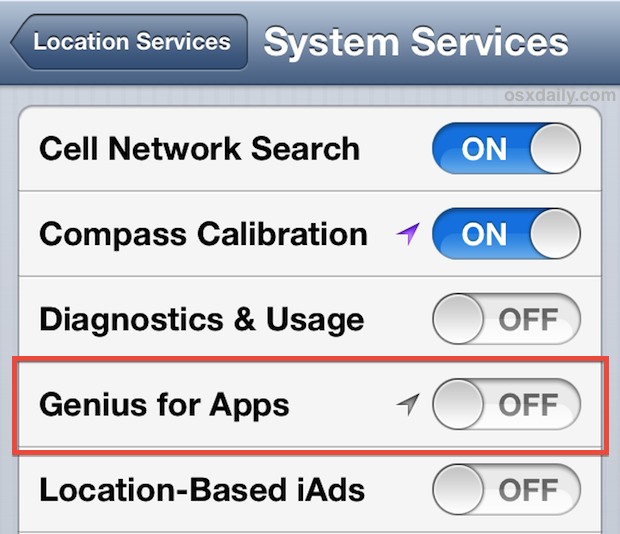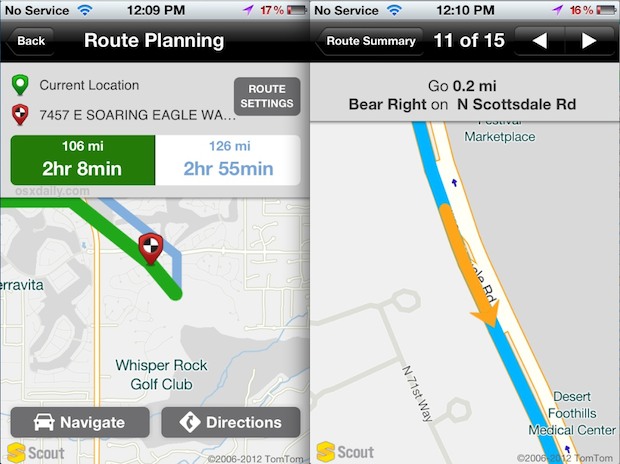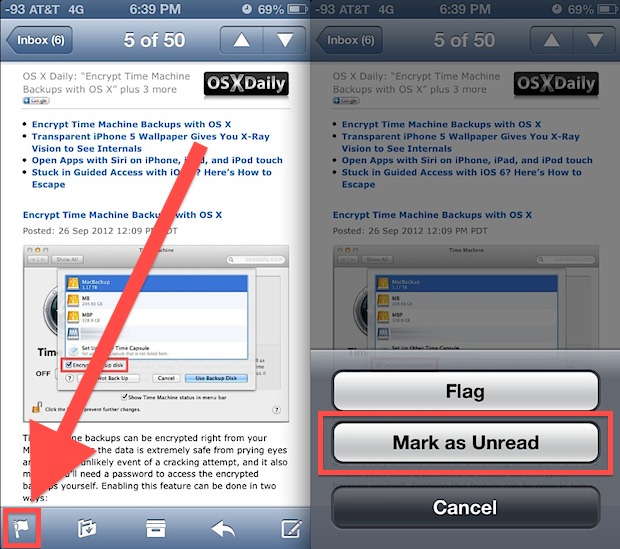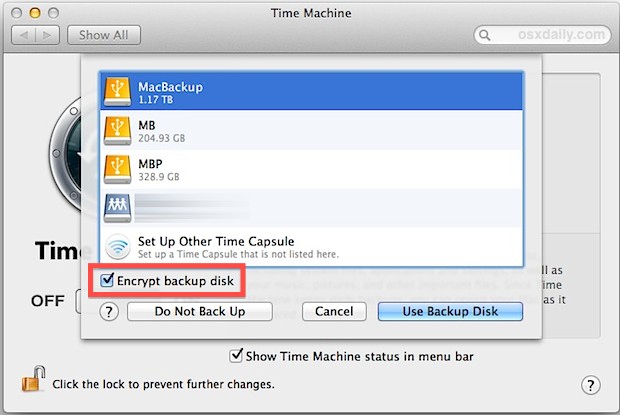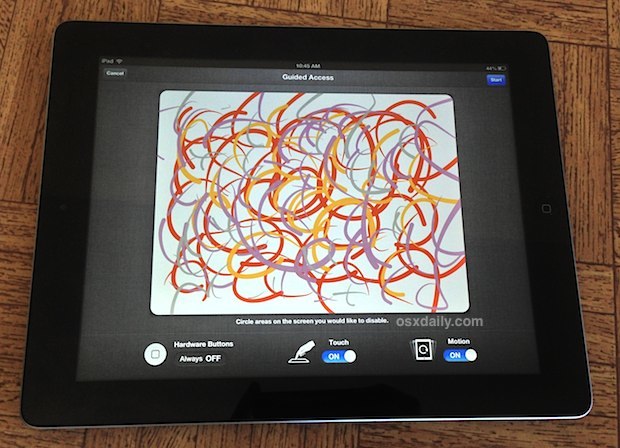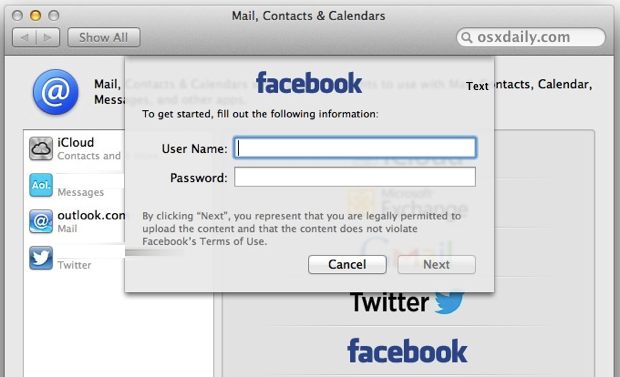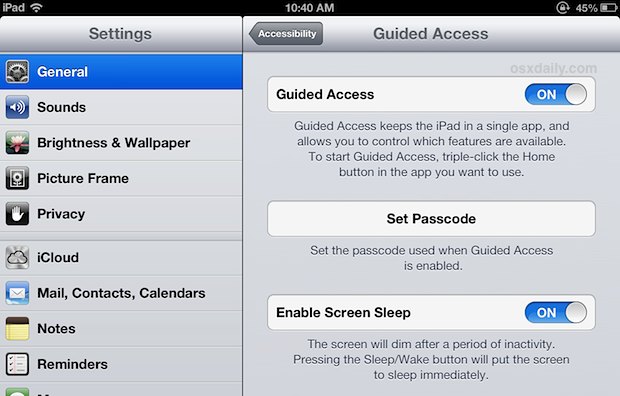Use Notes as a Super Clipboard to Sync Data Between Macs and iOS Devices
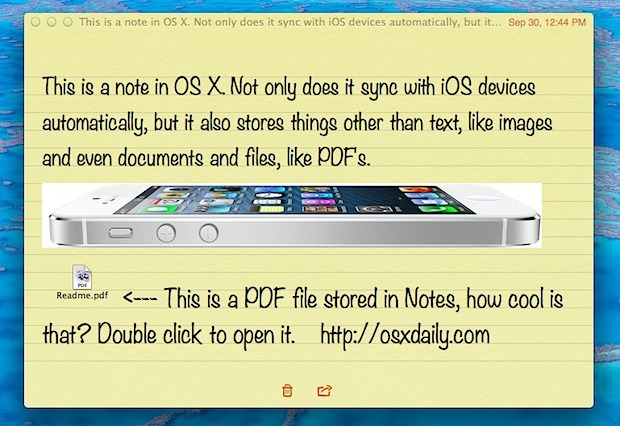
Notes has been around in iOS for a while, but it’s new to the Mac with OS X Mountain Lion, and if you think it’s just a place to keep track of a few thoughts you’re greatly underestimating the usefulness of this app. In fact, Notes can function as a powerful cross-platform clipboard, because not … Read More