Not Thrilled with Apple Maps in iOS 6? Bing Maps is a Decent Replacement
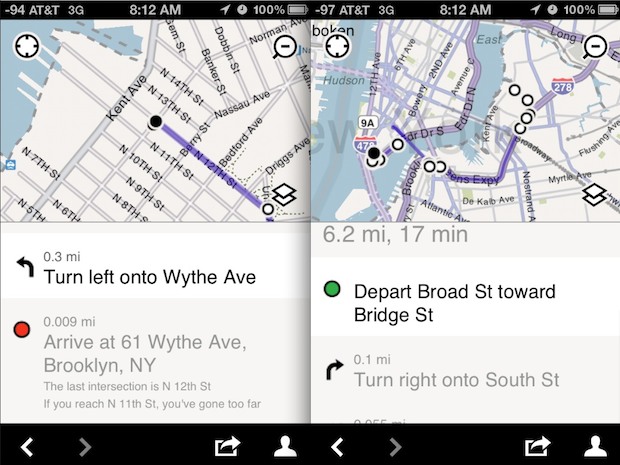
The primary shortcoming of iOS 6 for some people is Apple’s new Maps app. Sure, it’ll get better as more people use it and as Apple updates it, but if you’re highly dependent on reliable detailed maps right now you may not want to wait. An official Google Maps app for iOS is likely coming soon, but there’s already a good third party maps app available to iOS users that rivals Google in both detail, accuracy of listings, directions, and just about everything else, and it comes right from Microsoft.
We’re talking about Bing of course, a free app for both iPhone and iPad, and it provides full access to the excellent Bing Maps services. In some areas, Bing Maps even has greater clarity for aerial views in than Google, it’s directions are spot-on, and the listings all were accurate in our testing. It’s definitely worth checking out if you’re inpatient with Apple’s offering:
A primary complaint with Bing Maps is that it’s not an independent app and instead is part of the larger Bing app for iOS, this can make for some strange user experience mishaps by tapping unfamiliar things until you learn whats what The other annoyance is there’s no pin-dropping feature, though it can find your current location with precision and get directions based on that, just be sure to have a business name or address handy for the destination. All in all those complaints are fairly minor and Bing Maps is pretty good. So go ahead and update to iOS 6, try out Apple Maps, grab Bing, and keep on mapping.
If the only reason you aren’t updating to iOS 6 is Apple’s Maps, don’t let it hold you back. For one, Apple Maps isn’t as bad as people are saying, Bing Maps is actually pretty good, and hopefully soon Google Maps will be released as an app too. That means in the not too distant future, we’ll all have at least three choices for mapping in iOS, and then nobody will have anything to complain about.
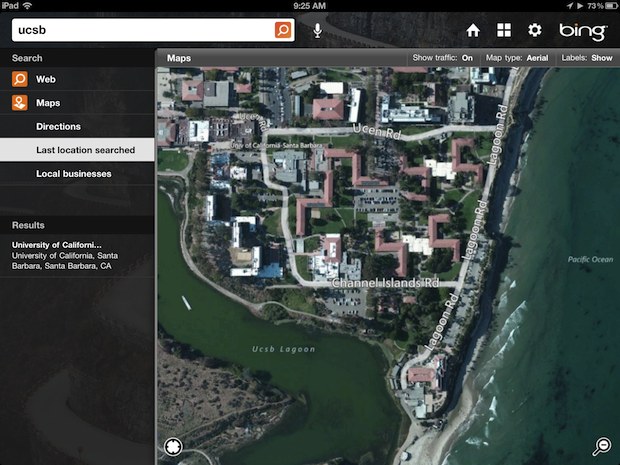
One final note, supposedly Apple’s Maps shares some of Bing Maps imagery, meaning if you’re just looking for visuals you may find Apple’s Maps and Bing Maps to be the same.



Not available outside US AppStore…
As a Brit in Bangkok, Apple Maps is utterly useless. It doesn’t show public transport links and only shows street names in Thai. The data is also at least 2 years old. Means my iOS upgrade makes my phone less useful (and that’s before I even start on the awful App Store interface) I’m using the web based version of Google Maps which has what I need, except for street view, but it works much more slowly than the app ever did.
But here’s the thing: Apple seemingly trumpeted Maps because it was beautiful. It has that flyover crap. But they’re happy to leave you confused as to what street you’re standing on or where the nearest bus stop is. Maybe Apple thinks everyone lives in America. Or maybe they only cater for people who value shininess over usefulness. I don’t know. But they were happy to dump Google Maps for this second-rate app all because Apple didnt like Google anymore. Screw the customer.
So when I look at buying a phone or a tablet, I’ll be looking at other brands first.
I don’t know about other cities but Bing Maps in Honolulu doesn’t have bus numbers! It would usually show three lines of text on places the bus will go to but that isn’t exactly what you’ll see flashing on buses, not very good on busy bus stops.
Hopstop is good but you have to know the street address of the place you’re going to. Usually it works fine but a friend in Hilo said the app wanted her to go over a volcano.
Dont upgrade. Apple maps sucks!
No fuzzy searching for destinations, no street view, too literal, loss of public transportation information, loss of walking/bicycling information = miffed… (being polite) Tom Tom has a long way to go to replace Google!!!
Apple maps is Tom Tom, check the rights statement in area that allows the switch to hybrid/satellite views…
Waze I choose you!
why not just go to googlemaps in safari on iPhone and save it to your homepage, works fine for me!!
Indeed, the Google Maps web app is still there and works very well.
Here is another suggestion, if people like Google Maps so much and dislike the changes in iOS 6, maybe, just maybe, they should consider getting an Android phone instead of another iPhone. Just saying… :p
Replacing Google Maps with Apple Maps was a deal-breaker for me in terms of updating to the new iOS 6. Flyovers? Cute but not particularly useful in finding what I am looking for. Streetview is much more helpful for finding the right place. Loss of public transportation information is a serious downgrade. Try navigating the Tokyo subway and train system or Bangkok’s maze of bus, subway, Skytrain, and boat systems without that information.
The added features of iOS 6 don’t make up for the loss of Google Maps. I don’t need or use Siri and, while I have a Facebook account, I check it maybe every other month.
I use Google Maps almost every day on either my iPad or iPhone so, until Google comes out with a Maps app (and Apple approves it) that works under iOS 6, I’ll be sticking with 5.1.1.
Go with Waze. Not only is it very accurate and gives vocal directions on earlier model iPhones, it has a price that can’t be beat: free.
Thanks for that, I am now in Oxford and used Waze to get here from Poole, very accurate and superb app.
Just as a side note, I used TomTom for many years, but the charges for updated maps that turned out not to be up to date were ridiculous.
Changed to Copilot on Android for satellite navigation, it’s very much more accurate, also use Googles free navigation as well and that’s bang up to date too.
You need reliable tools when you have to drive 500 to 1000 miles a week for your job, and iPad was brilliant for planning as OS 5.1.1 :-(
As a user of bing for all my searches I was dissappointed to find the app is only for the USA and not available in the UK.
After hearing all the comments about the map app I’m glad I’ve not upgraded to iOS 6
I agree, just kicking myself now :-(
I have the Bing app and it has UK maps – much nicer than the Apple Maps.
“For one, Apple Maps isn’t as bad as people are saying”
Don’t spout rubbish! It totally depends where you are. Quite literally Your Mileage May Vary.
AND Apple, being Apple, do not offer a downgrade so once you’re there, you can’t get back. It’s a darn good reason Not to go to iOS 6 actually…
I was very excited to update my iPad 3 to OS6.
Having used the maps software in conjunction with the calendar, logging my appointments for the next day, you can gather how disappointed I am with the rubbish that has replaced Google Maps.
This had better be sorted out pretty quickly as I will be going over to a Android tablet, as this has become unusable for me!
For public transit directions HopStop is a decent app.
David (above, a different David from me): this may or may not help, but IF you’ve previously downloaded Bing back when it was in the Canadian app store, you can go into Purchases and download it from there. That worked for me, and the app seems to work fine.
I recommend Waze. I love the GPS and love how its run by their users. It automatically checks all the routes you can take and picks the fastest/short distance route. Great app!
Amen to that! waze is THE best thing out there and it servers multiple countries!
Why does everyone keep calling the new iOS 6 app “maps”? Apple’s now app does not provide maps, but only the kind of cartoon of where you are that accompanies blind turn-by-turn navigation systems, such as those used in cars. Actual maps on iOS seem to be a thing of the past.
Maybe because under the icon it’s titled ‘Maps’?
and when your not using turn by turn navigation it happens to be one of those things that has places and roads all over it…. i think they are called MAPS!
not available in the Canadian App Store… pity…