View Contacts Tweets and @Reply Directly from the Contacts App in OS X
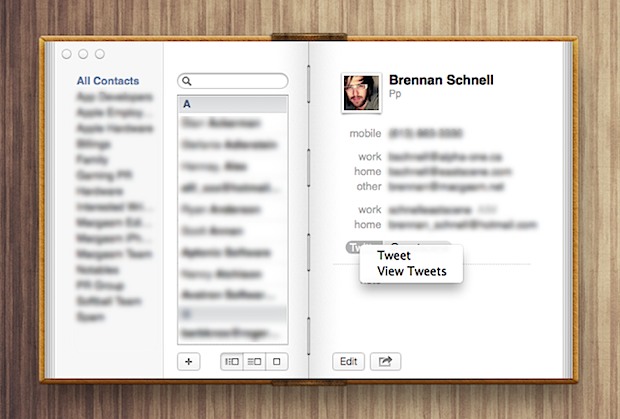
Now that Twitter is so deeply embedded into OS X from 10.8 onward, you’ll find convenient aspects of that integration throughout Mac apps. A surprisingly useful example is in the Contacts app bundled into OS X, where you can send tweets directly to users or check their timeline easily:
- Right-click on a users Twitter name, then choose
- “Tweet” to directly @message that person
- “View Tweets” to see a timeline of their tweets in the default web browser
If you’re not finding a persons Twitter information, you can either add it manually or, better yet, just import the usernames directly from Twitter into Mac OS X by way of System Preferences.
Heads up to Macgasm for the great tip and screenshot


A little offtopic: your wallpaper looks great! would you share it??