Reply to Email Smarter By Quoting Selected Text in iOS Mail
 We’ve all been there, part of an extraordinarily length email thread and there’s really only a small portion of it that’s necessary to respond to, but without the proper context the reply may not seem complete or even inappropriate. Rather than quoting the entire email and explaining the response, use smart quotes to reply only to a specifically selected portion of the email.
We’ve all been there, part of an extraordinarily length email thread and there’s really only a small portion of it that’s necessary to respond to, but without the proper context the reply may not seem complete or even inappropriate. Rather than quoting the entire email and explaining the response, use smart quotes to reply only to a specifically selected portion of the email.
Smart quotes are a great feature of iOS Mail that work on the iPhone and iPad with just about every version of iOS, here’s how it works:
Replying to Quoted Selected Text in Email on iPhone & iPad Mail App
- First open the Mail app, and then open any email with text in the body to try this out
- Tap and hold on a text block to summon the traditional Copy/Paste/etc popup, and use the selection sliders to select the text to quote
- Tap on the “Reply” button (little arrow), then tap “Reply”
- The reply will contain only the selected text in quotes
You can verify the quoted text reply worked properly by swiping down to see the original selection as the only aspect of the email to be replied to. If the selected region includes a photo it will be included in the reply as well as part of the quoted text.
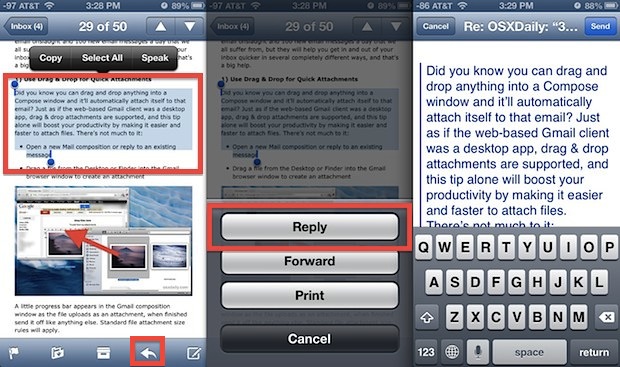
This is an excellent technique for responding to group email threads where tons of people are CC’ed on message with a neverending stream of replies that can quickly get confusing. Blockquote the text you want to reply to and email smarter.
The screenshot demonstrates this working on an iPhone, but this will work in the iOS Mail app on an iPad or iPod touch too. Actually, this little known feature works in many email clients, including Mail in OS X and even the web-based Gmail. Speaking of Gmail, don’t miss our earlier post covering super simple tips to boost your Gmail productivity.


Simple but good trick, thx
Using those quotes will also drastically reduce the transfer size of responses to emails that included large attachments and embedded images. Only include text, huge data reduction especially important for mobiles.