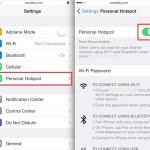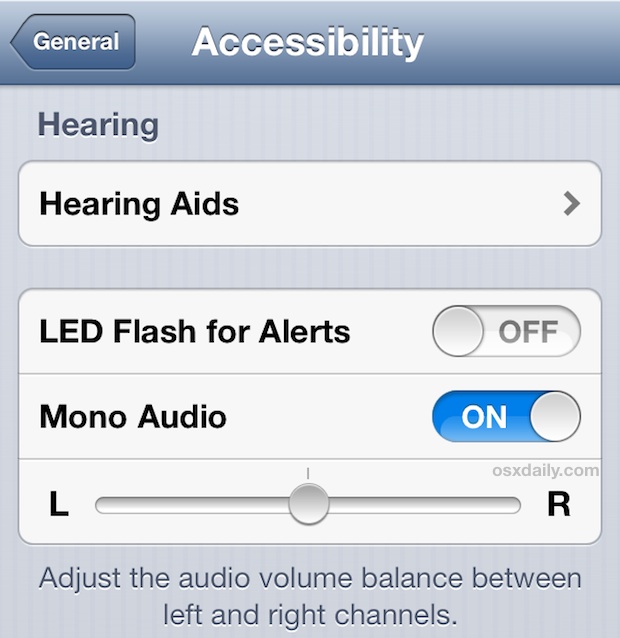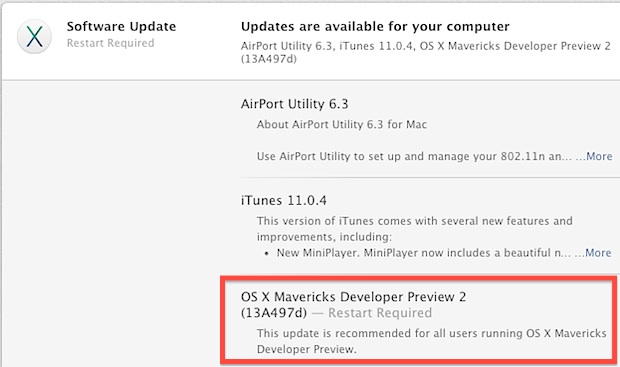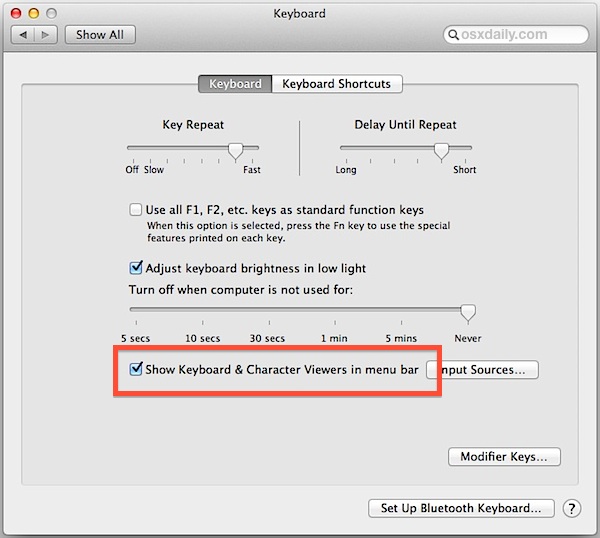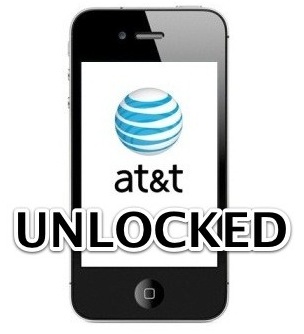View Only Unread Messages in a Gmail Inbox with 2 Simple Tricks

Gmail is an excellent mail client, but one feature that has always felt missing was a simple sorting ability to view only the unread email messages residing in an inbox. It turns out you can show only the unread messages with Gmail though, you just have to use either a simple search operator to reveal … Read More