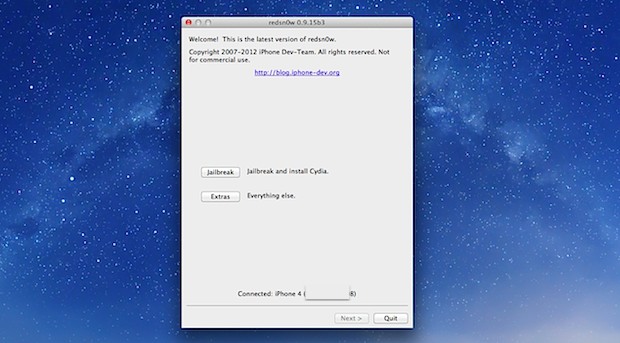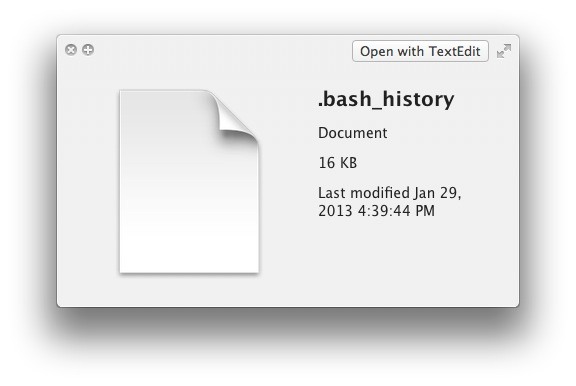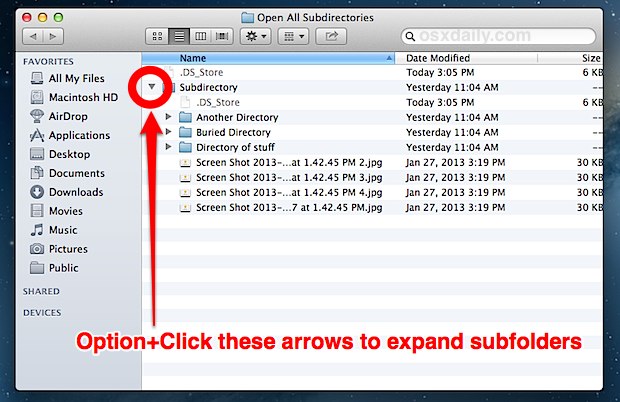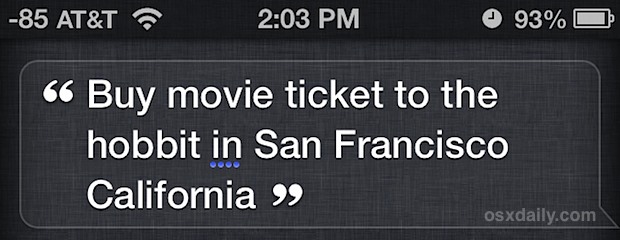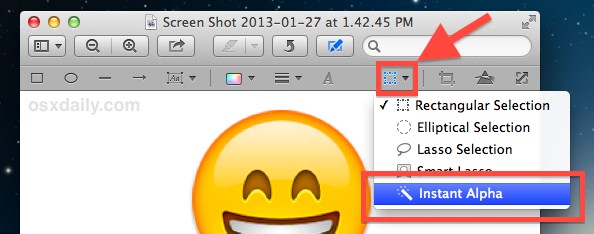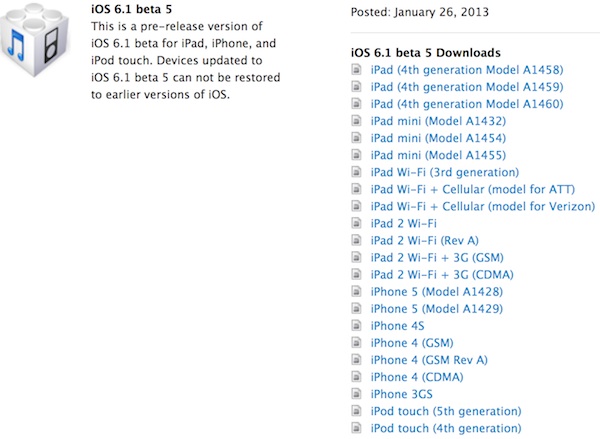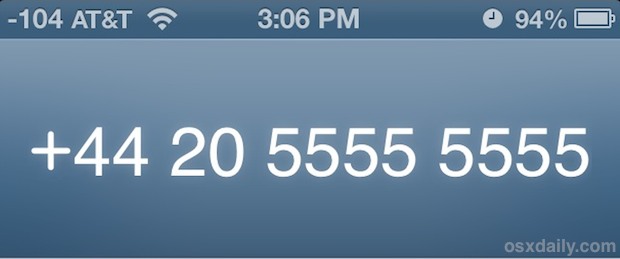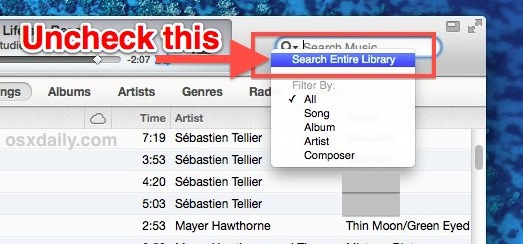How to Change the Language of Apple Maps Labels in iOS
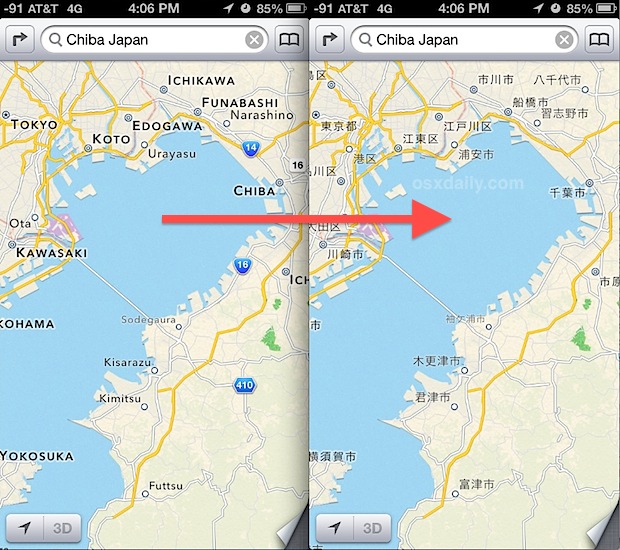
Bilinguals, polyglots, world citizens, foreign language students, and even travelers will be pleased to find that Apple Maps in iOS can be adjusted to show labels in local languages rather than always showing those locations labeled in English. This is a simple settings adjustment within Maps on any iPhone, iPad, or iPod touch, and it … Read More