How to Jailbreak iPhone 5 & iOS 6.1 Devices with Evasi0n
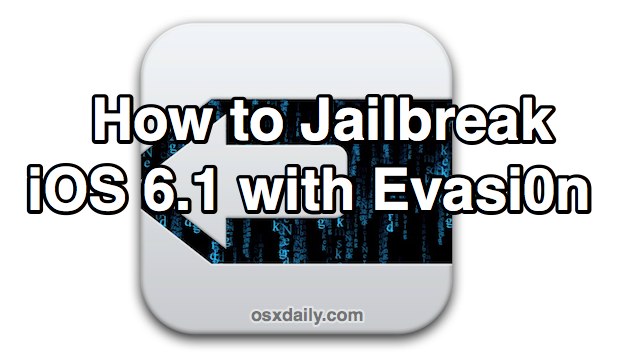
The Evasi0n jailbreak utility has been released to provide and untethered jailbreak to all iOS 6 and iOS 6.1 devices. This is also the first jailbreak to be available for iPhone 5, making it a particularly exciting release for those who have been waiting for an iPhone 5 jailbreak.
Jailbreaking with the Evasion tool is surprisingly easy, but if you’re new to jailbroken devices and want to see how it goes we will walk through the process from start to finish. Additionally, we’ll cover a few common problems and troubleshooting solutions for some of the more frequently encountered issues.
Before beginning, you will need the following:
- A compatible device, including: iPhone 5, iPhone 4S, iPhone 4, iPhone 3GS, iPod touch 4th or 5th gen, iPad 4, iPad 3, iPad 2, or iPad Mini
- A device running either iOS 6 or iOS 6.1
- Download the Evasi0n jailbreak and unzip on your computer
- A USB cable to perform the initial jailbreak – this is the only time you will need to tether the device
Most importantly, please take the time to back up the iOS device before beginning. This only takes a moment, and it allows you to restore from the backup in case something goes wrong, or if you want to undo the jailbreak without losing any of your personal data. To err on the completely safe side, you may want to manually back up to the computer with iTunes in addition to a remote backup with iCloud, guaranteeing a reliable backup is stored.
Once backed up, you are ready to start the jailbreak.
Jailbreak iOS 6.1 with Evasi0n
The jailbreak process is identical in Mac OS X and Windows:
- Back up the iOS device (you did this, right?)
- Temporarily turn off the iOS lock screen passcode by going to Settings > General > Passcode Lock and turn OFF
- Launch Evasi0n and connect the device to the computer via USB
- After Evasi0n recognizes the device, click “Jailbreak” and let Evasi0n do it’s thing
- Watch the progress indicator, towards the very end is the only time you will need to do anything
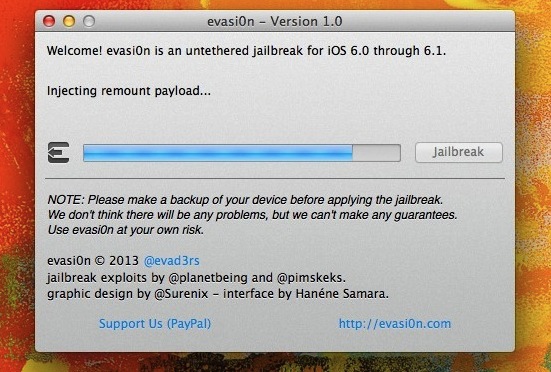
Most of the jailbreak is hands-off, but you will need to tap the “Evasion” icon on your iOS device at one point to complete the jailbreak.
![]()
The rest of it is smooth sailing with little user input, making it one of the easiest jailbreaks ever released. Once everything is finished, the device will reboot and show an Evasi0n logo. Once back on the Home Screen, flip through until you see the familiar Cydia icon, signifying the successful jailbreak.
![]()
Launch Cydia, and away you go. There are tons of free tweaks, apps, and tools available to jailbroken devices so poke around and have fun.
For newbies, when you first launch Cydia you will be asked what kind of user you are, user, hacker, or developer. Most will be better off choosing “User”, but if you pick either other choice and run apps like OpenSSH, be sure you take the extra steps of changing the default root password on the iPhone or iOS device, or else the device could be connected to remotely with SSH by anyone who uses the default passwords. This is not something that non-jailbroken users have to worry about, and not something anyone who doesnt run SSH servers has to be concerned with either.
Troubleshooting Evasi0n Jailbreak Problems
Everything has a white icon! Help! – Fixing white icons for apps like Calculator and whatever else can be done by tapping on Cydia and letting it load. Quit out of Cydia and the icons should be normal again.
Cydia is blank, there is nothing is in Cydia! – The Cydia package servers are overloaded, relax and try again later.
I’m trying to install XYZ package and seeing weird “Host Unreachable” and 404 errors – The package servers are too busy to handle the request, this will resolve itself on it’s own over time. Take a break and try installing the package later.
Cydia is showing “NetDB: Open node name nor servname provided” errors – This can be caused by two things, either a buggy network connection or because the Cydia servers are overloaded. Try resetting your Network Settings, if that doesn’t resolve the issue, it’s safe to assume that Cydia is just busy.
Are we missing anything else? Let us know in the comments.


How do you reset iPhone 5 when it will only sow emergency call and says go to iTunes my daughter has locked up her phone
wifes iphone 5 has been jail broken for sometime now.. last night it lost cydia i mean its gone no icon no nothing its just gone i mean the phone still works and all the jailbreaks are there just no cydia..IOS 6.1 evasion 1.0 jb
help, suggestions, rejailbreak??
Did a jb on iPhone 5, don’t like it, now how do I reset to factory settings and get rid of this jb?
I jb my phone a few days ago. it got buggy so i decided to restore the phone and redo the JB. however i did it from the phones settings, clicking delete all media and settings. now the phone is stuck on the spinning icon, and itunes wont recognize the phone. have i bricked my phone, as unlikely as it sounds?
It doesn’t work for me!
I’ve installed iOS 6.1 and download the latest version of “evasi0n” but when I try to jailbreak my iPhone (4s) it has shown this message: “Sorry, the version of iOS of the attached device is not supported.”
I’m so bored!!!!
Is there anybody can advice me?
Thank you
Many thanks Evasion.
I have successfully jail broken 2 x iPhone 4’s and 2 x iPhone 4S’s and works just fine.
Both of the 4’s seemed to take 4 time longer than the 4S’s note: all phones failed at first and needed to be factory reset. this was not a problem as you just need to make sure the phones are fully sync’d and backed up first.
once done factory reset and update to 6.1 then I just installed appcake and re-sync’d it all worked perfect.
going to give it a couple of weeks then do the iPad 4.
Cant jailbreak, iPhone4S, iOS 6.1, iTunes 11.01, Mac OS X 10.8.2,
Error detecting device (lockdown error – 4)
How to fix this f*ng error?
Hi Guys, I need your help I tried to jailbreak my ipod touch, ive gone through the process and even restored my ipod several times but the cydia icon does not appear…. can someone tell me where i have gone wrong? Thanks
Evasi0n have release another version (v1.1) the download here is version 1, hopefully the bugs will be ironed out?
Hi Pls Help me with my issue in iPhone 4 ios 6.1JB?
This is what happened:
1. I backed up my iphone running ios 5.1 which was JB untethered. Also used Aptbackup for back of Cydia repos & tweaks.
2. Then I installed ios 6.1 and JBed it using evasi0n.
3. After this I went into itunes and selected the backup to restore it. But when I do so itunes displays an error that it was not able to restore my backup. http://i48.tinypic.com/2hhjbmg.jpg
Please take a look into the issue my contacts & almost everything is in my Backup.
jailbreak work great but it is very very long and the end
cydia is very slow : i think it too many people on cydia at the same time
How can i find AppSync 6.1 ???
The JB worked for me luckily on my iPhone 5. It was an easy jailbreak, but the servers were slammed yesterday. I couldn’t download any programs. Luckily they’ve freed up and got all my JB programs back. Thank you!!!!
please, would you help me know how you’ve been able to jailbreak your Iphone Please, I would really appreciate your help. Thanks
Cydia it’s not working right showing so many errors! What’s going on?
I jailbroke my iPhone on 6.1 and after downloading iFile I was asked to reboot. After rebooting my device, which took forever until I opened evasion and plugged my iPhone into the computer (like a tethered boot) my phone was able to boot up. Then, however, Cydia wouldn’t open and would crash immediately. How can I fix this problem?
Install on cydia evasion 6.x untether v0.1-1 then reboot the device. It should bot up without plugging in to a computer.
It didn’t work for me atleast ….had to restore from backup.
All default apps has gone after the jailbreak :(
Now can’t see any jailbreak icon on second attempt too :(((
All default apps gone after the jailbreak :(
Did a jb on a ip4 and ip4s, worked fine, the only issue was on ip4s, before and after the jailbreak, wifi is greyed out. after updating from 5.1.1 to 6.0 (wifi greyed out), 6.0.1, (wifi greyed out), 6.1, (greyed out).
Jailbroken on 6.1 using evasion, wifi is still greyed out. anyone?
i think bricked my iphone 4S…heres what happened. jailbroke the phone. success. stupidly update from 6.0.1 to 6.1 OTA. now im getting errors 3014 and error 1600 or “device is not eligible for this build” if anyone can help me out shoot me an email please, Thanks.
Try to check the firmware if it is correct. Usually, there are different firmware for its provider. eg. The firmware from Verizon is different from AT&T. Download the right one and it should work like a charm.
Having problems with cydia it’s not downloading winterboard and a lot of stuffs.
I just jailbreak my iPhone 5 running 6.0.1 but cydia it’s not runnig well!
I want to download winterboard and its says error 502 gateway. The only thing what it let me download its ringtones from cydia!
On OS X 10.8.2 with iPhone 4 and iOS 6.1.
Evasi0n connects and runs to about 75% on the progress bar, then stops. Longest wait 35 minutes before I did a force quit. Happened 3 times so far. iPhone still boots into 6.1
hackulo.us doesnt work though. any other alternative?
hackulo.us is dead already
try this source: cydia.iphonecake.com and then download appcake and that works excatly like installous
evasi0n crashes on my 10.5.8 as well. I hope they come out with a fix soon.
Having a similar issue on 10.5.8 try loading the application afterdouble clicking it comes up with the warning message then a second window pops up and says failed to launch help !
evasi0n crashes on my 10.5.8 as well, tried everything, nothing worked. I hope they come out with a fix soon.
it worked on my iPhone 5 iOS 6.1 but cyndia is being hit hard so it took a while to get all the downloads for cyndia
Jailbreak is greyed out for me. Does not recognize my iPhone 5 with 6.1. Did a full restore last night.
Hey Gary, Im having the same issue where Jailbreak is greyed out, have you tried anything else?
I was having the problem on a Windows XP machine at work. I assumed it was because I was not logged in as an administrator. I just got home and downloaded the jailbreak on my Windows 8 machine and it allowed me to click the jailbreak button. It’s going through the process now.
I have ensured everything has been done as per the evasi0n tutorial – no passcode, no auto lock, no encrypted back up, and also made sure i updated via iTunes and not OTA – but still the button remains greyed out. I am using a different PC to the one I have iTunes installed on. Any suggestions?
evasi0n crashes on osx 10.5.8
Same problem. Sucksss.
Might go pay $30 for a Snow Leopard disc (10.6.8) from apple to JB my iPhone 4S.