Send Text Messages & Make Video / Phone Calls from Contacts App in Mac OS X
The Contacts app in OS X, once called Address Book, has a few hidden communication tools that are incredibly useful, making the app a simple but powerful hub to start conversations. Right from Contacts, you can send iMessages, initiate FaceTime video chats, make an actual phone call, and even send normal SMS text messages to your contacts who don’t have iMessage support.
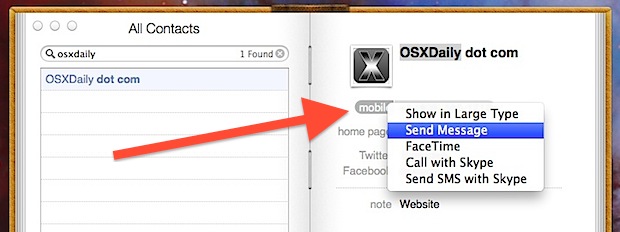
Using the Contacts communication Tools
The Contacts app communication abilities are extremely easy to use, despite not being obvious features at all:
- Choose any Contact, then tap the “mobile” text alongside the individuals phone number
- Select the desired communication method from the pulldown menu:
- “Send Message” to send an iMessage, first message is sent through Contacts but the conversation is continued through Messages app
- “FaceTime” for starting a video chat through FaceTime app, can connect to either other Macs or iOS devices
- “Call with Skype” initiate an actual phone call, or a Skype call, through Skype app
- “Send SMS with Skype” sends an actual SMS text message through Skype
- Additionally, to send a Tweet right from Contacts, click on the “Twitter” text and choose “Tweet”
To use the Messages feature, you’ll obviously want iMessage to be set up properly. The message will be sent from Contacts, but it routes the texts through the Mac Messages app and that’s where a conversation would take place. Remember, if you’re not sure who on your contacts list has iMessages or not, you can use a nice trick to find which contacts are iMessage users, and that technique works on both OS X and iOS.
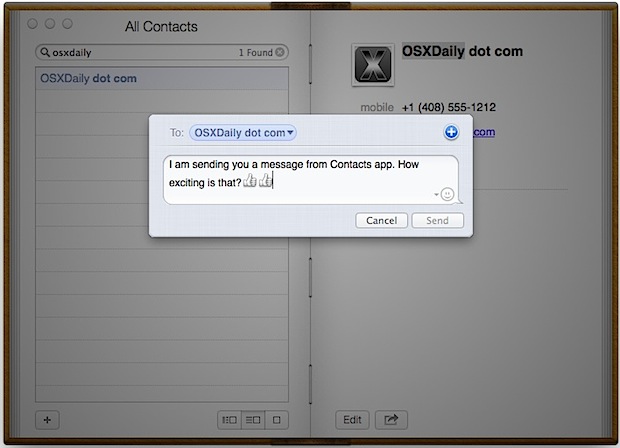
As you probably noticed, a few of these features are dependent on other apps, and in order to get the most out of Contacts communication tools take the time to get Skype on your Mac. Skype is a free download but in requires paid credits to make real phone calls and send texts to other non-Skype users, communicating between Skype with VOIP is free. FaceTime is bundled on all new Macs so you shouldn’t need to install it, but it’s available on the Mac App Store if you missed it.
If you’ve added the contacts Facebook account, you’ll also find the ability to view their photos or profile by clicking on the Facebook text, but there isn’t a way to initiate a conversation through Facebook messaging or wall posting, yet at least.
Update: if you are missing certain options, it’s likely because you do not have their iMessage name, phone number, or email address filled in for that user in your address book. Modify that data and the additional communications options will be visible.
Great Communication Tools For Travelers
While it would obviously be awesome to be able to route the phone calls through an iPhone, the ability to use Skype is actually a really nice feature for anyone who needs to make long distance calls, if you’re calling someone out of the country, or if you’re traveling and want to avoid expensive roaming charges. Since both Skype and iMessages can also receive inbound text messages, you’ll be able to communicate with anyone anywhere in the world for extremely cheap, if not just outright free.
Heads up to TheGraphicMac for pointing out the texting feature.


Why I can’t trigger a “phone” call via Bluetooth and my iPhone is annoying.
Thank’s.
But I don’t see the “Send Message” feature. I can only send SMS using skype.
I think I need to connect my phone to my MAC to be able to do that…
No, you just need the Messages app configured on the Mac. May require MOuntain Lion too.
Ow… I’m on Lion… Got no app called “Messages”
I was using the Adress book app which offers the same features as this except for normal text messaging.
Thank’s buddy !
The only options that are given are the ones that you have information for. “Send message” is only available if the contact is set up for the Messages app, etc.
But how do I find contacts on my MacBook pro?
It’s an app called “Contacts”, find it in Launchpad, Spotlight, or in your Applications folder
“Contacts” is an app that is included with OS X 10.8 Mountain Lion. It is in your Applications folder.