How to Disable Gmail Inbox Sorting and Return to Old Single Inbox Style
![]() Gmail recently revised the default inbox to automatically sort inbound emails into several categories that are represented by tabs across the top of the inbox: Primary, Social, Promotions, and Updates. Though this may help to manage some inboxes, it can also be frustrating as some emails are improperly sorted. Additionally, many users prefer to have all new messages in a single inbox without having to click on additional tabs just to see more of their emails, old or new.
Gmail recently revised the default inbox to automatically sort inbound emails into several categories that are represented by tabs across the top of the inbox: Primary, Social, Promotions, and Updates. Though this may help to manage some inboxes, it can also be frustrating as some emails are improperly sorted. Additionally, many users prefer to have all new messages in a single inbox without having to click on additional tabs just to see more of their emails, old or new.
![]()
With that in mind, let’s walk through disabling the new Gmail inbox automatic sorting and get back to the standard single primary inbox instead.
How to Turn Off Gmail Inbox Sorting for a Single Inbox
Want to see a single inbox in Gmail again? Here’s how you can turn off the Inbox Sorting in Gmail:
- Log into your Gmail account as usual and click the Gear icon in the upper right corner, then choose “Configure Inbox” from the pulldown menu
- Uncheck all boxes except for “Primary”, then click “Save”
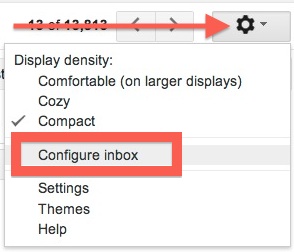
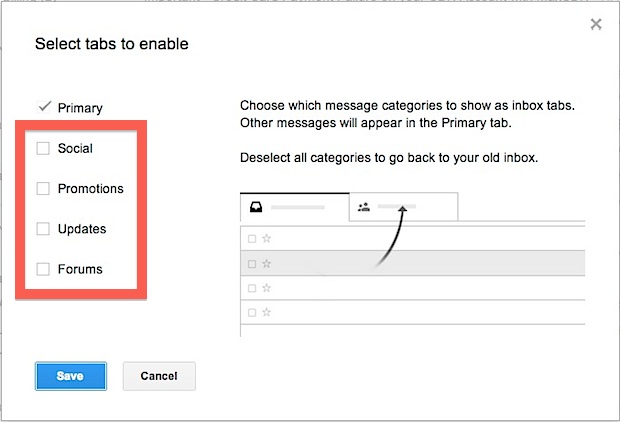
Return to the Gmail inbox and refresh, and it will now be back to normal with all messages contained within a single inbox, just like it has always been up until the sorting inbox change.
Some users may appreciate the sorted inbox Gmail change, but it has also caused a fair amount of confusion for others who use the web mail client, usually because emails that users may have been accustomed to seeing front and center in their inbox can now sometimes be shuffled into other inboxes, whether erroneously or not. Fortunately, it is very easy to adjust to suit your specific preferences, regardless of the inbox type that you prefer.
Note that inbox sorting has no effect on useful search operators and inbox types, and it also does not impact Gmail accounts that are configured with other mail clients. The sorting feature is only visible to users who access Gmail through the web.
If you liked this tip, you may appreciate browsing other Gmail tips here in our archives.
Do you know of any other helpful tips or tricks for sorting Gmail inboxes or returning to a single inbox? Share with us in the comments!


That just stops GMail from showing you what is in the categories … it does not stop GMail from sorting into the categories (which is what I want to do)
I am so disappointing when it comes to this subject. I missed several e-mails because I followed instructions like this. Does anyone have a REAL fix for this issue? I am amazed with how many people posted these same instructions with out verify it worked.
This does not stop sorting, it only makes it worse. Categories will be removed from the tabs but the sorting continues and now is hidden, thus losing emails
Return old email
sir i want my account back
Ok, great, so follow the instructions on turning the Gmail inbox into the old fashioned style.