Find a Misplaced iPhone by Making it Beep Remotely with iCloud
 Don’t you hate it when you misplace your iPhone and can’t find it? Or when it slides between the couch cushions or under a pile of laundry and you spend 20 minutes checking every possible place in the house to no avail? The old trick many of us use is to call the iPhone from another phone, but if you don’t have another phone handy that’s not particularly helpful.
Don’t you hate it when you misplace your iPhone and can’t find it? Or when it slides between the couch cushions or under a pile of laundry and you spend 20 minutes checking every possible place in the house to no avail? The old trick many of us use is to call the iPhone from another phone, but if you don’t have another phone handy that’s not particularly helpful.
The good news is that if you lost your iPhone at home then just about all of us have a computer or tablet laying around with access to the web, and from there you can use iCloud.com and Find My iPhone to help find your missing iPhone (or iPad and iPod touch).
Sure, Find My iPhone is intended primarily for much broader truly lost or stolen iOS devices, but you can also use it in your own home or office when you just misplaced an iPhone, iPad, or iPod and you want some help finding it, which for some of us is a fairly frequent occurrence.
To be able to use this feature you will need to have set up Find My iPhone on the device you’re looking to find, which is part of iCloud and is usually on by default for most iOS users these days.
Help Locate a Lost iPhone by Making it Beep Sounds via iCloud
- Head over to iCloud.com and login to your Apple ID, or launch the Find My iPhone app on another iOS device
- Choose “Find My iPhone” and let the service locate your missing iOS device
- Select the device on the map, then click the (i) button to summon more information about the device
- Choose the “Play Sound” option (prior versions may say “Send Message” instead, with sound playing as an option)
- The iPhone (or iPad, or iPod touch) will start making a loud pinging sound, now is the time to hunt around for it
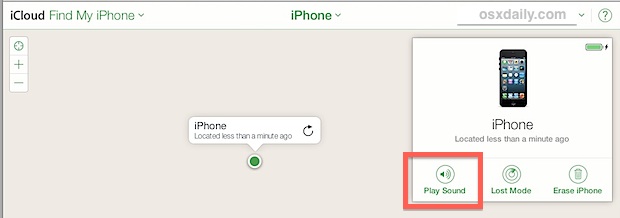
Once you choose the play sound option, the iPhone will start making a pinging sound.
The pinging locator sound is not subtle and is quite loud, ignoring both the mute switch on the device and the current volume level, and it will repeat continuously until any button is pressed on the iOS device itself. This obviously makes it a lot easier to track down a misplaced phone this way, so just follow the sound and look around for it.
Of course this is only useful if you’re pretty sure you lost the iPhone somewhere nearby that you can hear it, and that you’ll be able to retrieve again by locating it from the pinging sound effect.
Going further, if you think you have truly lost the device or it actually was stolen, you can use iCloud and Find My iPhone to remotely wipe any iOS device and prevent the thief (or anyone else) from accessing any of your data or contacts. That’s a bit on the extreme side though, so remote wipe is really best used when you know for certain a device is gone for good.
The Play Sound feature of iCloud Find My iPhone is quite handy, give it a try the next time you think you dropped your iPhone under the bed, stuffed it in the work refrigerator, or buried under a pile of laundry. And if you know of any other similar tricks, let us know in the comments!


I never knew that the pinging locator can ignore the mute switch on the device and the current volume level! My husband and I have decided to get our children cell phones for Christmas, but we’re worried about them losing their phones. Hopefully we can find a way to add contact information on the phone in case they lose their phones in public places as well. Thanks for the information!
I need a way to make the phone tell me where it is WITHOUT another phone or computer. I lost it on the side of the road yesterday, while collecting plants, no way of getting to another phone or computer (without leaving the site). If the phone ‘yelled for help’ I would have found it a LOT faster.
Your best bet would be to return to the site you lost the phone with another iPhone and make it beep, or track it with Find My IPhone. Good luck finding it!
Mine is still lost. Tracker says it’s here but we just cannot hear the beep anywhere!! Been everywhere from gardens to cars. iPad never leaves house so it’s a mystery that I can’t hear the beep yet can on my other iPad or iPhone :(
thank you so much – post was easy to follow and my wife was extatic when we found her phone
Thank you, thank you, thank you! Directions and illustrations were easy to follow and worked like a charm. I’ll probably be using this web page often!