Stop iTunes Radio from Filtering Explicit Songs & Lyrics
![]() If you’ve been listening to iTunes Radio and noticed there’s a strong preference to clean songs versus the original versions that may contain some stronger language, you’re not going crazy, it’s actually the default settings choice for iTunes Radio. Listeners of certain genres will probably never notice the difference, but a surprisingly large amount of pop, classic rock, alternative, hard rock, hip hop, and rap is impacted by the “explicit” filter, and the result is either entire songs filtered out, or a preference to the clean radio edits. If you’d rather listen to your music nanny-free, you can make a quick settings adjustment in iTunes Radio on either the desktop in OS X or in the mobile world with iOS.
If you’ve been listening to iTunes Radio and noticed there’s a strong preference to clean songs versus the original versions that may contain some stronger language, you’re not going crazy, it’s actually the default settings choice for iTunes Radio. Listeners of certain genres will probably never notice the difference, but a surprisingly large amount of pop, classic rock, alternative, hard rock, hip hop, and rap is impacted by the “explicit” filter, and the result is either entire songs filtered out, or a preference to the clean radio edits. If you’d rather listen to your music nanny-free, you can make a quick settings adjustment in iTunes Radio on either the desktop in OS X or in the mobile world with iOS.
Enabling Explicit Songs in iTunes Radio in Mac OS X & Windows
iTunes Radio no the desktop has a universal toggle, but you won’t find it in the app Preferences:
- From iTunes, choose the “Radio” tab
- Look directly under the “Featured Stations” section of the window for a light grey “Allow Explicit” toggle and flip that to ON
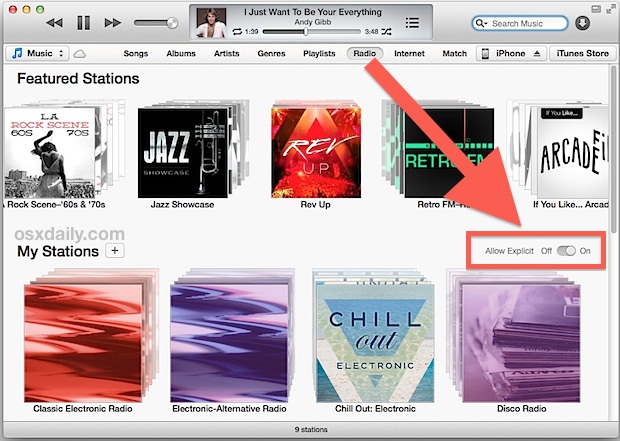
This setting is universal to all radio stations.
iTunes Radio requires iTunes 11.1 or later on the desktop, earlier versions do not include the streaming music service.
Assuming you have the same Apple ID / iCloud account in use for the desktop and mobile world, the Explicit setting should carry over to iOS as well. If it doesn’t, you can also make the adjustment on your iPhone, iPad, or iPod touch.
Side note: For parents who want to restrict explicit content from music, they can set a strict setting within iTunes Preferences by going to the “Parental” settings panel and toggling the Restrict settings box for “Music with explicit content”.
Allow Explicit Music & Lyrics in iTunes Radio for iOS
Don’t want your mobile Radio to be filtered? It’s easy to stop:
- From the Music app, go to “Radio” and start playing any station
- Tap the “(i)” info button at the top of the screen
- Flip the switch for “Allow Explicit Tracks” to be ON
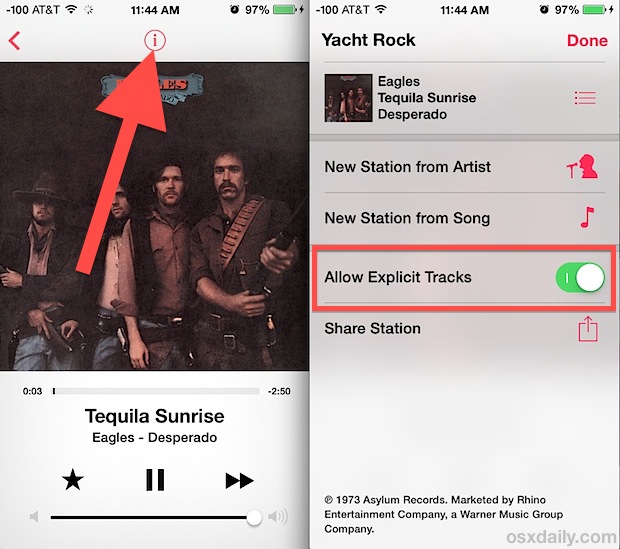
If you don’t have iTunes Radio on your iOS device, it’s probably because you haven’t updated to iOS 7 yet.
“Allow Explicit” Prefers Album Versions to Radio Edits?
Even if you’re not specifically looking for songs with strong language or an endless stream of curse words that are only semi-coherently put together and called music, toggling the “Allow Explicit” setting seems to have another nice side effect of preferring the album versions of songs rather than the radio edit versions. This is because radio edited songs have modified lyrics to be inoffensive, but many radio edits are also cut shorter to fit into the allotted broadcasts, thus turning on Explicit Lyrics seems to offer up the original lengthier album version. This is just a personal observation discovered after using iTunes Radio for a while and it may not be intentional or scientific, so don’t get too flustered if you hear a radio edit in your playlist every once in a while despite having the content filter turned off.


It works thank you so much!
I have iOS 8 n that toggle option isn’t there. Is it somewhere else for this update version?