Use iPhone Lost Mode to Remotely Lock a Missing Device
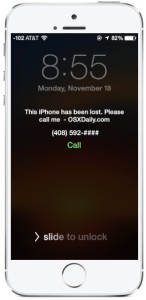 Lost Mode is an outstanding feature of Find My iPhone that allows you to remotely lock an iPhone with a passcode and an on-screen message, rendering the device unusable while in “Lost Mode” until the passcode is entered correctly. Making this feature even better is the ability to choose a contact phone number for the locked device, and calling that number becomes the only actionable item on the lock screen of the iPhone while in Lost Mode. Theoretically, this could mean the difference of having your iPhone returned to you or not, and it’s all very easy to use.
Lost Mode is an outstanding feature of Find My iPhone that allows you to remotely lock an iPhone with a passcode and an on-screen message, rendering the device unusable while in “Lost Mode” until the passcode is entered correctly. Making this feature even better is the ability to choose a contact phone number for the locked device, and calling that number becomes the only actionable item on the lock screen of the iPhone while in Lost Mode. Theoretically, this could mean the difference of having your iPhone returned to you or not, and it’s all very easy to use.
To use Lost Mode – or have the possibility of using it should you need to in the future – you must have a valid Apple ID with iCloud configured, and Find My iPhone turned on in Settings on the iPhone. Devices running iOS 6 and iOS 7 have full support for Lost Mode with remote locking, messages, the number call back, remote wipe, and mapping, while iOS 5 is limited to just locking. Assuming you meet those relatively basic requirements, here is how to use the Lost Mode feature to remotely lock down an iPhone with a screen message, call back phone number, and a passcode.
Enable Lost Mode to Remote Lock an iPhone with a Message & Call Back Number
Ready to put a missing iPhone into Lost Mode? Here’s what to do, or how to test it out yourself with your device:
- Open a web browser and visit iCloud.com, log in using your Apple ID
- Choose “Find My iPhone” from the icon list when logged in to iCloud.com
- Select “My Devices” from the top menu and choose the device to place into Lost Mode, or select the device on the map shown onscreen
- Choose “Lost Mode” from the three button options
- Enter a phone number you are able to be contacted at – this will become the only option available on the iPhone lock screen (other than unlocking it with a passcode)
- Choose “Next” and enter a message to appear on the lock screen of the iPhone in Lost Mode
- Now choose “Done” to activate Lost Mode, remotely locking the device with the aforementioned message and contact phone number



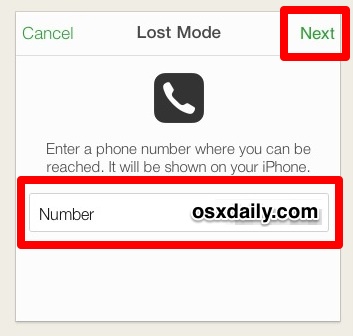
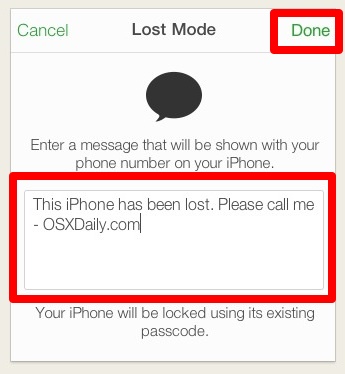
The iPhone will now be placed into “Lost Mode”, with the message entered in the last step shown on the lock screen. The phone is now unusable except for two options: someone can tap “Call” to dial the number entered in the previous step, or someone can swipe to the passcode screen and enter the passcode of the device if they know it (like you, assuming you’ve found the device that was lost). Here is what a Lost Mode iPhone will look like if someone turns on the screen:
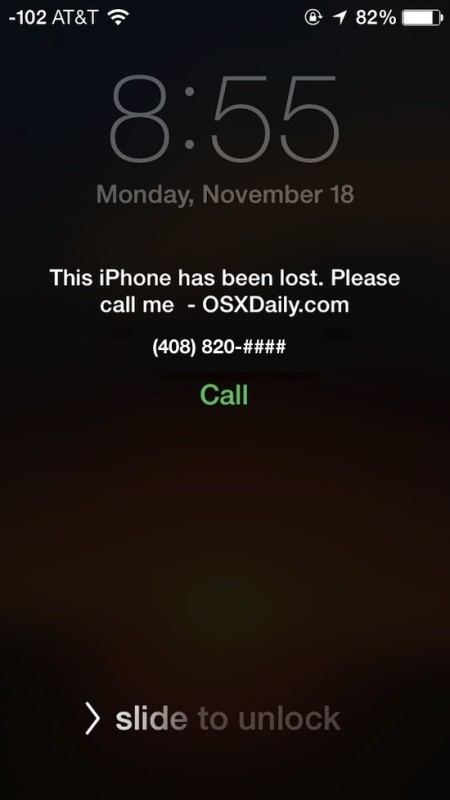
The device remains locked until the proper passcode has been entered. The passcode required will be the same that was setup by you during the initial lock screen passcode setup process.
iCloud and Find My iPhone will also send you email updates if the device has been placed into Lost Mode with the time and date of when it was first enabled, and you will also receive updates if the device has been successfully unlocked with the passcode:

You can continue to monitor the iPhones physical location on the mapping feature through Find My iPhone with iCloud.com, it will be visible so long as the device is turned on and within GPS or cellular range. If you lost the device and you notice on the map that it is in a place where you recognize, you can use another feature to make the iPhone play a loud ‘pinging’ beep sound from the speaker, helping to find a device that has gone missing from something like being wedged in a couch cushion or dropped behind someones desk. Note that even if the device goes out of a coverage area or the battery dies and is then recharged or rebooted, the iPhone will stay in “Lost Mode” until the proper passcode has been entered.
A final safety precaution exists if you believe the iPhone (or other iOS device) will not be recoverable, either due to theft or due to being lost in a unique situation: remote wipe. Using remote wipe allows you to remotely delete everything off the iPhone (iPad/iPod), which basically destroys all personal data and apps from the device, preventing unauthorized access to your personal stuff, emails, notes, photos, etc. Remote wipe is extremely handy if needed, but because it clears off everything it is really best reserved for extreme situations, like a device theft.
This is really an excellent way to protect and help track down a missing iPhone, and it makes for a worthwhile anti-theft tool as well. Though primarily useful for the iPhone, it works almost identically for the iPad and iPod touch as well, though the latter two devices will be without the “Call” feature since they do not have a cellular phone ability. Nonetheless, they retain the ability to remotely lock the device and track it on a map if the device is near wi-fi, and also have the ability to remotely destroy their data if deemed necessary.


No
Can the lost mode be shown without an internet connection because I just lost my iOS 7…
Can the lost mode be shown without an internet connection because I just lost my iOS 7…
Hi I have got my phone back after activating the lock from my iPad but instead of allowing me to put my code it only says emergancy
My ipod got stolen but it didnt have a screen lock and i put lost mode to my ipod and it currently says pending request do you guys think that there will be a 6 digit passcode from the lost mode process implemented to the ipod to lock the screen while disabling it?
with a stolen phone in a lost mode, can the thief receive my message if:
1. he intentionally takes out the sim card
2. if the wipe is activated
i put a lock on my lost iphone and put it in lost mode (from icloud) then wiped it. does the wipe take the lock and lost mode off? In other word, does the passcode and lock still works if I have already use the wipe ?
Hii my iPhone was not working so I took that to 2-3repairing store and someone changed my phone to locked phone and I don’t know who did that soo plzz tell me what to do..
Lost mode
hello, my iphone 5c was stolen and I am not logged into find my iphone however I do have a icloud, as well as an apple id is their any kind of way I can still track my iphone or lock it up .
I lost my phone i can keep track the location. I hve my own passcode to unlock my phone which is not possible for thief to unlock the phone. I didnt turn on the lost mode as i afraid the thief will turn off the phone & im not able to track it. My concern here is for normal iphone function, if we connect the phone to computer we are able to access the photo gallery. I dont have any inapproprite photo in my gallery but im just afraid that the thief will misuse the photos.
Anyone please answer this, if the phone been set on lost mode, is it possible for anyone to access the photo from connect it to the computer?
If the iPhone is locked, the thief can not access any photos on the device even if they connect it to a computer.
If you are concerned about it, you can perform a remote wipe and erase the iPhone data remotely. But if you erase the iPhone you will lose the ability to track it. https://osxdaily.com/2012/06/05/remote-wipe-iphone-or-ipad/
It is very difficult to recover a stolen iPhone, you can try to work with the authorities if you wish.
My iphone 6s on activation mode..actully i buy second hand 6s and i have an apple id of that phone but when i put password and click on done they shows this apple id was locked and i dont no this users gmail passwrd and security qustions. So how can i open this phone?
Hi this is not working for me cours I send a lost mode on find my phone an still nothing I try it on one of my other iPhone it works but with Internet what if the lost phone doesn’t have internet at the time will it be bossible lost mode not work
Hi all,
My iPhone was stolen randomly in France on 11th June. Right after stolen, I activated lost mode and send a message (However, its without my number as I don’t have any local contact.) I also send a wipe request at the same time.
Recently just got my phone bill and realised that the thief used my sim card to make phone calls and it cost me alot as they were all international roaming call rates.
So, I checked Find My Iphone, and saw that my Activation Lock was ON on the 15th June, however, Remote Erase is still Pending.
My questions are:
1. Why is the Activation Lock ON but the iPhone was not erased?
2. How to retreive the last Location when the only selection in Find My IPhone is Stop Erase Request.
3. Any assumptions on what happened to my lost iPhone? Is it possible that it was dismantled and parts that worth for resale are sold?
I lost my iPhone 6 plus, i want to know how the thief got in and changed my iPhonename, its on pending lost mode as its offline with last location. if i dont erase, is there a possibility they could flash the iPhone. Also is it possible for the iPhones internet be turned off so its offline and the phone moved to different location. Since its in Pending Lost Mode, is there a possibility the thief will wipe or flash the iPhone and it will not refect? ? I love the posts avd comments here, am proud of you all
hii… my iphone is been stolen and i think its done by my friend and that friend know my iphone password so how would i disable my iphone so that he wouldn’t open my iphone and see my message and other private things i want to lock my iphone . so is there an solution for this?
Nachiket, here is an article about how to lock your iPhone remotely
https://osxdaily.com/2013/11/19/use-lost-mode-iphone-remote-lock/
You can also remotely wipe erase an iPhone too
https://osxdaily.com/2012/06/05/remote-wipe-iphone-or-ipad/
Hi.. My iphone 5 was stolen, and i did’t set the passcode beforehand. I already turn on the lost mode. And i saw the status of the iphone is in lost mode.
But somehow the iphone status become online and not in lost mode. Is it because i did not set passcode beforehand?
If so, how can i set passcode remotely? So that i can lock the phone and the thief can’t use it?
I’ve just lost my iphone without internet connection. I try to find my iphone by find the location but that didnt work because my iphone no internet connection. What about lost mode? Do lost mode work even my phone dont have any internet connection?
Sorry for my bad english
Thanks
My iPhone 6s was stolen a few days ago, however because I was running out of data I switched off my mobile data.
When I got home I tried to track my phone and lock it using Find My Phone, but it said my device was offline, I tried to activate Lost mode but it said it was pending and would be activated when it is connected to the internet.
My question is, if my phone was locked as per usual (i.e. requiring my thumbprint/6 digit passcode) when the phone was stolen,and the thief doesn’t know my password, how could they gain access to my Settings and connect to the internet, so the Lost mode can be activated?
When he’ll try to access it then it won’t work for him and if he’ll try to update or install new ios on that device then your phone will require a internet connection to set up as a new iphone and it will stuck on icloud ID and verification. Your message and number will appear there and the phone will be useless for him until he enters a id and password… Sorry for bad english i hope it works for you
what if i have the lost mode on but phone is dead for past two days. can i still find its last location?
What if my iphone was stolen & i deactivated it & did the find my iphone lost mode thing but my phone didnt have a passcode on it in the first place … can they still get into it ??
My son lost his 2 month old iPod touch today. As soon as told me, I activated lost mode with the localizer app, left my phone number as per request and with 3 hours, I was receiving a phone call asking if I had lost an iPod.
The person had reinitialised it but it was asking id and password plus giving a message to call my number.
Nothing could be done without the icloud identifier and password. The person could of tossed it in the garbage or call and fortunately did the later.
My son and I are very happy thanks to that app. Superb application from Apple!
What if the location services was off when you lost it? On the app the device is pending lost mode and this happened to me before with a previous iPhone. I never found it again and I don’t want the same fate.
EDIT: what can I do to help find my phone?
My iphone got stolen, triggered the lost mode on find my iphone including message and phone number to call.
The device was showing up in the list of devices but still in “pending lost mode” as the location could not be found.
Then after two days the iphone disappeared from the list.
How is that possible?
The iPhone battery either died, was removed, the device was turned off, destroyed, sank in water, something like that. If the iPhone is completely off the last location will be found and that’s it, Find My iPhone can’t locate a phone with no power source.
Thank you for your reply.
I am disappointed though as I would have thought that the iphone would have stayed on the “find my iphone devices list” until I would delete it from it myself.
Will the stolen iphone come back on the “find my iphone” devices list when it connects again to the internet?
If not, then the thief has succeeded in stealing the iphone and will be able to use it and basically the “find my iphone” is only helpful if the battery is operating.
This does not make sense to me.
In lost mode, the thief can still turn/switch off the phone by pressing off button, right? If he brings it to the location without internet then activate it again and reset everything including deactivate app Find My Iphone, then this Find my Iphone thing is useless.
No, you are wrong. The iCloud Lock feature of Find My iPhone locks down the iPhone making it unusable without entering an Apple ID, it doesn’t matter if they reset it they can not use the locked iPhone without the ID
https://osxdaily.com/2013/11/19/use-lost-mode-iphone-remote-lock/
If it’s your own iPhone you can disable activation lock remotely:
https://osxdaily.com/2014/07/21/remove-icloud-activation-lock-from-iphone/
If you do not know the Apple ID this is not possible. Read the article, this is clearly explained.
what if someone took my device and after i open my icloud and put it in lost mode but the device don’t have internet. so what will happen.
it would show its last location or the new location when internet is available again
try it, let us know how it goes with this hypothetical
You can reset a lost pin using an EMM, to address the previous comment. :)
Someone stole my contract phone and put it on lost mode then i erased it from find my i phone app…. I got a new phone with my new contract sim but everything came back execpt my pictures, can anyone see my pictures on my stolen my or have the gone altogether? Thanks
This is a good idea, however if the “thief” knows the password, then the whole thing is useless. This would be better if you could set a passcode.
i put a lock on it and put it in lost mode(from icloud) then wiped it. does the wipe take the lock and lost mode off?
guys understand this, even if you physically remove the battery and out it back or put another one it doesnt make any difference, it will remain locked. the only message it displays is the one u would have put remotely.
hey,what if you the battery dies while the “lost mode” and “play sound” is on;will they be able to reset and sell?
p.s. i know the address it was last located
If your phone was stolen and they do not know the password, is there any possible way for them to unlock the phone?
Hello,
if I lost my IP and its battery is dead then how can be displayed the lost message for the finder because the phone without unlocking the passcode cannot access the internet.
The iPhone must have some battery charge, any electronic device without battery isn’t going to work to access the internet or do anything else.
yes, I mean if the finder charge it and turn it on then the passcode will be required. Since he doesnt know the password how will he possibly receive lost message without internet? Or can the phone access the internet even without unlocking the passcode?
What if the thief knows the password. Can we change the password from iCloud?