Use the Album Cover Art View by Rotating the Music App in iOS 7
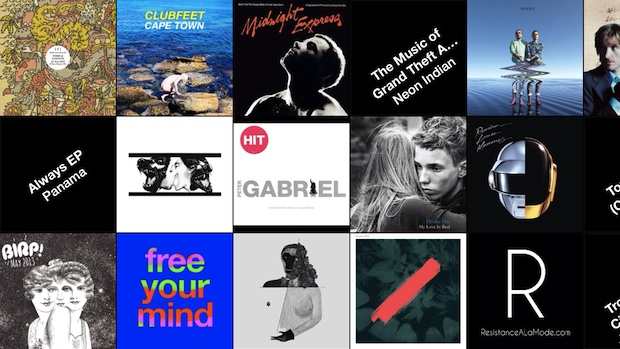
iOS 7 brought with it a new way to interact with the music app and your music collection, with a gorgeous gesture-based interactive album art cover view. This replaces the old Cover Flow view that used to existed in prior versions of Music app on the iPhone and iPod touch, but accessing it remains the same by rotating the device into the horizontal landscape orientation, so fill in missing album covers and try it out:
- Open the Music app, and go to either “Album” view or “Songs” view
- Rotate the iPhone / iPod to the side 90 degrees into horizontal mode
Now you’ll be in the album cover view, which may not look interactive at first glance, but you can swipe left and right to navigate around the music collection and see what’s available. See an album you want to check the song list for? Just tap on the respective albums cover artwork to bring up that albums song list, where you are able to play and pause songs, and skip forward or back.
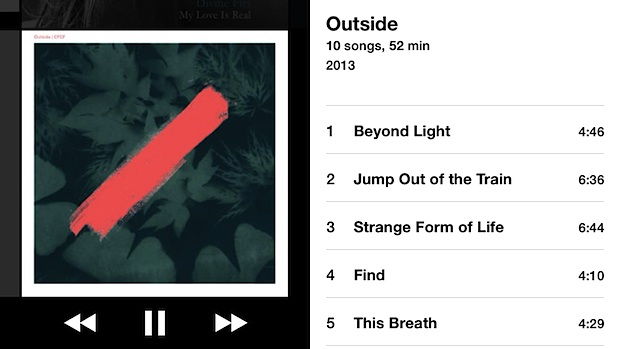
Using a pinch or spread gesture to zoom in and out will show either more or less album covers on a single screen.
Is the album cover viewer not working for you? It’s probably due to orientation lock being enabled, so flip open Control Center to toggle it off quickly and try again.
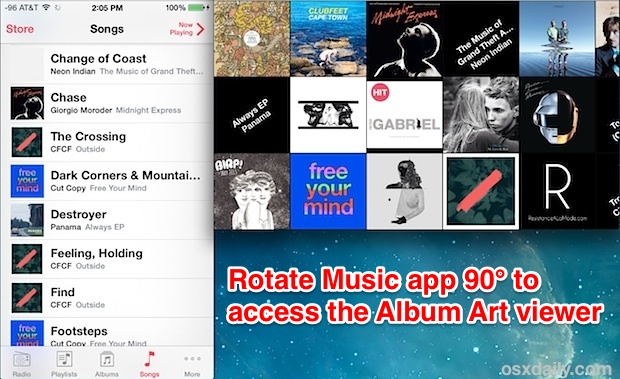
If this album art view looks familiar to some Mac users, it’s probably because the iTunes screen saver in OS X displays a nearly identical album cover view, that also happens to be interactive in a very similar way, allowing you to select albums and play songs directly from that screen. Whether or not that’s where the iOS Music app got the inspiration, who knows, but it’s nice to have congruency between the platforms.
The album cover player looks best when you have as much album art filled in as possible, you can have iTunes get artwork for you on the desktop and then sync it over to your iOS device, or you can just do a Google Image search for the hard to find covers that aren’t on Apple’s servers, but you’ll still need to sync from the desktop to the iPhone / iPod touch. This may work on the iPad with iOS 7 too, but I haven’t tested that yet.


I hate it so much I’m switching back to Droid next upgrade.
It sucks for any use, but in the car it is directly dangerous. This the best you can do Apple? BOOO!
And no way to turn it off. Gee thanks.
such a stupid feature. so annoying to get rid off as well.
idiotic.
I found a workaround: don’t have any albums on your phone, just individual songs organized into playlists. No albums = no album view screen. It’s a horrible workaround for what amounts to a horrible bug.
Totally hate that I am at the gym playing one of my songs if I tap the screen it is showing a diff artist and digg song?
This is not an update — IT IS BUG!!’
Fix it for chrissakes!
I hate this as well, because the best way to listen to music with the iPhone at your desk while charging / using headphones is to position it in landscape, unless you have some fancy-schmancy dock or holder for it.
However, there is at least one saving grace for those of us that use it primarily in shuffle mode and just want to bypass the current song and go to the next one… you can swipe up from the bottom of the screen to get the Control Center overlay, which does at least give you play/pause, prev, next, seek, and volume controls. Also, for those who like to run/bike, if you don’t mind shuffle mode and just require the same ability as the Control Center overlay provides, some earbuds with simple controls for song navigation and volume (like my a-Jay Fours) work beautifully. I’m sure there are other such things for the wrist as well (although, for running, I feel that the action of holding both hands in front of me is less comfortable than just raising up one arm to the controls on the earbuds wire).
This design totally and completely sucks and annoys me every single time i use the music player. Does anyone think this is good?
Since this stupid feature prevents people from looking at videos they paid for, i wonder if this could be enough for a class action lawsuit – i mean if one pays several hundred dollars for a device that does not work properly … Something is wrong. On my phone, actually, when i switch to landscape it shows me an album & tracks that are *not* related to what im listening. So apple assumes that when you switch to lanscape you do not care anymore about the music you just started in portrait. The guy at apple in charge of this feature should no longer be allowed any decision – this is the most stupid feature (which i thought for a long time was a bug) ever introduced and, alas, carried over and over and over with every update for several years. Might really end up with Android
useless, pointless, annoying feature that I had hoped would be fixed by now. Quite literally, the worst thing about my iPhone. I live at the gym and hate that I cannot see the album/song/playlist I’m currently listening to.. I know, let’s show the whole damn library .. In a random fashion for giggles. #stupid. Please change this soon
No one — *exactly* no one — uses album cover view. Typical Apple.
I agree with the almost unanimous comments regarding the uselessness and general annoyance of the Album Wall feature.
It may be a selling feature in the store. Once you realize that tilting the phone changes the music and the view you realize a feature is not necessarily a benefit. That is certainly the case here. Adding an on/off control would be a real benefit.
I know that can be done, why it wasn’t part of the original build is immaterial.
When will it become an upgrade so those of us impacted by it will stop ragging on how sloppy Apple’s coding has become?
I remember when I used CDs all those times I laid my entire collection out face-up on the floor when I was just looking for one song.. [/sarc]
I was hoping to figure out how on earth to disable this. I see that is not possible. How frustrating.
At least I see I am far from the only one who finds this ‘feature’ somewhere between completely useless and just plain irritating.
I hate it. Having the iPhone 6plus, the only way to have it secured in the car is oriented horizontally [unless you want to block the whole windshield]…. So when I want to skip past a song, I have to take the phone out of the holder, twist it to portrait, wait for the view to correct itself and then I can move forward or back…. Nice idea Apple.
As for “enhancing” this feature…. How ’bout just letting a user either use it or allow the portrait view to rotate to horizontal….. SMH. Why aren’t I getting paid millions to come up with ideas at Apple? This brainstorm of an idea should be worth a couple, right?
Anyone know if Apple plans to enhance this “feature” so it can be turned off?
I listen to audio books with headphones on. The hole for the headphones is on the bottom thus I am forced to put the phone on its side. As others have stated, you cannot control the iPhone in this orientation.
I agree with everyone else here- this ‘feature’ is obnoxious and should have a way to disable it, it not remove this entirely.
I’ve had my iPod Touch for a little over 6 months now and this feature is so frustrating, I decided to search the Internet tonight to see if there was a way to disable it. I ride my bike to and from work and put my iPod in a Neoprene armsleeve and wear it on my arm. Whenever I want to skip a song or change albums I have to stop my bike and stick my arm in the air to get the album art collage to disappear so I can access the settings. It’s extremely annoying. I wish this was an option in the settings menu. I will try using the lock screen on my next ride and see if that’s an improvement. I don’t know who’s brilliant idea it was to make that feature, I don’t find it useful and I dislike it.
Finally, people who can relate to the frustration of this “feature”! I HATE it. Gym equipment is not conducive to the phone being set vertical and it’s infuriating to have to keep messing with it! It’s nice to know I can turn it off by locking the orientation but that’s a total pain for such a “smart” phone 😣
Also whole heartedly agree. We should b able to turn this feature off. Long titles won’t display when upright, so user has to guess which tracks are which. C’mon Apple listen to us
I too find that this feature significantly interferes with the functionality of the iphone music app. I went online looking for a way to turn off to this nightmarish wall of album covers and discovered this forum. I appreciate the comments of those who like this feature, but there really should be a way to turn this feature off (within the app itself). I began purchasing Apple products when it seemed that were concerned with the needs of serious music listeners (and the discontinued IPod Classic was nearly perfect). Now it seems that Apple is relying more on gimmicks than true functionality (e.g., I miss the “shuffle by album” feature of the IPod Classic, and this new album view simply adds one more obstacle I have to navigate to enjoy my music). Steve Jobs was an avid music listener. Would he have been willing to actually use this product as presently designed?
Damn. I was hoping I could solve the landscape mode problem. This is great. Can someone explain why Rekebeh would they make landscape mode unable to be used for music videos? My 12yr old sister has an iPhone 3G and it will play music videos in landscape mode and yet my 5s can’t manage it? What the apple? I’d rather watch a full sized video than see album cover art, which I admittedly thought was cool until I discovered I could only play my music videos in portrait mode. And by the looks of the comments section almost everyone hates it as well so why hasn’t it been fixed yet? Let me guess one of the “new” features for iOS 9 will be “landscape mode”? Seriously Apple, stop making stupid upgrades and fix the stuff everyone hates.
UGGH!! I literally agree with everyone on here…..Apple come on, you ARE better than this! Also I totally agree with have the jacks at the TOP of the phone. It is seriously giving me issues with defending my Iphone against other phones. I bought my niece the 6 and husband the 6plus and it is super annoying and so 5 years ago!!
Yes, the fact that i purchased a giant iphone 6+ and when I watch the music video at the gym I can only see it on 1/5 of my screen?!?!?
Ditto on the phone jack being placed at the BOTTOM of the phone. It is challanging to use on a treadmill.
Apple- Please fix this. I wish I didn’t have to look at album covers and I wish that I could point the head phone jack up.
Add me to the list of haters. I started to use my new iPhone 6 Plus in my car for navigation and listen to the driving instructions and music via Bluetooth. The navigation works best in landscape, but when switching to iTunes, the album art, with no access to controls, come up automatically, and I can’t control my music.
I have never cared for album art on iPhone, but do like it on my mac. However, the geniuses at Apple have made this a non-opt out “feature” making iTunes use in my car a life and death decision.
To borrow a phrase “it just does not work”
What truly makes this feature annoying is the relocating of the headphone jack to the bottom of the phones! Imposible to put phone down on gym equipment without view changing aloosing all controls!
I have never wanted to view my album art cover!! I have however wanted to control playback while in landscape mode. Having a function like this that you cannot turn off is infuriating!!!
Add me to the list of peeps who do not like this feature. I don’t get it…it is not very useful if you have more than a few dozen albums and with portable devices starting to have many 10s of GB of memory as standard, this is going to be the case many users. So why?
I was annoyed with it in iOS7 and came here hoping maybe I would learn how to deactivate it. Well, I guess I can turn on orientation lock in portrait and read it sideways.
With this new album cover view how do you watch videos that you have paid good money for. Every time I turn the phone sideway to watch a video the video goes away.
I agree with all the haters this album cover view needs a control. I can no longer watch my music paid for via iTunes videos on this great new iPhone 6. I want a refund!
So you can click an album, listen to it, and navigate that particular album…so what? What if I want to listen on shuffle? I either have to lock rotation or use the little slide up menu which is really hard to access in an otterbox case. Both of those are a pain and pointlessly complicated. Why can’t we just turn the app sideways, would that be such a big deal? Further, this is even more infuriating since both the headphone and power jack are on the bottom of the phone. That wouldn’t be a problem if the phone could be turned upside down or sideways
IOS 8.1.2
If this is meant to be an active screensaver, it would helpful to be able to change how long until it pops up (and include never an option).
It’s also a worry that when playing a song off the device using a playlist in portrait view tipping to landscape shows a player with an album that isn’t even on my device. The player does stop the current playing song though.
And as for the lock screen player, if I accidentally select to the left or right beyond the album I am playing I can’t get back to the album. Is the lock screen shuffle mode or album mode or what is it actually? It’s certainly annoying.
I don’t mind the view just the lack of control over it. I listen to a lot of audio books so this uncontrolled feature is an annoyance. I personally think it’s a bug. There should be no reason for the entire app selection to change when my phone goes from landscape to portrait. I wouldn’t mind if the album cover view becomes primary… if it maintained the album cover of the book I’m listening too. Album cover only displays music and disregards the Audiobook covers/books.
So apple should either place a control that allows album cover to be turned off on the iPhone app OR copy the code from the ipad which works as expected. Once you open an audiobook on your iPad… landscape OR portrait – it doesn’t matter the app never changes it’s view.
Wow, so many haters! Well I think it is awesome – infinitely better than looking at a list of words. And more importantly many albums are displayed simultaneously.
I find unfortunate that such a view is not available on iPad, so when I go to album view all I can see is about 6 albums at a time on the large screen – it’s crazy. So now I can only play music that I remember, there is no simple browsing through the collection.
So, totally disagree withall the haters here. I certainly would appreciate other views as well, but this one is great and missing from iPad.
so my new gigantor iphone 6 plus is sitting in a stand in horizontal view, because it wont fit in vertically, and I’m playing a song. My desk phone rings, how do I pause the music?
Was this really not an obvious problem to Apple engineers?
I hate it. Most annoying feature EVER.
I thought I was alone in the world for I absolutely hate this feature. Would someone at apple please pull their collective heads out of their a$$ess please!!
Hate hate hate it. Please let us disable the album view through the app.
NoCoverFlow is a jailbreak app that removes this “feature” – not available on ios8 JB yet, but worked great on ios7
So happy to find a forum with like minded haters of the album view. I hope the folks over at Apples product enhancement team are paying attention.
I hate the interactive album art cover view in iTunes. It kills the “Music Videos” entertainment (tiny screen). To me, this is a poor choice of an upgrade, period.
I completely agree with basically all of my fellow commenters. It’s such a bad feature. Just trying to lay the iPhone down on a table activates this pointless screen. iTunes really seems to get worse with each update. Boooo.
I have been hating this bug for years – one of the little things about my iPhone that makes me look to a wider options next time I upgrade. What’s the UI like on the Galaxy S5?
Cover flow was annoying, but the “upgrade” to cover view is much more annoying and also totally useless and intrusive. The fact that apple’s sloppy programing occasionally locks the phone into this mode just makes it even worse.
I agree, the album cover view is totally worthless and annoying. Glad to hear that others feel the same way. I kept thinking that was missing something that made it wonderful. I have also had issues that forced me to close and reopen the. App.
I am so glad I have found a place in the internet to commiserate with people who hate this feature as much as I do. I find it useless and annoying, and I usually have to just close out my music app altogether to get rid of it. I’m gonna vote no on carrying this feature into the next update.
Yes…this feature is completely annoying and only exacerbated by the fact my account is THE iTunes account for my household so I have all of my daughter’s music showing up in the wall of albums.
Thankfully I at least mitigated the “other people’s music” showing up by turning off “Show All Music” in the settings for the music app. Goodbye and good riddance Hannah Montana! Hopefully that tip will help others who are suffering from “Album Wall Shame”.
Of course the best solution would be for us to be able to disable this crappy feature.
Im this drives me crazy and I am constantly battlement with this feature. It’s the worst part about my phone.
This sucks. It is another feature from Apple that I don’t want. Why am I disliking the Apple updates more and more?
Can someone tell me the added value of this feature?
I’d describe this “feature” as more as a massive bug; so when I use my iphone horizontally the music player controls are completely disabled when rotated? That’s a feature?
I now have to resort to leaving the rotation lock on all because most of the time I place my iphone down flat it now enables this completely pointless and useless feature.
I find it hard to see how anyone can find this useful!
I totally agree. How hard would it be to include the <> on the screen at the bottom or along the side.
I hate this feature too, drives me nuts in gym and in car. If anyone knows how to kill it, please let me know!!
This view is really jarring and annoying. I have to turn on screen rotation lock when going for a run and retaining the ability to use basic now playing controls.
Not sure why rotating the screen should completely change the “mode” of the ui. It should just redraw the layout.
Why don’t they just have the option to make the video go to landscape view i could care less about the album art i want the video to play in landscape mode does anyone have a suggestion.
I was not sure why the phone showed a completely different song to the one I was playing and I have worked out it was because of this landscape view
Once I have chosen a song or piece of music to listen to I just want controls for that song or piece of music, not other ones
Yes this view sucks for the reason stated above … Wish apple would give us a way to disable it at the app level (lock rotation at the os level is not an acceptable solution).
Horrible. I hate that the albums don’t appear to be sorted in any meaningful way, and I’m forced to just dig around in a sort of visual Shuffle mode, look for what I want. And I especially hate that now, when I try to watch a music video in landscape mode, I get stupid album art instead of full-screen video. If this is the best Apple’s designers and developers can come up with without Steve Jobs around to supervise them, Apple is doomed. Jony Ive was a genius when Jobs was alive. He’s not looking as brilliant now that Jobs is gone.
This thing ticks me off constantly. I have Bluetooth connectivity to my stereo in the car. I set the phone in the passenger seat while driving and every time I go to pick it up to switch tracks, it is stuck in this view. Then I end up looking like an idiot driving down the road flipping my phone in all directions to get rid of it. Not the safest thing to be doing while driving. I need to be able to switch tracks quick and set it back down. For now I have the screen locked, but that sucks too because now I have to turn it off and on all the time if I want to use landscape for another function. A perfect example would be to read forums like this one easier on my phone.
I hate it too. Audiobooks have become very difficult to control. Luckily I have an old 3G phone – infinitely superior to ios7. This type of gimmick is for children.
I hate it. When I am listening to an audiobook, this crummy view comes up and sometimes is difficult to get rid of. Please add an ability to turn this off as a configuration item.
Why it doesn’t work on iPad mini??
Also if you rotate the device to horizontal and quickly back to vertical, with a little luck with the timing you can get a functional vertical coverflow.
Don’t forget to pinch the screen too for wider/narrower views
Thanks for the write up. I also really appreciate your posts and have learned a lot!
Now for my opinion…
I hate the new album cover landscape view. I have tons of albums, maybe 8000ish. This makes the view worthless. It defaults to the first album and I don’t see any type search or index to quickly jump to an album.
This thing needs filters, search and other things.
Only a pretty screen for now.
Now I’ll go back to being quiet.
I really hate the way this works. I just wanted to watch my music vids in landscape, and I get album covers…?? REALLY?? Now I do love the art, but NOT in this setting! Very frustrating, as I just want to at least SEE the videos I PAID FOR…and now, I have to go back to my older ipod to see them in full format…like give me a break already! Who thought of this anyway? Going to have to go to the Geek brains to get a better video presentation to hack this off my pod thanks much Apple. I was a big fan, but not with the new crap that is rather stupid and very bad form—hummmm programming!!! Apple is supposed to be much better than this…guess not, eh? Maybe should just go out and buy Samsung…sheeesh!!!