How to Block Access to Adult Content & Websites on iPhone & iPad
 Apple has long included various means of placing parental controls and filtering for content available on the iPhone, iPad, and iPod touch, but up until recent iOS updates there was not a simple method of blocking web-based adult content and material in Safari. That has changed with new iOS releases, which makes it extremely easy to prevent access to adult themed web sites and general content that is deemed inappropriate for youth.
Apple has long included various means of placing parental controls and filtering for content available on the iPhone, iPad, and iPod touch, but up until recent iOS updates there was not a simple method of blocking web-based adult content and material in Safari. That has changed with new iOS releases, which makes it extremely easy to prevent access to adult themed web sites and general content that is deemed inappropriate for youth.
The web restrictions are very easy to toggle on and off and access to them is password restricted, which makes it perfect to quickly turn on before handing an iOS device off to a youngin’ for unsupervised use.
Blocking Adult Content in iOS Safari with Web Restrictions
This allows you to completely block adult themed content from Safari on iPhone and iPad.
- Open “Settings” and head to “General”
- Select “Restrictions” and enter the device passcode to proceed (or set one up if you haven’t done so yet)
- Scroll down to the “Allowed Content” section and tap on “Websites”
- Choose “Limit Adult Content” and exit out of Settings, or manually add websites to limit access to if necessary
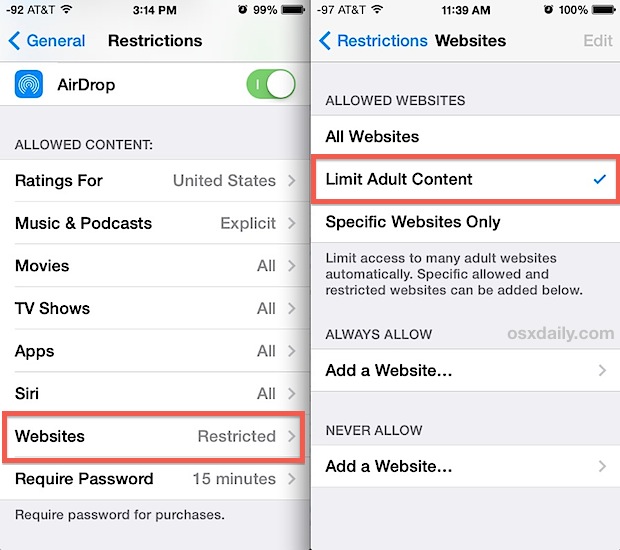
Note the wording used is “Limit”, because while iOS Website Restrictions are not 100% perfect at blocking all inappropriate content, the filtering is generally very effective at restricting access to adult themed material. Throughout our testing it turned the web into a generally much more PG-friendly version, with occasional slip-ups possible through social media, though particularly enterprising youth may be able to find other ways around the filtration that we weren’t able to. If there are very specific websites you want to block access to, you can add them to the restrictions list separately by tapping on “Add a website” under the ‘Never Allow’ section.
With the “Limit Adult Content” filter enabled, you will find several layers of filtering applied to Safari browsing. It appears that Apple has a automatic filter layer to prevent direct access to many adult sites and mature web pages, but it also enables the various search engine based filtering options to prevent inappropriate terms from being queried independently, this is done through Google SafeSearch, Bing, and Yahoo, and possibly others, with the result being significant prevention of web searches for a wide variety of terms.
What it looks like when Safari Restrictions are used to block adult sites
Of course you’re probably wondering what it looks like to attempt access to restricted websites and search terms, and the two screen shots below demonstrate this. On the left side is an attempt to access a direct wikipedia entry for an adult theme (full URL not shown for obvious reasons), and on the right is a general adult-themed search attempted through Google SafeSearch (we tried to use a PG-13ish search term that would be filtered out, apologies if it’s offensive to anyone):
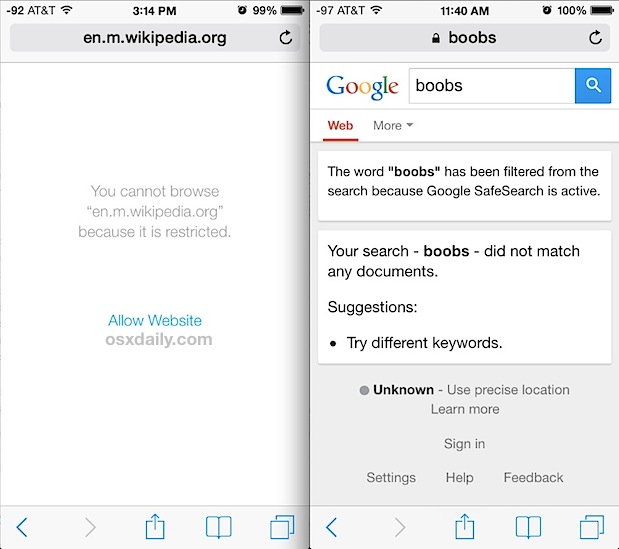
Note that if a direct URL is entered that has been dubbed mature themed, it will be blocked directly with a message saying “You cannot browse “(URL)” because it is restricted” – conveniently there is an “Allow Website” button, so if a child has encountered a website that should be allowed you can always tap that button, enter the devices restrictions passcode, and permit access to the site. Similarly, performing adult centric web searches are blocked directly, with nothing being returned for those terms.
Parents, educators, and adults should also recall there are other Parental Control options in iOS too, for apps, TV shows, movies, and other content accessible through the App Store and iTunes Store. If you plan on giving an iPhone or iPad to a child, it may be a good idea to go through and enable some of these restrictions, either to prevent access to inappropriate material, or even just to prevent accidental credit card charges by disabling in-app purchases, which can sometimes be borderline predatory in how they are aggressively used for many games aimed at kids.
Note that the website restriction filters through this trick are limited to Safari, thus if users have third party browsing apps installed on the iPhone, iPad, or iPod touch, separate application-level filters would need to be used for those specific apps, or direct access to those applications would have to be prevented. Another option would be to simply remove the third party apps in question, since they can be downloaded again easily if needed.


completely blocking each website. again some adult places running. full solution essential.
If you put limit adult content in Safari on it make the history not be able to be deleted, and requires a password before adult content can be searched.
Exactly. I just noticed that and it’s bizarre – It’s Apple punishing us for trying to block adult content. The system is “gamed”.
These suggestions were easy enough, but my son can easily go in and change what I put in place by putting in his password. Is there a separate password I can put in place that only I know when it comes to restrictions? It can’t be the same password he sets us to get into his phone.
Use a password for setting up parental controls that the kid does not know, that is the best approach to keeping them out of the controls.
Use Family in ios if you have an iphone
it has been really helpful!
Hi, how do you do this in Chrome. My sons school use Chrome with a school filter. However when ipad is at home, Chrome (not google app which school cant use) allows adult content like “boobs” and ALL the rest no problem as i dont have a gateway filter. In Chrome on Ipad there is no option or filter for adult content etc. Please help!!
With the new Apple News, there is a major content window that will allow any content to be viewed, even with restrictions on. On top of it all, Apple won’t let you delete the app. This is a major security which may force me to sell my kid’s iPhones as they currently can access anything they want through News.
How to keep YouTube safe settings for kids.
Is there an app that I can get alerts if a device in my household like iPads, iPhones or PC’s goes into adult websites?
Can I disable the private application from an iPad and iPhones so I can see exactly but websites are visited? Can I be linked automatically or remotely to an iPad or iPhone when someone visits adults websites? is there an app that doesn’t allow to delete websites visit unless if added a password? It’s to find out if those sites were visited then the person with password is only allowed to delete any websites?
Not sure if this has just been changed, or what, but I’m pretty sure the settings actually work accross browsers. They even work on in-app browsers such as those on Facebook and Twitter.
This filtering facility is totally rubbish as it filters out good, clean web content also. Totally useless. Yes indeed : this osxdaily site was blocked also.
How do we turn off google Maps. If they search adult store it takes then to website with pictures.
How can we filter images!? Example: search stripper then click on images and there are still inappropriate images there.
Irony? Turned this on to test it and it blocked this very post/website!
Thanks for the tip
Yeah, all we wanted to block was the boobs in wikipedia…