See What Browser Window or Tab is Playing Audio / Video in Chrome Quickly
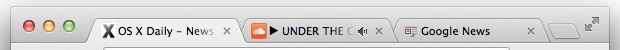
The newest versions of Google Chrome have a fantastic feature addition that allow you to instantly see what open web browser tab or window is playing audio. That may seem ho-hum, but if you’ve ever gone on a wild goose chase trying to figure out which tab out of 50 million tabs is playing some video or music in the background, you’ll know how valuable this little improvement is since it can cut down the cumbersome process of manually going through various tabs and windows to find which tab or website is making sound.
And yes, this trick works to identify browsing tabs playing audio or video, any sound at all, on Chrome web browser for all platforms that support the browser, including Mac, Windows, and Linux.
How to Identify What Chrome Tab is Playing Sound
Chrome offers two ways to quickly identify the tab / window playing audio. We’ll cover the two different approaches which are equally useful.
See Chrome Browser Tab Playing Audio via Browser Tab Labels
One way to see which tab is playing audio or video is by looking for the little audio icon directly on the browser tab itself, like so:
![]()
See Browser Tab Playing Audio in Chrome via the Window Menu
Another way is by pulling down the “Windows” menu and looking for the small black ‘play’ icon (like a sideways triangle), which should appear as a suffix to the window that is playing audio or video:

To be sure you have this fantastic little feature, you’ll need to be running the latest version of the Chrome browser in either Mac OS X, Windows, or Linux. If you’re viewing this site in the Chrome browser right now, you can update to the latest version by going to the Chrome menu and choosing “About Google Chrome”. Chrome auto-updates for many users, so don’t be surprised if you already have the feature and you didn’t notice it yet. Users who are running Safari and Firefox will obviously need to launch the Chrome app separately to update it. Within the About window, you’ll find the version number. If you’re higher than version 32, or it says “Google Chrome is up to date” you know you have the feature.
You can test it out quickly by opening a video on a site like YouTube or playing some audio on SoundCloud, then opening another tab or two. Keep an eye on the tab icons to see the little audio playing indicator that are shown above.
For now this is Chrome only, but we hope that Safari and Firefox will add a similar feature to their updated versions shortly.


There’s a browser extension called “Switch to audible Tab” that really solves this problem
yea I can not believe how many issues that are common like this.. take .. so .. damn .. long .. to .. address … it’s just like that on discord and people writing in forums about it for so long and nothing gets done… also Adobe and their inability to allow us to just customize anything we want to with hot keys on our keyboards, it is no a hard thing to set up yet they don’t address it even though soooo many people have issues with this stuff…
anyone figure out how .. I have an extention for brave but it doesnt cross over to other browsers to find the tab making the sound.. i closed them all and still hear it
this is the biggest ISSUE I HAVE WITH CHROME– IT IS MADDENING– too many tabs open, you won’t find the video playing that WONT STOP WHEN YOU NEED.
Put a G damn button on this you GEEKS! Doesn’t anyone use these Fkng browsers? WTF!
PREACH. Thank you. And, agree, BIGGEST TIME SINK; MADDENING. Put a ____ ____ Button On This, GEEKS!
OMG says:
May 14, 2021 at 9:20 am
this is the biggest ISSUE I HAVE WITH CHROME– IT IS MADDENING– too many tabs open, you won’t find the video playing that WONT STOP WHEN YOU NEED.
Put a G damn button on this you GEEKS! Doesn’t anyone use these Fkng browsers? WTF!
worthless!! both ways!!!
Regarding the location of the play icon (triangle), the article should read: “ … which should appear as a PREFIX to the window that is playing audio or video:”
Prefix is BEFORE the text, SUFFIX is after.
And, thank you for the tip! We love OSXDaily!
What have you done to the format of this lovely daily tip? I don’t want to click the link to get the full story!!
What does that have to do with Chrome’s new indicator feature?
Anyway Jennifer, maybe you should offer to pay a monthly subscription fee if you don’t like putting the 0.25 second effort into clicking the “Read More” button.