MagSafe Won’t Charge a MacBook? It’s Probably a Simple Fix
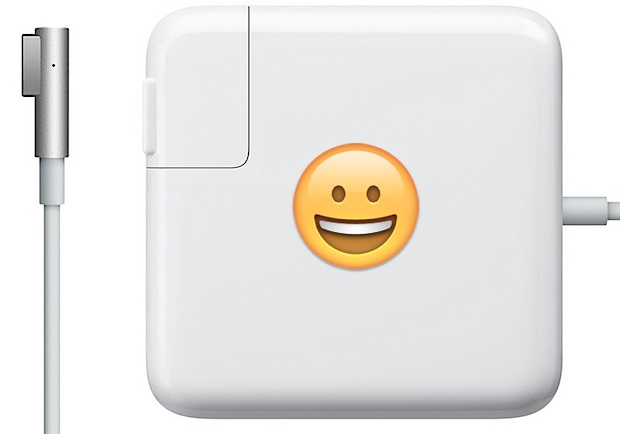
The MagSafe power adapter is brilliant, using magnets to secure a connection between a MacBook and the AC power charger, it not only breaks away quickly to help prevent mishaps, but it also quickly snaps on to provide power to the Mac. It usually works flawlessly, but on some rare occasions, the MagSafe adapter is seemingly connected just fine but no charge is being passed through to the computer. Fortunately these issues are usually easy to resolve, so proceed through steps 1 through 3 outlined below to get your MagSafe charging the Mac battery again.
And yes, these steps are the same for any MacBook Air or MacBook Pro with a built-in battery and a magnetic MagSafe charging adapter.
1: Verify the MagSafe is Plugged In & Try a Different Outlet
Yes, that means check to be sure the adapter is plugged into a wall outlet, and that the MagSafe AC adapter or wall adapter is properly connected and secured. Trying a different wall outlet is also critical because it rules out the outlet being the issue (and who hasn’t had the experience of plugging something into a non-working outlet before?).
Also, check for any flaws or frays in the adapter. If the MagSafe cable is torn, fraying, damaged, or the inner-workings of the charger are exposed in any way, do not use the MagSafe. Replace it immediately.
2: Check the MagSafe Ports for Debris
Now check the MagSafe ports for any objects or debris. Look closely at both the adapter cord itself, and on the port at the side of the MacBook Pro / Air. Foreign objects interfering in the physical connection between the charger and the computer is one of the more common reasons that MagSafe adapters seemingly won’t pass a charge. The image below demonstrates how a tiny piece of something blocking a connection can be hard to see, so check closely.
(Note the tiny metallic particle that is snuggly tucked into the corner of the port. Yes, this is a real photo example taken while troubleshooting a MacBook Air that wouldn’t charge.)
If you do see something stuck in the MagSafe adapter or Mac port, unplug the MagSafe from the wall and disconnect the Mac from any power source, and then use a wooden object like a toothpick to remove it from the port. Do not ever use anything metal for this purpose.
This may sound silly or unlikely, but it happens more often than you’d think. Because laptops and MagSafe adapters are often carried in backpacks, purses, and bags, they can accumulate lint and other particles that may prevent a proper connection. Additionally, that same magnetic connection which makes the MagSafe adapter so wonderful can also attract other pieces of minuscule stuff that is just large enough to prevent a charge while also being very hard to visually identify.
3: Reset the SMC
If you have verified the MagSafe adapter is all plugged in properly and the port is free of obstructions, your next choice should be to reset the System Management Controller (SMC). This can resolve many power related issues with Macs, from strange fan behavior, to batteries not charging, the MagSafe adapter not being identified as connected or passing a charge, to the battery missing message, refusal to sleep or wake properly, amongst a variety of other problems.
Resetting the SMC on a MacBook Air, MacBook Pro, and Retina MacBook with a non-removal battery is easy and done as follows:
- Shut down the MacBook by going to Apple menu > Shut Down
- Connect the MagSafe power adapter
- Simultaneously hold down Shift+Control+Option+Power for about 4 seconds, then release all together
- Press the Power button to boot the MacBook with a reset SMC
To clarify, these are the exact keys to press when the Mac is shut down with the adapter connected in order to reset the SMC:

If you have an older model MacBook with a removal battery the steps are slightly different, you can follow our instructions or Apple’s official instructions to perform the same SMC reset on those computers.
Resetting the SMC clears out all power settings on the Mac, so if you have customized settings within Energy Saver or elsewhere you’ll need to set those again, as all power options get returned to the macOS / Mac OS X defaults.
4: Unplug, Wait, try Again
This next tip may sound a little strange, but it works for remedying many issues with Magsafe not charging Mac computers. Essentially you’ll disconnect everything, including from the wall outlet, wait a bit, then try again.
- Disconnect the MagSafe adapter from the Mac and from the power outlet. Let it sit unplugged from anything for about 5 minutes. Then, reconnect the charging plug to the wall outlet, then reconnect MagSafe to the MacBook Pro.
Many of MagSafe users in our comments report this works when the other tricks have not, so try this out if your Magsafe is not charging a MacBook Pro or MacBook Air!
The MacBook battery should now be charging from the MagSafe as usual
Once the Mac is booted it should be charging fine, as signified by the MagSafe light being orange or green.
If you’re still having problems and the Mac won’t charge, the MagSafe adapter itself could be failing (a fairly rare occurrence) or the MacBook logic board could be failing (another rare occurrence). If you can, try another MagSafe adapter to see if it works with the Mac.
If you’ve done the above steps and the battery is continuing to not charge and the MagSafe adapter is not working, your next bet is to schedule an appointment or phone call with Apple official support channels to get the MacBook, battery, and MagSafe adapter looked at. Sometimes it can be a hardware fault, although that is pretty rare.

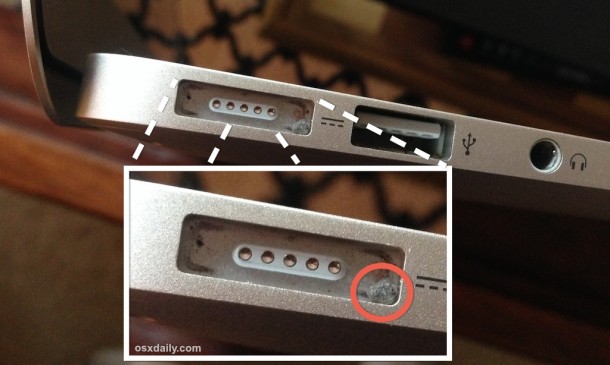

THANK YOU!!! I’m joining the bandwagon here, the 4th weird option actually worked! I reset the SMC first, reconnected the charger, no go. Then just gave the unplug, wait for 5mins a try. I was effin’ surprised the led on the plug lit up! This guide is legit! Thanks again!
Wow! Resetting the charger! Like… I would never have guessed that was the issue… I’d tried it from another thread, but that didn’t mention unplugging it from the Mac too… and they said 60seconds…. Took 6min unplugged at both ends to come alive… this makes total sense of my previous MacBook, I tore the thing apart for scrap, it’s charger came back to like too…
Please I plugged my drained iPhone to charge on my MacBook pro mid 2013 that has about 60% battery charge in it and all of a sudden it went off and it refuses to come on again.even when I plug the charge,It does not indicate the light on the charger.
Can someone help me with any solution
Wowww, 4th worked, laptop was dead due to no charge. Unplugged everything for 10 minutes, plugged in all cables, opened the lid, and is charging now, Unbelievable.
There is a joke in Pakistan, if any electronic device is not working, the first step is to restart it, or remove the battery.
I’m so glad I found this website. My charging cord was not charging. First thing I did was order a new one from Apple with 1-day shipping (expensive but I panicked … what would I do w/o my MacBook?!) Then, I worked my way down through the list of suggested fixes on this site and the only one that worked was the last suggestion. Unplugged EVERYTHING, waited 5 minutes, replugged. Voila! It’s charging!!!!! So glad I found you. At least now, I’ll have a backup charging cord which isn’t a bad idea if you can handle the cost of it.
What can i do? i have a problem with my retina MacBook 2016 12 inch , it doesn’t charge and the battery is completely drained ! Advice me please
Sir I have the same problem and do not know what to do did you find out or If you can you let me know?
thank you..it works really!!
i know that there are already so many responses saying this but holy crap, it worked. i unplugged my charger for about ten mins, cleaned the port with a q tip (there was only dust, no debris) PRAYED TO THE LORD and then tried plugging it in again. AND IT STARTED CHARGING. i’ve never commented on anything like this ever before, but this literally saved my life. THANK YOU
I was upset because I have had tried everything (resetting SMC included) as that did not resolved this problem. Then, I cleaned up the magsafe both connections with Cotton and alchohol and waited for about five minutes with everything unpluged. After that it worked as magic!
Thx. It worked. Ur awesome.
I have a macbook pro retina 15″ late 2013. A
I see the light changing to green for a short second, but after that the laptop will not power on.
Any advice ?
tkx
What a relief! The rec to simply unplug the charger for 5 minutes was all it took. Thanks!!!
Thanks a ton for the post The command did the trick….
You are awesome. I have struggled with this for a while. using the key combination worked like a charm .
Thanks man, this works perfectly.
Ugg……. this isn’t working.
MBP 13″ mid 2012
I have 2 power blocks… one for general use, one hard connected to docking station.
I have been attempting to wire new Magsafe L-tip cable to a 12 volt system (for offgrid charging/power).
I ordered 2 cables… wired according to most online references (white to positive, black to negative). Tried, no luck. Tried again, MBP doesn’t recognized it is even there (no indicator LED green/orange, and MBP doesn’t show charging with the battery icon).
Did further research… found out my new cables were incorrect… inside pins were continuous to black wire, outside pins to white wire (this is not correct – according to multiple resources).
I reversed by connections so pos was inside pins, neg was outside pins. Still nothing.
Fine… I’ll order new cables, but for now… I’ll try through a working (as of last night) powerblock and my AC inverter (sine wave). Nothing. Verified AC power. Nothing. Switched to “shore power”… different AC plugs. Nothing.
Now to this searched site. Rinse, repeat. Rinse, repeat. Rinse, repeat. Nothing.
So with 12% left on my battery… I’m typing on my newest paperweight that’s always been a lemon. [huge sigh]
Thanks guys, I was down and out and already to dip into savings for a new MBP but your trick workedk! May god bless you and yours. William Systern
Smc works for me too. Thanks a lot
Hi Community,
I’m gladly joining to the “thank you guys SMC reset solved the problem” group
So once again,
Thank you Guys
SMC reset solved the problem :))
All the best and keep up posting solutions ;)
Best regards
J
WoW! I’m just dont belive it, I was almost taking my MacBook Pro 2011 A1278 to the shop because I was convinced that the problem was in the logicboard some component because I did Try EVERYTHING!! plugging and unplugging in every possible order and nothing made it work, finally I did this after while scince I left my Mac in the closet, I unplugged battery, Battery meter, Magsafe from the laptop and from the wall and I read that sometimes leaving the magsafe 10 minutes unplugged works, I shorted the magsafe so all of the power if there was any in it just will go off, and it WORKED! it is charging and workin like new, thnx to everybody that posted cause I took a little of every post
The 4 key reboot worked for me. As soon as it rebooted it was at 90% and as I’m writing this it is now at 91% where before it wasn’t getting higher and got down to 85% before I started looking online for a solution.
Thank you for the tip. I book marked this page just in case !!!
Ha, 92% and counting. HOUSTON EVERYTHING IS NOW UNDER CONTROL !!!
It worked after all the steps.
Thanks!
This worked. Thanks!
Had faulty battery. Changed and had no charging (green light at once, battery 0%).
Did SMC reset and now it is charging.
Thanks.
SMC reset worked like a charm!
Thanks!!
Sir,
I did all the steps that were given by you.
But its not working.
When i plug my charger with macbook pro, usually it use to blink bright green light, but now its only light green that also very difficult to see the light.
I don’t care that there are hundreds of other people saying the same thing. You just saved me from a really expensive fix. Disconnected all the parts of the power adapter, waited 10 minutes, reconnect everything as well as to the computer and boom: it’s charging just like its suppose to!
Hi,
I tried all the above listed steps but my MBP is still not charging. There is no green or orange light at all.
Hi,
I had the same problem: computer wasn’t charging and had tried all of the above.
For me, it turned out that the wires were starting to break apart. When the silicone part had started to fall apart, I had quickly fixed it with some wire tape. (This was about three years ago). I wondered if the charger had finally stopped working. So, I took off the tape, and part of the silicone came off with it and I saw that the wires were broken and unconnected. In this case I just took off the remaining silicone around the problem area got some wire, wrapped it around the broken pieces of wire to allow the current to flow again and packaged it with some wire tape. That solved it for me!
Good Luck!
Wow I’ve had this issue for over a week I did the shut down and combination option and it finally stopped making a fan noise and started charging.
Hi all. It mostly happens when the mac is overheating. Allow it to cool down before you charge. Maybe battery sensor is indicating that the temperature of the battery is too high to recharge. I use an app (mac fan control) to increase the fan speed temporarily to cool off the maching and help it start charging again. I hope this helps.
I’ve had this very problem and was about to replace my charger when I discovered something: the problem went away when I stopped running my battery down into the single digits. Now, I recharge my battery before it falls below 40 or 50% and haven’t had an issue with it since. I haven’t seen anyone post this solution before.
THANK YOU! My new charger stopped working & I thought my macbook was done with me. You saved me!
Amazing! I did all I could I still couldn’t get my adapter to work and finally resolve to buying another one. I checked your tips, and like magic it’s working perfectly fine.
Thank you.
I did this on the macbook air and it worked! Thank you!!!
This saved my day!!
Thanks
If one is still scrolling, I had a charger not working. Changed outlets…No chargy. Changed chargers, still nothing. So I knew it could not be my charger. I had to crack out a backup computer since my regular one was dead by now. And that computer and charger didn’t work. So check that circuit breaker also! All my outlets were out. I don’t have much plugged in in this room…an in the wall heater must have had it’s own circuit because that was blowing on me, so immediately ruled that out. As it turned out, all my sockets were tripped off. Went to the circuit breaker in the next room, plugged in original charger and original computer and viola! Working like a charm.
THANKS!!! It worked for me! Clap clap clap!
Onur, massive thank you for your suggestion.
SYMPTOM: MBP not charging with MagSafe adapter. No light on charger connection.
TRIED: SMC reset. No change in symptom.
Was about to purchase new MagSafe logic board input connection and discovered this fix.
SOLUTION: Disconnect plug from power outlet, leave for 3-5mins, reconnect plug and MagSafe connection to MBP…..hey presto! Orange charge light is back on!!!
It worked! Thank you very much for the tip.
So when you had this problem was the green light on? My charger’s green light is on, the battery shows only one flashing green light, and yet the charger’s light doesn’t switch to orange. The MacBook won’t start up either, which is strange because I ran this MacBook on the MagSafe alone with no battery for a couple of years. I eventually bought a new battery, basically to serve as an uninterruptible power source (utility power has short interruptions several times a day). I think that for some reason the charger isn’t switching to charge mode.
It really worked like charms.
i was really confused, NEVER had a problem with my MB (3+ years now), i use it everyday, and it’s always on charge (not sure that is even healthy for my MB); then it stopped charging! i saw this post…
The SMC restart worked, but then it stops charging after few minutes. I tried poking and fiddling with the tiny pins at the charging point (with tweezer)… VIOLA!!! my MB is charging fine again.
Thanks guys! Saved me some bucks!!!
I tried all the suggested method but mine still not working
Thanks a tons ♥️ This did work for me 👍🏻
THANK YOU!! Every Mac user should know about this. It should be written in the user manual.
I have replaced so many chargers thinking that they bad. I will dig them all out now and fix them. I’ll probably never have to buy another.
Cheers!!
My mac’s magnetic charger is not at all working . It is showing a dim green light internally .
When it charges the light is usually bright red light .
I have tried all the above steps .
What could be the real problem ?
Didn’t work. The green light doesn’t come in on the magnetic bit if the charger despite work g a few minutes before my laptop ran out of juice
Done…. You are damn good!
Thanks a ton for helping . It worked !!
Hi, last night my MacBook air battery was discharged completely and after that I am still trying to charge it shows green light but no orange light… Tried verious options but no luck… Please help me to fix this…
To Paul the writer & Onur in the comment section, OMG THESE DID REALLY WORK PERFECTLY AS STATED THANK YOU GOD FOR ALLOWING THIS POST TO BE PUBLISHED!!!!! I am so relieved :D can’t thank you guys enough! may god bless you guys, amen
Macs are pieces of junk overall. (This shouldn’t even be necessary.)
This did the trick! My Mac was not charging, made a funny static noise when I turned it on and sometimes would not even come on! This was a very helpful tip! Thank You !!!
The orange light on my MacBook charger was acting funny, blinking, turning on for a bit and then turning off… seemed like there wasn’t enough power.. and it kept saying calculating time to complete charge. I got super worried and it took me a while to come across your article, I followed the three steps and voila, the orange light is bright and steady, back to it’s normal self and the laptop is charging and has calculated the time left to complete charge. However, I was just wondering why this happened? would you know? It would be great if I could figure out why it happened to begin with as my MacBook is fairly new, only got it a few months ago and I would like to prevent it from happening in the future.
Thanks again, hoping you’ll be able to answer my question!
this article saved my life. thank you!!!!!!!
Thanks a lot!!!!
I tried this! but still my MacBook air is not charging..
it was just showing red light but didn’t charge!
please help!
Great tips! thank you!!
It works really I had tried a lot to check with the different repair centres but nothing was helpful but with this assistance it is working now many thanks cheers
I bought a new 85 w magsafe charger for my macbook pro from the Apple store but it does not work. I’m sure the charger works, because I tried it on another macbook pro. When I use a generic charger, it works. What is happening?. I have restarted the SMC but it does not work.
What should I do ?
I followed this but in the process found out my adapter shorted out and cooked itself. Rip me.
I tried this and pushed all buttons down at same time and nothing.
Thank you so much , your second check worked for me .
This worked perfectly. Thanks so much!
Tried this and still no light on the mag adapter.
got a small brush stuck it back in my MacBook Air, still nothing…….. wiggled it around for 30 seconds, suddenly the lights came on and everything back to normal.
Basically it got cruded up
Thanks guys, amazinnngggggg
I was a victim of accumulated debris. I’d never imagine that. Thanks a lot!
Thank you. It worked for me. God bless!
Fantastic, good job guys
My Mac is totally battery drained, so resetting didn’t work at all. What shall I do now?
I was in full-on panic mode earlier because my charger wasn’t working. It wouldn’t be much troubling if it were mine, but my laptop and its charger were company-issued.
I tried plugging it in different outlets and changing power adapters, still, it wouldn’t work. Looked up the price of the charger and felt my heart sink.
Before I made a purchase however, I searched the web for possible solutions and voila! I found this article.
As it turns out, there was a piece of metal (a staple, I believe) stuck in the port. Once removed, the charger worked perfectly.
Thank you so, so much for this article! You saved me the stress, hassle and pricey cost of purchasing a new charger all because of a piece of metal I could’ve easily removed. This was definitely helpful!
Awesome piece of advice! A piece of staple was the culprit and I managed to remove it using a toothpick. Thank you!
SMC reset did the trick. Thank you!
You saved me $80 (to replace the power adapter)!!!! Thank you!!!
Amazing! Worked for me! Thank you!
My MacBook Pro won’t charge the charger is connected but flashing a faint orange light! What should I do??
Thank you so much!
I was at my wits end. After reading realized I had made stupid mistake trying to clean with small metal screwdriver. But when trying with toothpicks realized a thick layer of oxidation. Remembered that nail polish remover will help with this. Put some on qtip and continued with toothpick and just like new. Thanks for putting me on the right path!
Mine will only connect with a green light and then not charge. I also have to push it in and play around with the cord. There are no frays or tears anywhere
Thank you so much, this was driving me nuts! Now it’s back to actually charging again.
Thank you for posting this information. Glad I finally got annoyed enough to search for an answer!
This worked fine a few months ago. Now it didn’t do anything. I do use a fairly old laptop though, maybe it’s just dying and there’s nothing I can do but get a new one :/
Absolutely superb! It’s amazing 👍🏻👍🏻👍🏻👍🏻
Superb!! Was about to replace my charger. Thanks!!
Thanks for the solution, i saved lot of time.
Dirty port solution, cleaned with old toothbrush. Just saved me money and time I was about to but a new battery :) Thanks!!!
I did everything that I could but my laptop wasn’t charging. This worked great!!. thank you guys
Worked me! Many thanks
Worked for me! Many thanks
I tried all the resets steps with no luck! This worked great! Thank you!
I have a mid-2010 Macbook Pro. I tried all 3 methods with the exception of removing the battery. I just didn’t have the tri-point screwdriver. What did work for me is opening up the computer and unscrewing the MagSafe card, pushing it around a bit and reinserting it. That worked for whatever reason. Maybe it realigned the slot. Not sure but it’s working now!
Thanks, it worked perfectly for me!
Thank you so much for helping us by posting this!
You’re a hero.
My mac is completely dead so this won’t work.
Works like a charm. I just disconnected my Adapter and restarted my device.
Thank you so much :) You just saved me from unnecessary head ache, and the money from buying the new charger.
You guys are life saver!
So, I am going to be honest, I’ve been having a problem for the past week and mildly ‘freaking’ out because my Macbook air is only1 year old, I pull this article up and start reading, and immediately get skeptical and roll my eyes at #2 which happened to be the fix. THANK YOU SOOO MUCH!!
I did what onur wrote and worked like a charm!
Thanks Onur!
My MagSafe charger got burnt and I got a new one the next day but it refuses to charge my MacBook Air, when I on the MacBook it worked more poorly and too slow… Unlike it. My problem is my MacBook Air ain’t choking any sign of charging at all but I feel the little vibration on the laptop once the charger is plugged in. What do I do.?
It didn’t work at all.
The dirty port solution was the best for me! All advice on This page works! Awesome!!!
omgggg, thanks a lot. thanks for sharing this. Gbu!
Omg you guys are amazing! Saved me the cost if buying a new charger!!!!
I tried everything above and 2hrs later charger still not working. I might have to find some tweezers (the central pin seems normal though)…
Does the MBP have to be on when performing SMC reset? Because my battery is already dead.
Thank you so much i was worried i had to buy a new charger and this was such a quick simple fix! just the power off with shift control option power button worked for me!
Thank you so much i was worried i had to buy a new charger and this was such a quick simple fix!
ONE OF THE BEST WAY TO FIX IS TO PLUG YOUR CHARGER TO ANOTHER WALL CHARGER, SOMETIMES THE WALL CHARGE DOES NOT PROVIDE THE CORRECT POWER FOR THE MACBOOK CHARGER.
IF YOU FIND THIS HELPFUL, LET ME KNOW !
Thanks for the advice about using a tweezers on the middle prong. I had tried the steps in this article without success. Used my tweezers and it worked immediately. Lifesaver! Thank you!
Am I the only one in the whole world that it’s not working for me?
Thanks!!! Just saved my life!
thank you sooooooo much!!!
Not sure which tip worked but I did the following things:
1. Tried different outlets (still didn’t work) so did the SMC reset while on 34% battery
2. Cleaned out Magsafe port and charger (unplugged from outlet while I did this)
3. Warmed up brick with hands (unplugged from outlet while I did this)
4. Left unplugged for about 10-12 minutes
5. Plugged it back in, worked wonderfully!
Shift-Control-Option-Power fixed the “not charging” problem for me.
THANK YOU. I have an old MacBook Pro (first unibody model) that I hadn’t plugged in for a few months, and when I tried to charge it today the battery was completely dead. Literally no light when using the battery test button and not wanting to charge. The magsafe just stayed green, but as soon as I held down the 4 buttons for 4 seconds it turned orange! I didn’t have high hopes for this old computer, but I’m happy it’s charging again.
how did this trick just work?? My macbook has been stuck on 0% for days, only running on AC and I’ve tried everything and ended up with stripped bottom screws. couldn’t care less though I’m just so glad my macbook’s charging again. You just saved me a quite expensive trip to the apple store. Thank you so much!!
You sir are a champion.
Thanks a lot. I just unplugged the charger for a few (10-20) minutes. Polished the pins with paper, and bam, it worked. So relieved.
i have to put this…i generally dont put comments on public forums…not sure what fixed the problem for me…but it was me praying to Jesus for a moment to fix my mac’s charging issue…and magic 5 mins later it starts charging…Awesome thank u Jesus :)
My charger led is green blinking.. there is no debris on the magsafe port, no stucked pins, etc.
Strange thing is that after I’ve tried with another charger and then eith my charger it started to charge (orange led). But after about 1 day i am facing again the blinking green and no charge. I have a 2015 mac book pro. What can this be?
Well, in the end i bought a new charger. Something was broken in the old one.
This is brilliant, so simple, but saved my life!!!
Very good worked for me!,😉😊
The green light or orange isnt showing but when i click the battery icon on my menu tab it saying battery not charging but there is a thunder bolt but the battery precent dont increase I need help I have tried everything here but its not working
Worked perfectly for me and my Macbook Air. Cheers!!
Thank you! This saved me rushing out and buying a brand new charger!
Thanks… I have a little sister and BTW I found a staple inside the outlet… Hmm guess who?
Thanks you , my MacBook works again
this worked amazingly ! It was easy and.quick.to work ! thank.you ! stay awesome !
Hope this helps someone: Mine still doesn’t work doing any of the solutions above…..but I can get it working “ONLY” by unplugging the magsafe from the MacBook Air, then removing the battery; once I reconnect the Magsafe without the battery, the MacBook will come on its own without me hitting the power button (I seen this typical on MacBook Airs), once this happen, I will reconnect the battery and everything starts working as normal, charging and lights in the magsafe. Have done this several times for test, each times works like a charm, so the question remains, why would it work when the battery it is disconnected and then reconnected and not any other way. I did swap the battery with a working one to make sure it wasn’t the battery. I have also swapped magsafe chargers…Would like to hear from others if experiencing the same.
MacBook Pro doesn’t getting charging
And when I put into charger also doesn’t get light…So can I change MacBook Pro battery or charger?
Thank you!! Didn’t even know about the debris issue. This article helped me fix my friend’s laptop by cleaning the debris out of her port. :)
Who ever posted this you actually saved me in so many ways and I may cry 😍😭
Happy to help, Sophie! And thanks so much for letting me know.
In case this helps anyone, I’d been having this intermittent charging problem for weeks, and had tried all the fixes listed here, along with a couple more that I found online, but all to no avail.
But then I remembered that I used to have to periodically clean the 2 electrodes of my old British sports car’s spark plugs using some fine sandpaper, and thought that maybe the 5 contact points of my mid 2009 MBP’s ‘DC-In Board’ might also need cleaning after some 7 1/2 years!
Sure enough, they were more brown than copper colored, and so, with my MBP powered-down I very carefully (so nothing shorted out) scraped clean the 5 convex contact points one by one using a small curved Xacto knife blade, and then, making sure that it was 100% dry, used my electric toothbrush to polish them till they gleamed.
Worked like a charm! Though I’d definitely try all the more conventional fixes first.
Sorry, make that “…. the 5 concave contact points…”.
my macbook charging in big problem. its like a loose contact. some time it charges , it cuts in between, some time blinks green only not going to red – not charging also, is problem with charger, please advice
You missed one other possibility. When using an older MagSafe with a newer MagSafe 2 Mac through a MagSafe to MagSafe 2 converter, sometimes the converter refuses to pass power even if it is correctly connected. I have found that simply breaking the connection (both at the computer and between the converter and the MagSafe end) often clears up the problem. However, I do sometimes have to disconnect the MagSafe end from the converter and flip it over.
thank s for all,
the very cheap chinese magsafes work very well (or not at all-send back replace) they get hot, behave weard (green light on when of )etc, but they work an work. if you get those, only hick, the connection to the little magnet port is very cheaply done and can just deconnect, so take care of it, put a tape or whatever and dont draw on it
(bougt so many magsafes from apple, basta)
thank you for the advice! i just cleaned all the gunk and my charger works again! so happy!
how is resetting the laptop going to fix a broken charger?
idiotic
My mbp MagSafe connector is not lighting up as well as the computer it self not working neither resetting it , I tried to change the whole MagSafe from a friends also it didn’t work , please help me out to bring it back working
Ornu, you’re a genius! Thank you!!
I had a stuck pin in mine and it wasn’t QUITE connecting – I had to hold it in a very specific way to get it to connect – fixed it with tweezers after reading this. Thank you!!
IT WORKS!!!!!
Thanks so much.
I had same problem of my Mac Air not charging and no orange light seen on Magsafe adapter. I just cleaned the contact area with tooth pick and pressed all spring loaded buttons on charging end of Magsafe. The tooth pick tip was black after clean ( carbon deposit?) Result….Mac Air started charging !!!!!
WORKED !!! Had to do it a couple of times but its back to normal . Yay . Now I can write my paper thats due tomorrow. I did not want to go to the library .
Thank you!!!! Worked perfectly to fix the problem.
Thanks so much, turned out to be #2 for me as well and/or the “unplug and walk away for 10 minutes” trick. Thanks again, I’m traveling and did not want to have to track down an Apple Store for a new magsafe!
” ..the MagSafe adapter itself could be failing (a fairly rare occurrence) ”
I’ve replace mine 6 times in the last 5 years, and my wife’s (who rearely uses her computer) 3 times.
I love Macbooks, but these adaptors are junk, and for the price of a new one, I could have already bought another Macbook. I think Apple makes more money off these chargers than they do the laptops. Someone needs to make a cheaper knockoff brand of these things.
Apple is failing in the power supply department, both with smart phones, and with laptops.
Amazon.com baby :)
I had the same problem. There was a very small piece of dirt, may be of the order of 0.01mm on the flat surface. Did not realise that it could affect the contact. On removing it with a toothpick, it started working again. Thanks a lot.
Help. It doesn’t charge. I’ve tried all the methods mentioned above. And it’s not even 2 years. What else can I try?
Shelling out 60 bucks for a new one, probably.
I experience tha same problem few days ago..
Resert SMC doesn’t solve the problem 2me..
so i decide to open the MBP, take a brush n clean the part around Power pin and other part..
My macbook pro ts doing fine since then..
It worked!!!!!!
Hurrah! Thanks. I did see a few bits of dirt that I cleaned out but that didn’t do it. I was wondering why the fan was running so long when it said it was out of power so I tried the SMC reset and voila all was well and the computer was actually fully charged and hurrah the lovely little green light came back on. I like some others was about to try and buy a new charger…easier said than done in my current tropical location.
Hi, I tried all of the above but with no joy, I presumed it was the logic board so as I needed a laptop for work and I had the broken one for some time I decided to get another. This has arrived and is really whit woo! However then I had a conversation with someone who suggested I try the magsafe port inside the laptop itself. I got one from eBay for under ten pounds, there is someone on youtube who shows you how to do it, its a bit fiddly, took me about a hour including 5 mins to go have a cup of tea, this was essential or I would have thrown it at the wall at one point! But eventually I got it, put it all back together and it bloody well works!!! Charges up and everything! Im not a very tech type of person so if I can do it so can you!
Thanks so much. Like others I thought this wouldn’t work, and my husband was going to kill me for breaking the laptop. It worked .. Thanks
I was having the problem that the charger was charging the computer fine, but the indicator light on the charger was not coming on any more. I checked the port for debris as per instructions. No debris. Tried different power outlet. No difference. Tried unplugging for a few seconds and then reconnecting. Nothing. Then unplugged for a few MINUTES and waited, and then plugged charger back in, and green indicator light is now back on! Thanks for the tips.
Hello all,
Is a small hzz sound fromthe magsafe adaptor normal? Never noticed this sofar, but now the green lite is not liting. Please advise.
Resetting SMC works for me
My mac will charge but stay at the same percentage and the light for it doesnt shine it didnt work for me. It says not charging for me but will always stay at 15 percent.
THANK YOU!!! I’ve had my MB Air for 5 years now and never had a single issue until just a moment ago when it wouldn’t charge. Thank you so much for your article- all I had to do was clean up the charging port because there was an accumulation of dust in there. I used a toothpick and a damp paper towel and swivelled around for a few minutes (picked up a lot of dust…) and it worked!!
Tried this. Had to make sure the magnets were connecting and dust was out of the way. Thanks
Hi,
My power adaptor is green (with/without battery) when I press the power button nothing happens. My MBP is dead. I believe there was a electrical spike at some time. Any help would be appreciated.
Regards
Tried everything in the article. unplugged it from the outlet for 5 minutes and then it worked like a charm. Thanks soooo much!!
Hey man it worked fine….thanks a million!
(now just got to get the screen-issue sorted out!)
Regards
Jürg
Guys! I didnt get you. When to unplug and when are we supossed to plug it in again? Help me pls :)
Thanks very much guys – this is great – it worked first time ( nothing ever works first time for me ) I am so happy :)
Need help I can’t able charge ma mack book pro itZ connected led light s also indicated but stil ma lap s not charging
it works like a boss.
try to remove what called duck head in adapter and leave it mins then put it back
my gf has a macbook pro it is dead it has no lights and will not charge what should she do
None of the tricks noted above are working. I have switched out adapter for cord, still not working. My port adapter lights up green for about 2-3 seconds after leaving out of computer for 5 minutes or so- then quickly goes off. What next?
Mine does the same. Leave it unplugged for 10 mins and when i plug it back in it lights up for 10 seconds and light goes out again. Can’t do an SMA as battery is flat
I reset the SMC but that didn’t work. I then followed Onur’s advice to remove the adaptor/plug from the outlet and let it sit for about 5 minutes while the machine was still running and the magsafe was still connected to the mac. Afterwards I plugged the adaptor/plug back in to the socket and it started working again. I don’t know why it worked but it did.
Thanks
I was with you until you said a failing MagSafe is a rare occurrence. I fervently disagree, as I’m sure many others would as well. It’s unfortunate, but a regular-use MagSafe has a less-than-expected lifespan in most cases I’ve seen. (I repair them for a living, which means cutting them and re-soldering the internal frayed connection.)
Resetting worker. Lifesaver!
Thank you…:) It’s working after reset SMC.
I have tried all these and its still not working. The charger socket on my computer is dented. Is that the problem? Do I have to get that fixed at a computer shop for it to charge again?
I tried this and it did nothing. Tried it again and it worked. Maybe I didn’t do it as precisely the first time. Anyway, thank you very much for this!
Thank you soo much!! I can’t believe that I had a staple in there- I would have NEVER thought to look at it!!!
Thanks a lot, its working after reset SMC.
Thanks once again
My machine wouldn’t charge when switched on but will charge when I switched it off ..
Pls come to my rescue cause I can’t seem to work if am lossing power and I decide to charge up
did you ever find a solution for this? my macbook pro is in the exact same situation. will only charge when off or the screen is sleeping. any ideas?
1) cleaned the ports
2) unplugged, waited, replugged
3) heated the brick part of the charger
4) put charger in the freezer
4) reset SMC
None of those things worked for my MacbookAir. I still have a green light lit on the charger and the Macbook Air will not come on.
Brilliant! Reseting the SMC worked perfectly! Thanks! ;)
Periodically, my MacBook won’t charge and the charger light won’t come on.
I tried all the tricks suggested but nothing worked. I then went to borrow a cord from a friend and it was charging fine, so I thought it must be my MagSafe. However, when I got home and plugged in it was working fine. My MacBook battery was down to 3% so it is almost like my MagSafe didn’t have enough grunt to get it charged up. Maybe the leaving for 2-3 mins worked but I was unaware because I took it away and came back, and the MagSafe did sort itself out as indicated. Will see next if this is the case.
Worked for me, too! I’ve got a MBP version where the power button is round, of aluminium and located separate from the rest of the keyboard. Shift + ctrl + alt + power. Almost fell in hopelessness already. Beautiful!
It worked!!
thanks …this combination worked!
can cold weather affect the mac charging?
Wow! Unplugged from walk and disconnected charger from computer for about 3-4 min. Plugged everything back in and orange light came on!! Quickest fix ever!
Who knew a little debris could mess up the connection that bad? Thank you for the simple yet effective advice!
If the wire ever starts to break (apparently this is common with apple cords,) you can use a simple repair kit to fix the cable.
Reset the SMC and my macbook now charges properly. Thanks!
Cleaned the port, tried a different connector adaptor, different outlet, and switched outlets – still not working. Will report back if I ever resolve this on my MacBook Pro (Retina, Mid 2012)
The SMC setting works like a charm!!!
What if my battery is completely dead. And I only have the icon on the black screen indicating a low bat and icon to charge battery…
Is there anyway to do an SMC reset now?
Late 2014 Macbook Air
One hard blow and the fluff was gone! Thanks for fix
THANK YOU SIR!!!
It was the debris btw, I was scared to dungus reading all the bs about hardware malfunction and heating up the charger… phew, dodged a bullet there. Appreciate it bruh, a real lifesaver :)
Heating the tip with a blow dryer works!!!! I thought “the weather is so hot where i live i don’t think that’s it!” Well 15 seconds of heating it up worked like magic!! :D
Same problem for me, but a different solution…. The white transformer box that is part of the charge cord, halfway between the laptop and the power outlet, was the problem. Check that the removable sliding part, about 20mm x 10mm x 10mm is seated right against the main white case. It’s actually a removable hidden plug, probably so the wall outlet type can be easily changed for different countries. Cheers, Ross
This worked for me! – thank you for the clear and concise instructions. You saved me from wasting money and buying a new charger ✊
Same question…how do you reset the SMC on a Macbook Air if the laptop has already run out of battery and won’t charge???
My macbook charging only on sleep or shutdown mode, I did all 3 steps , replaced the new battery but nothing workout ,
did you ever find a solution for this? my macbook pro is is the exact same situation. will only charge when off or the screen is sleeping. any ideas?
You are a miracle worker!
You saved me. Thank you.
If you guys, using some kind of adapter – check the adapter for problems and push it to outlet harder. This works for me.
For me it was the small, copper colored, prongs in the magnetic attachment on the adapter. I took some tweezers and pushed them each down/in a couple of times. After reconnecting the light showed again and it began charging. Strange issue.
this worked for me!! thanks so much
Thanks so much for the very helpful and informative guide. I noticed there was a piece of metal in the magnet area so the chord would not fully stick to the magnet. I got the metal piece out and sure enough the light came on in the charging chord. Honestly, THANK YOU for the instructions that allowed me to figure out what the issue was!
Thank you, after spending $80 on a new cord and it still not working Step 3 saved me! Thank you!!!
Thank you so much was panicking with my computer charged at 10% such great advice very relieved 😊
Hi, I found this site because my magsafe stopped working. No light and no charge. After reading solutions, I remembered putting a harddrive in the freezer before to make it work, so, I put my magsafe in the freezer for approximately 10 mins. and presto, light came on and it started charging.
Hope this will help some of you too.
Fantastic, thought I cleaned the magnetic connection, but after reading this I really scraped it clean with a tooth pic and it fixed the problem – there were minuscule bits of metal shards – say from my Bobbie pins.
Onur, thank you! That totally worked for me. I was transferring from one outlet to another, adjusting here and there. Then, i read your post. So i waited for 2-3 minutes. Plugged it back and perfect! It’s charging. Thank you so much!
yes it’s working thanks a lot you’re awesome
You have just made me a believer. Reset the SMC and now a computer that has been dead for 3 days is charging again. You rock, Paul.
Looks like the Power button to me! Has the universal symbol for Power on it.
Nice summary and, yes, debris in the plug is a killer.
Yeah, that’s not the power button you’ve marked with the red rectangle in the figure that goes with “3: Reset the SMC”. So the figure is wrong. Indeed, you want to press the power button, not the “eject disk” button.
my battey charged witht the mag cgarger took about 3 days now full charge but soon as i unplug the mains power the battery even full charge doesn’t sem to work cos i can’t switch my mabbook air on. It’s a nightmare PLESE HELP!!!!!
Step 2 saved my life! As simple as it is, it worked like a charm and saved me a whole lot of money. I thought my charger had been playing up for months, and realising all I needed to do was give the MagSafe port a little clean was a huge relief. Thank you!!!
I have a dead battery and I try everything I read but no one is working ? I even bought a new mag safe charger.. But nothing works
Not sure which of the first 3 steps above worked but charger is working again thanks! Think perhaps unplugging and leaving it idle. Love the internet and your help.
Very useful info on both the SMC and brick temperature. I find that after SMC reset the charging often stops again after a few minutes when laptop is in use and the battery is low. I find it better to leave the lid closed and do something else / sleep until fully charged. Then it is mire stable.
Please note that the illustration of the “keys to press” shows the Eject key top right. Should that rather be the power button (not a black key) as is mentioned in the Apple support notice?
A really weird solution that worked for me was to heat the “brick” part of the MagSafe up. I read the solution online, but dismissed it as a stupid solution, but after trying EVERYTHING else, thought that i might as well try it. My MagSafe had been in storage at 70 degrees, and had been at the house for a few hours, so it was at room temp. Held the brick in front of a space heater (some have used hair dryers) for a few min, and like a miracle…it worked. Apparently even a little cold (or pretty much none at all) can cause the metal to shrink ever so slightly inside the adaptor, and cause it to malfunction. Again…mine wasn’t even cold, but heating it worked. Somehow. Def try it and tell me if it worked for you…I’m still in a little shock and disbelief.
Kuddo’s to you. Thank you my battery was on 27% and I tried all the resets above and none worked. I figured what could it hurt to give the heat thing a try so I took out the blow dryer and heated the adapter for a few minutes and bingo I have power again. Thank you again.
Just needed to say my fix, the instructions were good but even after trying to reset my smc my charger wasnt charging my mac.. Two of the tiny pins on the L tip were shortened due to heat, after prodding and poking, i finally got it working by using a safety pin to prod out the shortened pins.. 😄
worked with poking small pins (thinest one) , thanks for help
Thank you for the help! Number 2 worked perfectly for me-all i had to do was blow in to the MagSafe port and it charged instantly. Thank you again!
Thanks for this tip. My computer was showing all symptoms and then died. Even with a dead battery I was able to do this restart and it worked. Thank you!
Resetting the SMC worked like a charm. THX!
I have the adapter’s light is working and give a green light for long time but still my Mac Air (A1369) is not working. What should I do?
Same question…how do you reset the SMC on a Macbook Air if the laptop has already run out of battery and won’t charge???
What you’ve told people to do when resetting the older models is hard when you’re out of charge and can’t charge it!
Did and it worked .. thanks
I wasted liquid on the 2007/2008 MacBook that is not able to charge at the moment. After drying it; it powerd up for a few minutes and turned off. I notice the MagSafe was not fully illuminated green. When I unplugged the MagSafe, the light was still on but not bright for 5sec. I tried another AC outlet with the same results. Would this be the mag board.
I had this exact same thing, spilled a drink and then found that my machine would not charge from my adapter, although I found that a cheap Chinese copy charger would charge my machine fine. I changed the magsafe connector board but still no luck.
I got a new machine, as I was worried that at some point my old one might just die, and so my old one sat and ran out of batteries. For some reason a few days later I decided to try the Apple charger again and it was working…
Weird, but perhaps with a completely dead battery it did an SMC reset by itself.. There’s also the PRAM, and you can do a SMC bypass by holding the power button for 10 seconds with no charger attached, then keeping it pressed connect the charger, hold for another 10 secs then let go of both..
I appreciate you showing the keys on the image. Despite being a Mac user for over 10 years I still have trouble identifying the “Option” or “command” key. I wish they would say alt and control like every other normal computer
Cheers! This worked for me! You are a life saver! :)
Read the article- followed the instructions- fixed the problem.
Paul Horowitz you are a legend
This worked for me. Thanks a ton.
I bought a refurbished MacBook a few years back that came with a new MagSafe adapter. The adapter failed after only a few hours. I called Apple. Tech said it couldn’t fail; it is new. I said that I bet he knew as well as I did that if electronics are going to fail it is usually soon after being put into operation. He sent a new one.
Now I have an MBA and a second MagSafe. The old one was 60W, the new is 45W. So I can use either on the MBA but only the old one on the MacBook.
So thankful to the local Apple Store where I found out the charger was not at fault, but rather the Magsafe board connection inside. The part was $10.23 along with the labor of $39.00 came to 49.23 plus tax and I have my macbook back. They were so helpful at the apple store and overall a wonderful stress free experience. I also admitted that I had left my macbook in my car overnight and condensation had most likely formed inside causing the connection to rust out a bit. They appreciated that information.
Remove the staple from the mag safe port. They fit perfectly and hide along the inner edge. Also, if not the SMC or power adapter its usually the mag safe board inside the computer which is way cheaper than the MLB.
Yep. I had a teacher that had a staple in there, before reading this.
OMG it was a staple in mine. Thanks!
Also make sure all firmware and SMC updates have been applied. For some of the older MacBooks, there was an SMC update to enable MagSafe support.
I’ve found that the central pin of the MagSafe Adapter can often become stuck, which prevents the Laptop from charging.
A pair of tweezers to pull the pin out often rectified the issue.
Thank you sir! I tried everything Ive read online except this. My macbook pro has been in the cupboard for the last month or so after I removed the hard drive and backed up everything.
Every day checking for an appointment at my local store to no avail. Then tonight I got an appointment one week away and then thought let me check one last time that Ive tried everything.
Well, I then stumble upon this nice site, was going through comments thinking… yep tried that etc. Then this pops up and I thought ah what the hell.
Yanked at the middle pin a few times. Plugged it into the macbook and suddenly hard drive noise and it booted up!!!
BIG Thank you from London, England
This worked for me, wao! how would have gessed. Esto funcionó!
looked through all the info online about this and just happened to read the comments on this site. cant believe that this turned out to be the problem.
Thanks
Yes, this was my problem too. I recommend either a small pair of pliers or some tweezers. Don’t forget to UNPLUG the adapter before doing this.
Thanks for this tip… I thought I had a dead MacBook Pro that was going to need expensive repair to bring it back to life. Instead all it needed was a bit of first aid with tweezers. I’d never have known about the stuck central pin. Brilliant piece of advice!
Thanks so much!!!! This was it!!My 8 month-old had gotten her mouth on it, I knew that, but couldn’t tell how she could’e damaged the charger!! Thanks a million!
My pins were stuck in and also the casing was kind of bent in the edges adding to the dirt in the port preventing complete contact, i had to file the edges of charger pin casing that comes in contact with laptop to get it to working.
Way late to this thread, but just came up against this problem with the battery not charging for the first time (on my mid 2010 MBP).
Thanks so much! I tried the steps in the main article, as well as the recommendations in the comments, multiple times. This was the only thing that worked!
Note: I used tweezers to tug at the central pin a few times, but couldn’t actually tell by sight or feel whether I’d changed anything. So don’t give up if it seems like nothing’s moving/changing on the pin in the adapter!
The middle prong was stuck. I used tweezers to pull it down and “presto” 🤗 my MAC was finally charging again!!!!! Thanks for your advice!
I had also experienced sometimes that the adapter enters some sort of protection mode if there is a problem in the outlet regulation. In that case changing the outlet won’t help as the adapter is still in off-mode and keeping in the outlet preserves this state. Waiting long enough without unconnected to any outlet (appx. 2-3 minutes) enables the adapter get back to operational state and it starts working even on the same outlet. I am not a power management expert but I observed this behavior numerous times with different magsafe adapters.
Did it and and its working!
Tks :)
Brilliant, worked for me also. Cheers.
Didnt work at all as there is a fundamental design flaw where then srping loaded pins get stuck and then dont connect. Another example of flannel to deflect attention from some pretty shoddy design. Lets see what happens when I try to get a new one out of the dealer!!
YOU ARE A LEGEND!!! Nothing else worked for me, I was about to run out and buy a new charger!!
***This tip should be in the main section!!!***
Thanks, worked for me
this worked for me too, when nothing else did. thanks so much! i was getting worried.
This was my problem as well. Tried everything else. Then saw this. I simply unplugged the charger from the wall, and the adapter from the laptop and waited for a few minutes while reading this forum (with 5% power left). Worked like a charm. Thanks Onur!
I tried all the steps above and then simply unplugged for a few minutes. I really didn’t think you all were serious. Yes, it worked!!! Thanks!!!
Unplugged the charger for a couple of minutes. Plugged it back in and it worked. Thanks.
This worked for me as well after trying everything else. Thank you!
I have been keeping my old MacAir going because it has a program I’m keen to keep. I’ve had this problem twice now. First time it was the charger, so resetting the SMC was not the issue. The second time it was not the charger, and seemed to be caused by a power point with a lead near a fridge. I noticed there was a flash in both cases at the point of connecteing the charger to the power source. I got the battery charging again by reconnecting and disconnecting the magnetic charger to the MacAir a few times. Not sure why this worked, but I heard that this worked sometimes with rechargeable loose batteries.
You’re a lifesaver! Thanks for this hidden advice. Worked perfectly!
Just tried this and it worked. Thanks for our input!
I tried everything didn’t work, leave unplug for few minutes worked like BOSS. Thanks onur
why my macbook bro is not power every where when i use tester and jack power …..but my charge is not green light and orange ….what can i do.
the charge is not give power to my macbook pro
I tried unplugging the adapter and plugged it again in a few seconds. That DID NOT fix it.
I unplugged the adapter and plugged it a few tens of minutes later, and then it worked.
I guess i should try what u did :(.. For some reason i did all the instructions and then put the charger in my computer and it worked! For about 10 seconds.. Sad. Very
But i guess i should try what you tried! Wish me luck
I guess i should try what u did :(.. For some reason i did all the instructions and then put the charger in my computer and it worked! For about 10 seconds.. Sad. Very
But i guess i should try what you tried! Wish me luck :/
U said the same thing twice
Thanks, worked!
Perfect!! Worked a treat. Thanks so much.
This is awesome, really awesome. I have to reply as soon as the light on the magsafe is up. Thank you so much for your genius advice. I even think about how much I have to pay to fix this. ^^
Thank you so much
A big thank you from Charlotte, NC
You are a genius!! Big thank you!!
Thanks! This worked and saved me a lot of hassle and an expensive trip to the Apple Store
This worked for me too! I was super scared that it was a hardware problem! your comment should be the thing people see when they google their problem! not the main page.
worked like a charmmmmmm. thankssssss. i was so scared that i would have to buy a new charger. thank you so much.
This thread is old, but I had to leave a comment about this. This really helped, but in case it doesn’t work for some, see if you have those red & blue buttons on your outlet that you have to reset.
My charger suddenly stopped working last night, and usually when those outlets don’t work, you just have to hit the reset button on the outlet. I did that a million times, but realized that every time I did it, the charger was unplugged.
After this post, I did the same thing with the charger plugged in (not the safest), and VOILA, it worked.
Got a 15inch retina macbook pro mid 2014 version AND THIS WORKED A TREAT! Thanks you legend <3
it worked for me first time …but after couple of days I had to charge my MacBook and again same problem … green light adapter and the Mac is not charging !!!!
How I can get my Mac charged again ??
They should hire this guy to post solutions for problems like this.
I tried everything that is listed even having the Mag box under my butt like an egg trying to warm it up…I doesn’t say this anywhere but make sure you are plugged into a surge protector and not directly in the wall. Also when doing the reset over and over and over I finally tried holding all the above buttons down simultaneously and letting go only Shift Control Option and maintaining the Power button down for another few seconds. My computer is charging, my led is orange and not green, and my fan started working for the first time in forever…maybe it hasn’t needed to but I’m happy with all that. Last thing I did different was I disconnected the charger cord from the Mag box and let it rest for @30 mins before putting it back together and trying it in the surge protector instead of straight into the wall outlet. Good Luck
Awesome! Holding down the power button longer got my computer to come back on!!! It’s not charging, and the green/orange light is still out, but it’s at least on
Thank you, this is the only thing that helped mine – holding down the power button for longer after letting go of the others. MacBook showed signs of life finally and was able to get some charge into it to back it up. THANKS
I love you
Worked for me. Thank you!!
WORKED :)
Worked like a charm! Thank you so much :)
You are a legend!!!!
This worked! Thank you from Chicago. Please put this solution in the article – wasted so much time trying everything else. Glad I had the sense to look at the comments. Thank you again.
I had to leave a comment to say THANK YOU! I got my water-damaged MacBook back from the repair shop and thought it was fixed, but was super frustrated when it still wasn’t charging. I was scared to unplug it for fear of losing the charge it did have, and I was about to call the guy again when I stumbled across this comment and sure enough, like magic, it came back to life after a few minutes unplugged! Amazing!
THIS. Brilliant. Dead simple and it was right under my nose the whole time. Exit through the gift shop, folks.
My experience with this issue and solution, FWIW:
I’ve been using MacBooks for just a year now after I left a lifetime of Windows and haven’t looked back since. Even though they’re older, I love them. I have an early 2011 Pro and late 2010 Air both humming along on High Sierra.
The Pro was on the bed with me plugged in while I was working on my fantasy team roster when one of my kitties being chased by another ran across my keyboard (why not? All those letters there spell “cat pad” to felines). The other cat ran parallel with the first, darting behind the screen. She tripped up the MagSafe charging cord and ripped it out along the way.
Startled, I became immediately concerned that kitty may have inadvertently traded Aaron Rodgers for a Big Mac, Coke and fries. I quickly realized she didn’t affect anything. As for the POWER cord….it literally was NO worry to me. After all the years of various laptops with ordinary power jacks and typical bulky/long plugs that stick out, getting bumped and all jacked up (pun intended) one way or another, MagSafe became one more great reason why I went full Apple/Mac from Windows/PC. But I digress.
I took the cable and plugged it back in. Uh-oh. Screen didn’t light up and the battery icon didn’t show the charging bolt indicator. OK. Checked the cord, made sure it was connected properly, adapter looked good, plug at the the wall socket, good…wiggled the cable to see if any changes at the battery icon. Nope. CLOSELY inspected the connections on charger and Mac. Good. Cleaned ’em anyway. Retried. Nope. Took the Pro into the other room and put it on the Air’s charger. Nothing. Took the Air and plugged the Pro’s charger into it. That worked. BINGO. Problem was at the PRO itself. Hmmm, okay it could be software-related. It’s always good to close everything out, fully shut down and restart ANY computer from time to time because that often tends to clear up little nagging software-related issues like this.
So after restart, but before I went beyond the login screen, I could see the battery status icon. Plugged in the charger. Uh-oh. STILL didn’t work. THAT was when I began to worry a bit that the MagSafe port itself or possibly there was some other hardware problem.
I did a little searching for solutions and landed on this article. Oh wow…a new thing for me to try (remember, I’m relatively new to Mac): Reset the SMC. Did that exactly as described. Ugh…no dice. I could feel my anxiety creep up a tiny bit. So I continued to scroll down, checked out the comments for what it was worth and found this tip.
Wizard.
Folks, the moral of this story and today’s lesson: After reading a great pro tip article and you’re still stuck, check the comments. Sometimes you find the solution down there.
Bonus Tip: If you have an older MacBook or MacBook Pro and it’s your workhorse, do yourself a huge favor by doing these two things: 1) Max out the RAM memory your Mac can accept. Unfortunately the Air has its RAM soldered on the main board so you’re stuck with that. 2) Get a compatible Solid-State Drive to replace the current Hard Disk Drive on your Mac. Both of these projects are relatively simple, straight-forward and reasonably affordable to accomplish. Lots of tutorials and how-to vids out there. While the former is cheaper, it helps a bunch but the latter gives the most improvement and the most bang for your buck.
My boot up time is nearly 1/3 of what it used to be, application load times are nearly instant and operations move a lot smoother now. Totally worth the price of admission.
I’ve been thinking about this also… my mac was charged, already full minutes ago…then all of sudden, only a slight movement of cable, it wasn’t charging anymore…it happened few times before…
Absolutely fantastic, you save my MacBookPro,
Thank you, Onur,
Cheers
Diego
I just tried this as my MacBook Air was not charging properly. This fix worked. I unplugged – waited for 5 minutes – plugged back into the wall and to the computer. I was at 64% and now I am charging at 96%. So glad that I searched for this fix.
This works!