iPhone Won’t Charge? Here’s Why iPhone Isn’t Charging & How to Fix It

Your iPhone is plugged in, but it’s not charging. Why won’t the iPhone charge? Is the iPhone broken? Is it time to freak out? Probably not, in fact there are some really common reasons an iPhone won’t charge, and most of the time it has nothing to do with the iPhone itself (unless it was damaged, but more on that in a moment).
How to Check if iPhone is Not Charging
First things first, how do you definitively know if an iPhone is charging the battery or not? When the device is plugged into a power source, look in the status bar for the battery icon. If there is a lightning bolt next to the battery icon, the iPhone is charging.

If the iPhone is plugged in and it’s not charging the battery whatsoever, and there is no lightning bolt next to the battery icon, read on for the likely reasons and how to fix it.
1: Check the iPhone Charging Port for Debris, Lint, Obstructions
One of the primary reasons an iPhone won’t charge is remarkably simple; the port on the iPhone is clogged with dust, debris, pocket lint, or some other obstruction. Something quite small can easily prevent a charging cable from fitting properly into the iPhone, so the very first thing you should do is check the charging port on the iPhone and look for any crud or build-up in there. See some lint or some other wad of gremlin or crud? Get it out of there, preferably with something like a Q-Tip, toothpick, or a dry toothbrush. If you have a can of air, blowing it in there can help too.
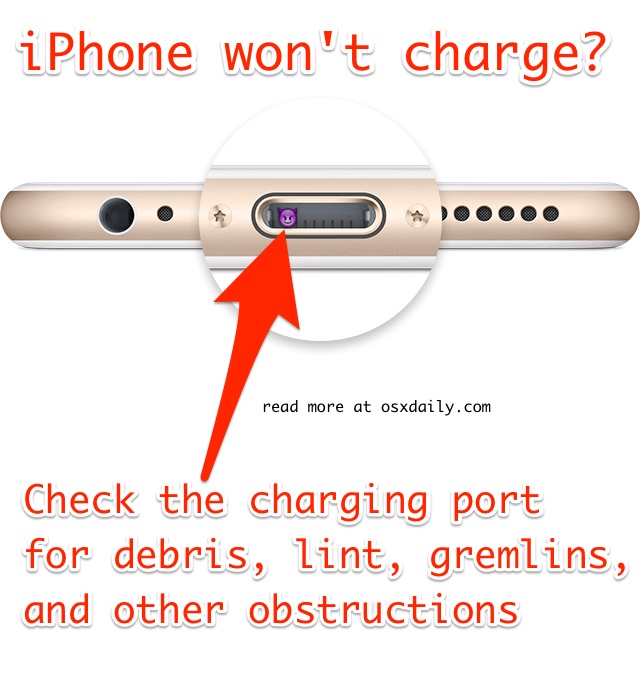
Once the charging port is cleared out, try charging it again. Seriously, junk in the port is common (that applies for Macs with MagSafe too) and it can prevent a device from syncing, charging, or getting any power at all. It probably works now, right? If not, keep reading.
1B: Wait, Check the Cables Plug End too!
Before moving beyond this one, be sure to check the plug end of the cable as well, sometimes it can accrue stuff on it that would prevent the connection from forming as well. Thanks to several commenters who pointed this out as a possible reason why a cable wouldn’t charge properly.
2: Change the Wall Outlet or USB Port Plugged Into
The next most common reason an iPhone won’t charge is because of where it’s actually plugged into. Sometimes the wall outlet itself isn’t working or the light switch is turned off, so if you’re using a wall charger then change the outlet.

If you’re charging the iPhone from a USB cable connected to a computer, sometimes the USB port on the computer itself is the problem. Try another USB port on the computer, PC or Mac doesn’t matter, that often fixes the issue too.
Oh, and another perk to using a wall outlet is that it usually charges the iPhone faster too. Sweet.
3: Check the USB Cable for Damage
Damage to the USB charging cable will prevent an iPhone from charging. This can be somewhat obvious in some situations, and if the cable is fraying or torn, well, there’s your problem. If your cable is damaged, you need a new USB cable to charge the iPhone, it’s that simple. Fortunately, you can get cheap Amazon Lightning USB cables that are certified![]() and they work great and are quite durable.
and they work great and are quite durable.
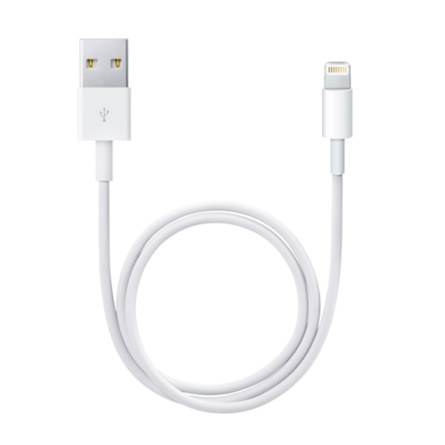
* Another potential USB cable related issue that can make an iPhone not charge the battery are cheap knock-off cables that are low quality. You’ll usually encounter an error that the cable is not certified on the iPhone (or iPad) itself if this is what is causing the charging issue.
4: Reboot the iPhone
Rarely needed, but sometimes a simple reboot can resolve a software issue that basically refuses to acknowledge the device is charging. This is somewhat rare, but it can happen. So if you’ve tried all of the above and the iPhone battery is still not charging at all, force reboot the iPhone by holding down the Power button and Home button until you see the Apple logo, it may help.
5: The iPhone Was Damaged and Won’t Charge
If the iPhone has been severely damaged, it often won’t charge. Usually a simple screen crack won’t make a difference, but if the iPhone was run over by a dozen cars or fell out of a 50 story window, it’s probably toast and won’t charge because the hardware is damaged. Another very common reason for charging and power problems is water contact, or dropping an iPhone into liquid and not drying it out properly. If the iPhone has sustained excessive water damage and was not dried out properly and sufficiently, the iPhone battery is often destroyed, and other electrical components in the iPhone can also be damaged as well, which will completely prevent the iPhone from charging. Fortunately this is usually pretty easy to determine, because if your iPhone took a deep swim and it’s now not charging the battery, that’s almost certainly the reason why. Try drying it out for 72 hours or so in silica or rice, it could revive it, otherwise you may just need a new iPhone or hardware component to fix the problem. Often if an iPhone is physically damaged, either by blunt force or by liquid, the iPhone won’t even turn on or respond to normal fixes for that like leaving it plugged in for a while let alone charge when connected to a power source. If the iPhone is broken, well, you’ll need to take it in for service, or get a new one.

Those are the most common reasons an iPhone won’t charge when connected to a power source, so if the battery isn’t moving at all, you don’t see a charging indicator, and device isn’t working, try the above steps before going further. If you still encounter charging and power issues, it’s likely time to have an Apple Store or certified provider take a look at it.


My IPhone only charges when I reboot for three days now why
I changed my IPhone 11 Pro Max screen…for the past three days when I plug it doesn’t charge till I switch it off and back on.. if I unplug the phone and try to plug it back.. It doesn’t charge ..I have to repeat the same process for more than three days..WHY
My iPhone 6s Plus will not charge. It just has the Apple light come on go off. I’ve tried everything and it still does not work. I tried to cords I’ve tried the methods. I’ve tried everything. It will not fire up
My iPhones 6plus battery was changed and a new battery which was not iPhones was replaced then one day the charger blew up almost close to the pot..I changed a new battery and iPhone one but still won’t charge..how may you help
My daughters phone wouldn’t charge so I switch wall piece, cable cords waited 10to see if it would come on but it still wasn’t charging. So as a mother I was getting frustrated but something said try one more time. But when I read these steps and the last step it said to reboot the phone, so I rebooted my daughters phone and the phone stared to work because it didn’t recognize the charger. So thank you for ur advice because it really help me and saved me from Buying another phone.
Hey!
so i also have the iphone x, and i suggest bringing it into apple! sometimes you need a new battery, or they can fix it!
You also could have water damage which they can also fix!
hope this helps!!!
Jake
Wow it worked. Used also can of compressed air blow out any remaining particles. Use toothpick for also the speakers and earjack.
i’ve tried everything and iphone still won’t charge. It only stays at 3% and won’t go up. plus it doesn’t show the lightning bolt or green even when i charged it with a perfectly new cord and block
same issue any resolution
In my case the phone is just displaying the halfway charged battery. For 2 hours now it was earlier 59% now its 51%
Just to say thank you! I rarely comment on these things but using a toothpick and removing the lint (and other stuff you just cant see ), worked a treat!!
The heating pad trick worked. We tried everything but phone stayed dead till we took off protective case and plugged into wall and set on top of hearing pad
Blew it out like an old NES cartridge and it charges, brilliant!
This article says “Sometimes the wall outlet itself isn’t working or the light switch is turned off“ – what the heck has a light switch got to to with a wall outlet? LOL
John, often in homes a wall outlet exists where you can plug something into, and then there is a light switch on the wall that is connected to that wall outlet. Therefore if you turn on or off the wall outlet, the light (or anything else plugged into the outlet) will turn on or off. So in this situation, if the iPhone is plugged into the wall outlet but the switch is turned off, the iPhone won’t charge until the outlet is turned on by the switch. Hope that helps.
This helped a lot. Toothbrush and toothpick were my best allied! Thank you!
When I charge my iphone x there is a lightning bolt showing but the battery life is not increasing. I tried to restart if but still the same. I tried using different original charger but still the same. My iphone is now dead because is not charging anymore. What will I do? I hope someone can help me. Thank you!
Plug the iPhone X into a more powerful charger, a different charger, or a different outlet. Keep the phone plugged in overnight, and don’t use the phone during that time. Then power it on in the morning.
When I was plugging to my iPhone to charge up it won’t show a lightening bolt. I don’t know how to fix it but sometimes it works when you bent the Cable without forcing it.
So here I thought my iPhone 5s had finally gave out since I knew my charger and the wall plug are fairly new, all ports were clean, worked fine on my computer, I even rebooted it. Guess what was the problem, the outlet on the surge protector. Blew a little bit of air into it and it worked fine. So lesson learned and slightly relieved.
I can only charge my iPhone 6s when it’s o%
Fine forceps worked for me. Thanks for the top tip.
HOLY MOLLY. THANKS SO MUCH I DIDN’T USE A TOOTHPICK BUT A COFFEE STICK AND FOUND SOME DARK STUFF. Now its charging just fine! Amazing! Thanks.
It charges fine when plugged into the wall, but not when plugged int the auto USB port. I’m sure it used to. How do I troubleshoot this problem?
Just cleaned the port and my phone is now changing.
Cleaning the port was so simple, and it worked…
Thank you very much!
Cleaning the port did the trick! Thanks so much.
OMG! 6 months of neglect thinking I had to change the batteries or something. And all it took was a toothpick. I’m more sad than happy. Haha
Thanks so much for all the information on troubleshooting my IPhone, I was about to lose my mind. I cleaned the port and now it’s working again thanks again.
When my Iphone 5S wouldn’t charge I google potential issues and subsequently followed the tip to clean any gunk out of the charging port. It worked a treat and the phone is now charging again. Yippee and thanks. Dave
You cant restart iphone thats completely drained and wont power on!!! how am i supposed to restart it that wont turn on at all?????????????
Plug your iphone in and charge it. It is an iPhone, an iPhone has a rechargeable battery in it, that charges by plugging in to a wall outlet.
The iPhone will not turn on if it is not charged or if the battery is dead. If the iPhone still is dead, maybe battery is completely dead or maybe you ruined the iPhone.
This was very helpful! My iPhone wasn’t charging and by using these solutions, I learned that the problem was that I needed to change the outlet. Thanks!
No one is probably going to read this at the bottom of this page but I’ll post anyway. iPhone 6s – IOS 11.2.6 – worst iOS. Using car outlet with random cable that’s been working forever. Once changing and then unplugged, reboot is a must. Consistently have to force reboot phone to get it to charge. Alongside unplugging and plugging in reverse the USB and Lightning end. No reason a phone should deny correct voltage coming in. None.
Exactly what happened to my 6s today. I returned from a 21hrs journey within which I was using the coach’s USB for the phone. And it is not charging after trying with both my laptop and main socket. But only power bank has been able to charge since then
Cant believe it really worked.cleaned the junk inside charging port with a toothpick and my phn started working immediately.Nearly bought a new iphone.
Hats off to this post😁😁😁😁
Same problem I am facing also. It is Iphone X, and its not taking charge! Sometimes it takes charge, but most of the time I find it difficult to charge!
I did all of those it’s still not charging and when I try to force reset it won’t pull up the apple logo what do I do?
My iphone 7plus won’t charge my phone died so u plugged it in and the charging cord got hot and now my phone will not charge at all bought a new cord and box still nothing any ideas???
This helped me so much. My iphone5s was charging with only particular charger and that too in certain positions. I am shocked seeing the dust collected on the charging port. After cleaning the charging port using pin(those dust are not visible generally). My phone is charging perfectly fine. Thanks much for the help.
This helped me so much. It wasn’t charging because of the dirty charging port
My iphone 6s has been charging for at least 8 hours and i’ve tried hard rebooting it and using a Q-tip and it keeps showing the battery sign without the lightning bolt.
Tried all these but none is working 😢. I even tried using a hair dryer but nothing 😢
My 3 year-old iPhone 6+ had become increasingly difficult to charge. Cleaning out lint didn’t help; I bought several replacement cables some of which helped a little.
It seemed as though the cables weren’t fitting as tightly as they had when the iPhone was new, which I guessed could be due to wear caused by repeated plugging and unplugging.
A local iPhone repair business replaced the charging port and all is now fine.
I’m surprised that most pages about “my iPhone won’t charge” don’t suggest that a new charging port might be what’s needed.
I have an iPhone 6 that refuse to charge after I’ve done all the tips all over internet. The only way it charges is turning the iPhone “off”, after livin it plugged overnight it’s charge 100%.
I tried to charge my iPhone 6 and it suddenly wasn’t working, i went to restart it but it was on 3% so it went flat. After i used a q-tip as well as a toothpick and got it out and it still wont work, and i have also tried many outlets, cords and ports nothing is working!?!? HELP!!!!
I had to clean the connectors on bottom side… it had gump covering 2 of the slots. Blew air, rebooted… it was hump on side of charging port. 😬Best feeling, when the bolt showed charging.😬
I already try all the options. My iphone 6 won’t charge on the wall charger, but charge on the usb connected to computer. With the same charger and cable, my iphone 5 charge both on the wall and computer. Is that mean that my iphone 6 charging port alredy damage?
My iphone6s stop charging suddenly and the battery went flat .i was very worried I cannot use the phone because I am on holiday and on the move .tried different wire and plugs and different wall plugs and still failed to charge . Initially checked the charging connection and it seem clear to the naked eye after cleaning with a toothpick.phone still failed to charge. Four days later having read the iPhone helpline using my iPad I cleaned the port again and more cotton fluff came out not visible to the eye.plug in the charger and now it works. Many thanks for this helpline
***SOLUTION!!***
For me, none of the above solutions worked at all and I thought I had to buy a new phone or battery. BEFORE you take the phone in or buy a new battery PLEASE TRY THIS!
Heat up the battery for a few minutes. If you have a hair dryer, try blowing hot air on the phone for 2 minutes then plug it into the charger. The Apple logo should show up now. If you do not have a hair dryer, try a heating pad. Turn the heating pad on high and lay the phone on it for 5 minutes then remove the heat and plug in the charger. The Apple logo should show up at this point. :)
This SOLUTION saved my life, so I hope it helps someone else! I found the solution on another forum. The reason this works-if anyone cares-is because the Lithium battery in the iPhone can get too cold and stop conducting signals. I just moved to Northern Colorado, so there’s my source I guess!
***Just add some heat to the battery and plug it into the charger!
Hi my Iphone 8plus fell 2 days ago and now its not charging normally, but when i turn it off and charge, it starts charging. but it doesnt get normal..
Thanks for this helpful website.
Phone was not charging – no battery icon. I changed the cable, switched to another wall outlet but I never switched my Apple wall plug. It always worked before!
I just plugged it into my computer at work after reading this blog. I am getting the battery icon. I hope it fully charges!
Cleaning with a needle worked. lot of dirt had accumulated. It’s charging now. thanks a ton.
So my 6 got a little wet and it’s still drying out some. It will charge ONLY with one cord and only plugged into USB adapter plugged into the power strip. I don’t know why it won’t charge if plugged into (with same cord) my car or my computer or my portable charger. I can’t be tied to my house all the time. Any suggestions?
My iphone 6 isn’t charging ever since I upgraded it to iOS 7. tried the cleaning and reboot. apple remotely diagnosed my hardware too. nothing. dead. giving the 72 hour wait a try. hoping for the best. I am a student and can’t afford that replacement jazz rn.
my iphone 6s isnot charging from iphone adopter and when i use another smartphone adopter with iphone usb cable it start charging
is something happening with my iphone adopter please help
So i thought my phone wasn’t charging due to the charging cable but i tried several and none worked so i did the reboot thinking it was my phone also didn’t work. So i decided the lint thing was the last option i had so i tried that and still didnt work yikes someone help
Super skeptical about the lint thing…tried it…worked…*bowns down*
Phone is charging…🙌🏼
I, too, had the same problem with the iPhone not charging. Saw the responses out here in Genius land and sure enough, it worked.
Omg all i did was clean the charging port with a tissue and then plug it in and mi ipad mini instantly turned on.Omg ur a GENIUS!
OMG THANK YOU THANK YOU THANK YOU I was ask worried I even cleaned it out there was nothing. I freaked out then tried to put it in another outlet problem solved
Thanks for the info. Worked like a charm…
I had a problem with my adapter, it just died…
Spent most my night stressing instead of sleeping when my iPhone SE wouldn’t charge yesterday evening. Then read this article.
Connecting the phone to my craptop started iTunes on Windoze, and iTunes successfully completed a synch, so apparently the port isn’t too cruddy yet.
Reboot cured my problem. Not the first time a reboot has resolved a glitch. When in doubt, reboot it out.
Thanks!!!
I had this problem after having a screen replaced and starting to use a case. It seemed to come and go at different times, and I noticed that the pattern favored times I had recently used it for short periods when fully charged or used it for an extended period on tasks that were not processor-intensive. Remembering a problem I had with a 2008 MacBook Pro that had a battery that would expand and make the trackpad fail (air travel was another issue there), I tested a theory, and it work: put the phone in the freezer for 60 or 90 second before charging. Consider wrapping in a layer of paper towels to minimize the risk of condensation, however.
It seems that the cooler battery shrinks back and does not think the cable is non-certified for being too large.
I tried the steps and they didn’t work. However i tested the USB cord on my MacBook Pro and it started charging. The real problem was my charging block.
My phone still isn’t charging after cleaning it. it didn’t fall in water or any other liquid nor it fell from a drastic height. it went dead because I forgot to put in to charge & when I finally did, it isn’t charging. I checked the charger, USB cable & plug point as well. They seem to be working fine.
Any body has any idea why its not charging?
I was sort of freaking out because my iPhone wasn’t charging, but then I read this. This really helped me. Thank you so much!
my iPhone 4s not charging and its not show “connect the cable” icon when it’s no charge. how to fix it
my iPhone 4s not charging and its not show “connect the cable” icon when it’s no charge. so please help me😢
#4 was the cause, much to my grateful surprise. Thank you SO much for that tip! I had already tried pretty much everything else listed here before I found your article, but would never have thought of a hard reset. THANK YOU!!!!!
Reboot was the last thing I tried. Fortunately it worked! Thank you!
Thanx a Lott for this useful tips.I was troubling too much..after cleaning the lint it worked well..quite relief for me now :)thal u so much!!!
Followed the advice in this forum cynically :) Finally got a drawing pin, a can of compressed air (used for cleaning dust out of computers) and cleaned out the port. It was a piece of pocket dust congealed at the back of the port, I must of being compressing it every time I was plugging the cable in.
SUCCESS!!! It worked. Thank you all so much!
Turns out my problem was the charging cable,luckily i could borrow sons, but, the charging port WAS yucky, so its had a clean out, thanks for the info :)
Had the problem similar to many other comments about to get new cable even went to the Apple Store to set up a session at the Genius Bar but found this forum by accident and followed those advices had cleaned the charger and the hole on the device as well as reboot whew I got it to work again. Thanks
My phone is charging, but when I use it while its charging it shows it is charging but the percent number is going down and then it dies.
Amazing how much lint fits in that hole!
i was so confuse because my iphone’s battery indicator was stuck. so i was looking for a solution through internet then i found out that, it needs a heat for waking up the battery cells. I decided to find a heat source, (fyi, i don’t own any hairdryers), I use my laptop fan to heat it up then turned it off (about 20 minutes) WALA!! i turned on again it was increasing from 7% to 12% then about 1 hour and 30 minutes. it became 100% BOOM!!
thank you so much for option one, it has been quite stressing seeing my phone failing to charge. apparently, when l read option one l just tried it hoping l would spend roughly a minute cleaning the port but being careful again not to damage the battery terminals l ended up spending a couple of minutes on it. Debris is real l pulled out a lot. after l was convinced all was out lo, and behold my phone is charging again lm so excited. the other good thing is all the cables l had which have never worked on my phone like 3 of them are now working perfectly well.
My iPhone won’t charge suddenly, with any cable. After seeing this post, did a soft reset and TADAAAA…. it started charging. Thanks mate
Thank you
Thank you so oo oo oo much!!!!! All I had to do was blow really hard into the charging port to get the degree out!!!!!!!!!! Thank you so much! I thought I had Brocken it! I can’t say thank you enough! Thank you!!!!!!
So what’s the diagnosis of my phone only charges on my grammas wall charger and nothing else?
I have iphone 6 was having problems pretty much with charging from word Go until finally no charge at all. Clean port, nothing Hard reboot nothing. it was the lighting wire all along. Changed it and Bingo! iphone UPPPPP!
Thought my phone was not charging, oh no can’t afford new one ! Worked my way down your list of solutions got to reboot and that solved it phone was charged just not showing it. Phew what a relief ! Thanks for your help ⭐️⭐️⭐️⭐️⭐️
Thanks Man!
After cleaning the lint, reboot did the trick!
tried a different cord and it workes
My iPhone 6+ will not charge properly with a new, 3rd party cord, but will charge with the cord that came with the phone. I tried the alternate cord on my dad’s phone and it worked perfectly. Any ideas?
my iphone 5 does not with adopter but when i plug it with laptop it charges properly with datacable what is the reason behind it ?what should i do for charge it with adopter?
I was charging my iphone 5s then it just got very hot then the screen went blank so now it doesn’t switches on nor charging.. I really need help
thanks, I totally forgot about cleaning the port!works perfect now
My iPod refuses to charge. I have rebooted it several times and have cleaned out the port. No lint. Tried different cords, wall outlets, etc. I’m a little frustrated. Please help
My iPod refuses to charge. I have rebooted it several times and have cleaned out the port. No lint. Tried different cords, wall outlets, etc. I’m a little frustrated. Please help
My I phone was water damaged wile it was charging now it’s not turning on or charge please help me
I can’t reboot my iPhone 5s because it is off, can someone help me out
thank you, toothpick worked like a charm
Hi, I am starting intermediate and my parents bought me a green iPhone 5c. It has got a pink case. It’s not charging i’m too scared to put a toothpick in. My mom said it has had these problems before. So today She got it fixed. Please help!!!!!! Even though she fixed it, it’s still not charging and I honestly need it for school!!
The iPhone charger is in but it’s the battery percentage is going down.
did you ever fix it
Rebooting my phone worked, it also had a lot fuzz stuck in the charging port so make that’s clean too
Guys my iPhone 5s is so lowbat 0% so i charge it until its turn on 5% and after that it wont charge just going back to 4/3/2/1% until 0% how to fix this
my i phone 4 only charge when its on but when i turn it off it does not show anything and when i remove the cable cord then back again it will automatically turns on then it will charge while it’s on. and i dont know why if it has problem or what.
Shake it then turn it off and on shake it for 15 minutes
Please I didn’t charge my iPhone for 2 months and now it’s refusing to charge. I’ve cleaned out the port. Still nothing. Please I need help ASAP..
My husband’s phone was not charging, fished a bunch of lint out of the port and it works again…yay and thanks!
rebooting the iphone worked for me. THANK YOU SO MUCH!
Thanks, I’ve always done the lint clean-out, but this time it was the restart that fixed it.
Hi,
this was very helpful. now i’m using my phone.
thanks a lot guys
Omg you just saved my life, well 6 hours of it getting to an Apple Store. Reboot successfully restored ability to charge. Thank you.
I was just about to lose my mind when my iPhone 6 just stopped charging . . i went to get another charger because i thought it was the cord. I seen all suggestions, cleaned all the lint out with a toothpick & now it’s finally charging….thanks so much for the advice!
hello, just want to ask. my iphone 5 is connected and the lightning is clearly shown beside the battery bar. But, my battery percentage didnt raise at all. please help.
i have the same problem :(
Why my Iphone 4 is only charging when its turn off?
Thaaaaaaank you! It was the Gremlins.
USED A SMALL TOOL TO CLEAN PORT DONT TRÛST YOUR EYE SO MUCH LINT TRY THIS FIRST
IPHONE 6s plus stopped charging SOLVED: HAD TO THOROUGHLY CLEAN THE CHARGING PORT WITH A SIDE CUT PLASTIC QTIP!!!
Cleaned it with a tooth pick, then blew out with sure from the compressor and it still didn’t work. My husband then held the home and power button down 12 times, it finally went on. Thanks for all the info!!!
My Iphone didn’t charge properly later this page helped
Thanks a lot
Thanks for point 1
Check the iPhone Charging Port for Debris, Lint, Obstructions
Waooo, how simple – just cleaned out the lint. Thank You it worked!!! Was Really getting worried soon leaving on a vacation and didn’t want to visit an Apple store tech. Tried 3 different charging cables and different wall units before I came to this website. Great info!!! I thought my Iphone 5 was giving up on me :0
Thank you so much for writing this article. I though my phone was broken but rebooting it completely helped. Thanks again.
Thank the Gods! I was worried because it wasn’t charging and I though my mom was going to either kill me or make me pay for a new one. But rebooting it helped it and I am so thankful!
-A No Longer Scared Teen
——————————————————————————–
Posts:1 Posts
Default
Ok, this is too late to help, but I thought I’d answer anyway in case someone else finds this post whilst searching for the problem. Here’s how to fix it:
Lithium batteries have protection against over-discharging, they do this by breaking the circuit if the voltage drops too low to prevent further drain. Unfortunately, once this has triggered, you can no longer put charge back into the battery because the battery is disconnected internally, so no matter how long you leave the phone on charge, it remains disconnected and flat.
You only need to get the voltage in the battery to raise a percent or two to reconnect the protection circuit so that it will charge again and you can do that by warming up the battery. You may get away with leaving the phone overnight in a very warm (hot) place, such as on top of a hot water tank, however a more efficient way is to remove the battery and heat it up until it’s quite hot with a hairdryer on its hottest setting. Heat it for a good 5-10 mins so that the hear soaks right through the battery and it feels hot to the touch, this will raise the internal voltage enough to reconnect the protection circuit. Immediately reconnect the battery into the phone and put it on charge. After about 10-20 mins, enough charge should get back into the battery to fire up the phone and it’ll come back to life.
I’ve done this a few times now on various different models and it always works. Hope it helps you.
Thanks Gerry,
Not sure why this worked for me, but it did.
iPhone6 has been acting pretty wonky the last few weeks. Randomly shutting down, showing 1% charge then up to 60% when I get the charger connected, then finally stopped charging. Tried all of the quick fixes, and none worked, so finally I had to restore the phone. Big hassle, and I spent the better part of a morning getting all of the apps situated.
Then two days later, the same thing happened. Phone says it was dead and could not get it to charge. Started desperately searching for alternatives to restoring the phone, again, and found the blow dryer suggestion. After a couple of minutes, the apple logo appeared, and the phone rebooted. The charge showed 100%.
Hopefully this wont happen again, but if it does I will reach for the blowdryer!!!
I tried it all! hairdryer fixed it in minutes.
Thanks
Wow, the blowdryer trick worked for me too.
Million thanks Gerry for this advice! Exactly this happened after I had replaced the battery and the new battery had undervoltage. Heated the phone a bit with a hairdryer and now it started charging.
YOU ARE A LIFESAVER. Was ready to buy another one, but now my iPhone 6s is charging again! Can’t use it yet tho, as it says the phone’s temp is too hot! guess I left the hairdryer on a bit too late?
Thanks again!!!
None is work for me :(
Wife plugged in her 4C with same charger and cord that she has been using. Cord immediately got hit and started to melt. Phone was completely dead. Tried another charging cord (actually 4 others) and nothing. Cleaned the port. Still nothing. Any ideas? Same thing happened to my granddaughters 6 and we replaced it. After 2 days the new 6 did the same thing. Warranty covered it. Never had problems like this with Samsung and LG androids.
This was super helpful. I thought that this thing was done for and that I was gonna have to go to the Apple store and get some expensive ass fix for this phone. I just took a paper clip and started digging really lightly , and Viola!!! all of my problems went away. Thanks for this posting.
i was so worried when i lost power on my iPhone 6, it wouldn’t charge for 3 days, i tried 3 different charging cables until i googled what might be wrong. Most post were saying reboot and find a tooth pick to clean the charging point :-) i found my self a paper clip and took out some lint, then WALLLLLA! my iPhone is charging again!!! Whoop Whoop
After a year of the battery slowly holding less charge, it now won’t charge at all. Connected it to MacBook Pro and iPhoto no longer recognizes the device. The phone also has a message sometimes saying “port device is not recognizable and might not work with iPhone”. The charger is an Apple charger. Have a sinking feeling a new phone I can’t afford is up next. Did the reboot several times and no go. And I really don’t want the iPhone 7 because it doesn’t have a headphone out and I can’t stand blue tooth compression. Looks like I’m done with iPhone. On to Galaxy world.
Cleaning the charging port worked for me. Thanks a lot man.
I tired all of these but nothing is working and I just got this phone a little over a month ago
this is so cool, my husbands phone would not turn on at all for 4 days, we tried charging it, I tried rebooting it, I tried the computer, I tried the wall outlet I tried everything, I went to other web sites and what they suggested did not even work, once I read about checking were you charge your phone It was kind of hard but I manage too took with my phones flash light and there was debris and a little piece of rock stuck in there I got a toothpick and I clean it all out, I thought that black little stone was part of a metal part of the phone but then I saw my iPhone and compared it and I noticed that mine did not have that after I cleaned it i pluged in the computer and it worked. Now its charging so it should turn on pretty soon thanks for the article and all the information
Thanks, rebooted now charging
Tried step 1 like “LOL, like cleaning’s gonna work”
nek minnit… my iPhone is charging.
THANK YOU
Battery ran completely flat on my iPhone 5.
running IOS 9.3.5
Plugged in to wall charger, but after 90 mins still had black screen.
When home button pressed only showed large battery symbol with thin red line at the bottom.
When cable removed the connect cable symbol was displayed briefly. tried cleaning port and cable but to no avail.
Tried to reboot holding power and home button. but it wasn’t clear if it had rebooted because still on black screen.
After holding Power and Home button about 12 times eventually the apple symbol appeared and phone resumed charging normally
rebooting works all the time thanks
My iphone has the lighting bolt beside the battery logo. yet, the battery isn’t going up. what should i do?
Hooray, it is working, this is so useful! You people are the best!
Thank you so much for the reboot tip for the iPhone to get phone to recharge mode after cleaning port and checking power.
Many, many thanks 😀
Cleaning and rebooting the phone worked for me. Thanks for the great tip !!!
Tried all of the above and finally tried the re-boot, success! Thanks you save me from and expensive purchase or a long journey and wait at the Genius Bar.
Went to repair shop tried his charger and iPhone 6 plus boots up. I go and get a new Apple brand cable and dock from Walmart. Still won’t charge and I think is too dead to try to reboot. Help
I would not recommend this but I used a safety pin to pick out such a great amount of lint is surprised me. Working fine now.
I cleaned my charger Port and everything. Still no charge I even rebooted it😭 Nothing I have an IPhone5 any help????
Mine still doesn’t work after everything
I was desperate on fixing my iPhone 6 plus (not charging) and thinking that I need to spend and see a technician to fix it. But when I read this tips (rebooting) and tried to fix it by myself. Wow! its Magic! its working.. amazing. Thanks for these useful tips!
Cleaned my port, tried every outlet in the house, blew a good $40 plus on new chargers and adapters but nothing works. The only thing that I can get to charge my phone is my ps4. All the outlets work with anything else I plug into the wall, except my phone charger. -.- thoughts?
I done all these tips included reboot. Nothing appear. Still can’t charging n on. Need change the charging port??
Hi,
While I was working on my Iphone 4S, I suddenly noticed images cracking up and after a while my iPhone went dead.
To start with I thought my battery had died. I tried charging the phone and the indicator wouldn’t show. Obviously, without power, iPhone wouldn’t boot.
One guy told me it’s possible that mother board is fried. But he wasn’t sure. The phone is fairly old. Do you feel Apple Store would help fix my issue.
Thanks for your advice.
Non standard cables (“this cable bla bla bla”) causes the lightning port to block everything, even charging. Reboot worked for me.
My phone is dead and it wasn’t even charging since 3 days. The power button doesn’t work and the ring/silent button also. Earlier if i had to charge the phone i had to switch it off but the day before it was dead the phone automatically used to wake up and interrupt the charging. what shall i do now? and what might be the reason behind? Please Reply me soon i’m in great trouble.
This sounds like a classic case of your iPhone not charging. Fortunately there is an entire article dedicated to this topic of why the iPhone may not be charging and how to fix it, the guide is here: https://osxdaily.com/2016/02/20/iphone-wont-charge-heres-why-fix/
This has happened to me before, I plugged it in over night and let it charge and it worked. But, I have had it happen on another iPhone too, where the iPhone would not charge and it was because it suffered water damage. So you must consider these options.
My phone seemed a little wonky about charging, and then totally stopped charging at all, I have several cables, none worked, cleaned the port and no luck. Powering off and waiting a few minutes and powering back on has fixed the problem…at least for now.
Well I’ve been looking around between websites and they have said pretty much the same thing. I have and IPhone 5s. It was purchased about a month ago. It currently stopped working I have tried literally everything to try to get this phone on. I cleaned out with a toothpick and tried different chargers, different outlets, etc. I also tried rebooting it. It is still not working, I have a fight to California tomorrow and am currently wishing I booked a flight a secluded island.
Cable was frayed so i bought a new genuine one, still had problems this morning after re booting twice.
Got the toothpick and cleaned out a lot of lint- BINGO!
Of course I meant “reboot”.
Yup. Rebbot worked.
I haven’t tried rebooting yet, though it seems like a likely candidate for my issue. What is bizarre in my case is that id I plug my SE into a running computer, it starts charging, but if I plug i in the wall with the original adapter and cable (not even two months old), it won’t charge.
I looked at the comments and saw some ppl talking about rebooting your iPhone and I have an iPhone 5s and I did as the comments said and rebooted it and it worked thx guys
I was reaching desperation phase…
Phone was dead & when I plugged in to charge, the dead batt would light up on screen- but never more than that.
I followed the lint-removal advice, but there was hardly any dust or lint…
since I had nothing to lose at this point, I used the ‘toothpick end’ of one of those plastic flosser things to poke/ scrape all around the 3 side edges of the interior of the charge ‘receiver’ on the phone. I noticed a little piece of something became dislodged from the top corner (there’s a teensy place there that’s not flush to the rest of the surface, perfect for junk to get trapped).
after scraping, i gave the charge socket a good spray with my can of air- and hallelujah!!! i am thrilled.
thanks so much for this post.
Thanks so much, mine was caused by lint.
Knowledge is power.
Just Clean the port.
I was thinking to change my Iphone 5 having charging difficulties. I cleaned the port; it perfectly work.
My iPhone adapter is working it just won’t charge my phone the cord works just fine when I plug it into my computer, yet for some weird reason I plugged a different cord (an android one) into the adaptor and it was working so my phone is only charging with usb this is so ridiculous
Hey thanks! I’m pretty tech savvy, I have two iphones, and one would charge and the other would not. So I cleaned the lint and ayahuasca crumbs out of the charging port – and NOTHING. But I did the hard reboot and all was well again. I would have figured this out on my own – but y’all expedited the process.
THANKS
THIS WORKS!!!! I dropped my iphone off a stair stepper at the gym and naturally assumed I had damaged the hardware of the phone itself, the phone would only charge when the cord was in a certain way. i used a tiny paperclip and cleaned the port on the phone and BOOOOOOMMMMMMM SAUUUCCCEEEEE!!! SHE FRECKIN WORKS AGAIN!!!!
I’m using an iPhone 6 and I’ve been charging it normally until this Sunday. I’ve tried everything mentioned in this posts, but I still can’t get it working. what should I do?!
How do you clean the port? With what?
I started with a toothpick & switched to a corsage pin after I became concerned that some of the toothpick might come off inside. I really had to work at it, the lint was tightly packed. I think a vacuum might speed things up once you have it loose. Be patient after you have shut it down. Mine took a while to start charging. I finally walked away & left connected. Later when I checked it, to my surprise it was already changed to 17%. When I first looked inside it was dark colored & looked smooth. I questioned whether there was anything in it, but started poking at it with the toothpick & finally worked a small bit of lint loose. This gave me the courage to continue & when clean it was shiny silver inside.
They forgot to mention if it isn’t an apple certified charging cable, your phone will block it.
hold home+power button simultaneously for 20 seconds
it worked
thank you!
My iPhone 6+ stops charging every 3 days or so. I don’t even need a hard reboot. A soft reboot and it charges perfectly (I spent hours trying to clean the port until I figured it out). Sometimes it fixes itself with no intervention.
This is maybe not a big deal, but annoying, especially
1. For such an expensive piece of equipment
2. I’ve seen references to this problem over a year old. If it’s a software problem, and an old, known but, why hasn’t Apple fixed it?
Or am I expecting too much?
I recently updated my Iphone 6 OS, shortly my battery needs to be serviced and the battery charge doesnt last 60minutes it dead.
charging was an issue also, sometimes it works or not. i have to keep pressing and release power/sleep button several times for power icon bolt to come on so the battery could start charging….
i believe its a software issue.
how can i rollback to previous OS????
i did the reboot and cleaned out my port and heaps of lint came out but its still not working. It says its charging but it wont increase, my phone yesterday went completely flat and i had it on charge for 12 hour and it hasn’t gone up, What could be the problem? i was told it could be a bad battery
I have tried everything including cleaning it but my iphone 6 S wont charge. When I take it to phone shops they charge it but dont tell me what is the problem, rather say they dont see anything.
I can’t figure it out. I have an IP6. Saturday I updated the OS to 9.3.2. After a day, I had this “This accessory is not available blahblah” so I couldn’t charge it until it was drained and now dead. Before I took it into a hard reset (power button+home button)then I charged it with my computer there was a battery with a small red charge on it along the black screen and then it disappeared. I tried connecting it again but no success. I did all of those things mentioned. There was no lint but i brushed it with a small stick and also the usb cable. How come? Is it the OS? IC damaged?
This is my problem too, and exactly what happened to my IP6 I did every step they advised but still no success. Pleas help I am in onshore there is no way out to go for my IP6 to repair, until my Field break. 12/10/2016
Massive piece of lint came out when I cleaned it and it started charging-thank you!!!
This was very helpful who ever came up with this thank you so much u just saved me
GREAT ! Finally, it was just A LOT of dust! Thx m8
Yes!! For me it was both. First a massive piece of pocket cheese. Was so happy to see it on the end of the toothpick…. Plugged it in with a big smile and sigh of relief, and…. Nothing. Continued to read on about the reset and that was the finishing touch.
Thanks again
Rich
This is the exact same thing I had to do. Clean out port and reboot.
My iphone 5s won’t charge past 4% any idea? T.Y
Restart phone it works. Thank you
It’s not always because of dust. Software has a lot to do with it believe it or not because when you plug it in, the electrical current doesn’t go straight to the battery. It goes to a processor basically that decides whether to charge the battery or not, the same one that prevents overcharging. This can malfunction sometimes and a re-boot or two should help. Other than that, yeah lint.
The reboot worked! I was getting a bit pissed off with the constant charger connection issue but the little bugger is now sat charging on my desk and the stress has lifted. Very grateful for the advice and so glad I found this site. Best wishes :)
Replaced battery that would drain very fast with new on from ifixit. New battery powered up phone and worked fine but would not charge. Checked all the obvious but put old battery back in and all is fine, just drains fast thus the new battery. Ifixit sent a replacement but same issue, works, wont charge. Living with old battery for now.
my phone is dead and i plug it in an it says that its charging but it wont turn on like it ussually does any one help ASAP
same problem, help!
my iphone 5s won’t charge and I have tried cleaning the charging port and it didn’t work i tried rebooting it and it still won’t take charge.
I just had charging problem This morning, after cleaning the port my iPhone 6plus is charging perfectly
Thanks for the hint :)
My I phone is now charging I had 20% left when I went to get my hair done, and when I got home it was 7% I found this page and now my iPhone 5s is charging. I didn’t just clean out my port and wipe my USB and switch outlets, I powered off my phone to take precocion now my phone is charging fine!!!!👍🏽👍🏽👍🏽👍🏽👍🏽👍🏽👍🏽
I cleaned out my port and it works!!! I cleaned out my port after the fact that powered of my phone. Sometimes you just need to do both no worries
my iphone 5s only charges on wall charger. when i try to charge it using powebank/laptop, my iphone shows that it is connected but the percentage stays. how can i fix my problem?
Battery completely dead so can’t reboot. Cleaned out the charging port. No luck. Any other advice?
Plug it in and leave it charging for a while if the battery is completely run out.
Try a different outlet and different cable if it’s not working after a while.
If the iPhone had water damage it may be toast.
I had the same problem. After changing the charger cable (lighting cable) I found that my iphone 5S started charging .
Yeah! It worked!
I would never have believed so much lint could fit in there with the charger connected! Thank you all for the help!
iphone 6 won’t charge and battery dies fast after 9.3.2 update unless phone is turned off then back on. C’mon crapple!!!!! Quit the update crap unless it works and get rid of the damn pop ups telling me to update!!!!
every time i update my iPhone 6 i have an issue with the phone, and i recently did an update and now my phone won’t charge. it stays on 1% and won’t go past 3% and I’ve cleaned out the battery port and deleted a few apps too to free up space. once i did that, after 5 frustrating hours of trying everything above it worked normal for a day and now i have he same issue again. Any suggestions?
What ever you you, if you have insurance don’t get frustrated and go to the battery store to buy a new battery because by them putting a new battery in, you void your warranty. if you don’t have one you might try getting a new battery for it. They last about two years.
My iPhone 5 will not charge.
My iPhone 5c won’t charge even though I cleaned it and I really need to use my phone
same prob now its dead
My has a flashing red battery next to a lightning bolt
hard reset and cleaning it out did not work :(
Funny thing about my iPhone 4 is it only charges when turned off dnt know why.when it’s on it doesn’t charge at all🤔
same with my mine. only charges when it’s off. did you figure out a solution for it to charge when on.
All good advice!
My phone was not charging last week, and it was panic time. Reason was using a cheap charger that damaged the charger board by I guess a extra electricity shot … And a 100 $… Was so grateful it was not all damaged
I had a frayed charging cord when it stopped charging so I replaced the cord. Still no charging. Brought it to Apple store. They found no problem with charging but motherboard was fried. Too bad, so sad. The rumour that say that Apple supports the frayed power corees is not true. I replaced my device.
Was told years ago at Apple store that the MOTHERBOARD on my MacBook Pro was fried because the charging cord was not functioning property and didn’t deliver the right amount of electricity to Mac.
So now I am very careful to watch the charging cords for all Apple products.
An USB condom does wonders. I’m using http://www.portablepowersupplies.co.uk/portapow-fast-charge-data-block-usb-adaptor/ and now even dinky cables work reliably.
Clean off the lightning cable itself too it can get goo and hair on it which prevents a connection as it stuffs deep into the port hole
When talking about iphone problems wouldn’t it be a good idea to identify the iphone model and IOS versions ?
It applies to every iPhone ever made, sometimes they don’t charge because of hardware and rarely because of software. Every iPhone has a port that can get clogged up with lint, and what does software have to do with it?
Couldnot believe how much lint there was …
found out the “bottom” of the port was white, not grey …
:-)
Malin
Same dude. I’ve had trouble charging my phone for about six months now. I just cleaned it and surprisingly found at least an inch of dust in the charging port. Now it works perfectly.
Yes I was scared that my charging port was not working. I even told my dad. But I researched what can be the problem so I used a pin and cleared out any small dust or particles that was blocking the electricronic charging port.
I’ve experienced this problem three times on my iPhone 6s+. Reboots fixed it every time.
Yeah, rebooting should actually be #1 on this list. Tech support 101 – reboot/restart fixes a vast majority of problems.
Yes, this was the culprit. Starting charging immediately after reboot. And after trying a new lightning cable and every other cable in the house. ;)
I agree on the #1 fix being rebooting. It worked for me too.
Reeeboooot! Reeeboooot! Twice I have had to reboot my iphone for charging to start working again…great..I guess i have to reboot my iphone at least 3 times a weeks if not daily.
I have this issue with my iPad mini.
Cable is fine. Port is clean. But….
Every other day or two, I have to restart/reboot the iPad in order for it to charge.
It’s starting to get annoying. This seems like something that could be fixed in software.
This just happened to me and you’re right; reboot should be #1. Worked fine.
Ch ℅ your ports and get s new lightning cable it docked the problem the most of time. Here I ma typing on iPhone and I can tell you that autocorrect is awful as ever but at least it’s charging the iPhone battery hahahaha has yes the burritos is at the best
Yup Apple ports are magnets for lint. Have this happen on MagSafe and iPhone regularly. Why doesn’t iPhone use MagSafe by the way? It’s far superior to anything else. Apple ditching it with MacBook is dumb. Everything should be MagSafe. iPhone and iPad will charge great if connection is there. Magnets are way to go.
My iPhone 6 was not charging, I thought it might be the cable, but after reading about cleaning the charging port on the phone i did exactly that using a tooth pick, and i was surprised how much lint there was inside the port. So………did that fixed the problem, Yes it did my phone is charging again. A very simple fix. :-)
I wish mine had worked as well… I went to the place where i buy my phone and they cleaned for me, they even erase all my pictures, videos, apps, everything to update the phone but didn’t work…
The phone had the bolt when plug in, but if says 15% it won’t pass from there! I can’t even make posible to get it on after they suck up all the battery after the reboot
:( Any other idea how could i fix it?
Hi! My phone just recently did that and it happened to be the connection of the battery. It’s a simple fix where they just open the iPhone and reconnect the battery.
Using a toothpick to remove lint worked for my phone also. Thanks.
Belly Button lint in the charging port…who would’ve thunk?
I’ve cleaned out less lint in my dryer vent! Thanks for the tip!!!! Charging right up!
We set up an appointment with Apple for this afternoon, but I went on this website and decided to try cleaning out the charging port to see if there was something in there. I used a corsage pin because it was sturdier than a regular pin. I could not see anything in the port but after persistence of digging around for what I didn’t think was there, I found some lint and a hull from birdseed. My husband fills our bird feeder so that is where that came from. I was so happy to see crud coming out of the port. I plugged the dead phone into the cable and instantly it started charging. Thank you everybody for participating in this conversation and helping other people out.
i like crud cummin out of my port
Toothpick work, but took several careful times cleaning
thankyou so much I have iPhone 6 I cleaned it out it was full of sh*t still didn’t work so I rebooted it and wow we are up and rocking thanks again :)
i also had to reboot the iphone and it now works fine. was really scared for several minutes. thanks for the tip
Thank you so much!!!
My iphone had all manner of problems with charging. Once I thought it was dead for good, I found your post, applied the advice and now it totally works.
Once I started with a toothpick I gradually picked out so much lint I wonder how it even fit there – and the phone started charging normally immediately afterwards.
Same positive result here …my trusty toothpick fixed my iphone 5 charging problem…Thank you all.
So my IPhone 6+ will only charge power is off & as soon as I turn it on it eats up the power in no time. I have cleaned it with a toothpick got out some black junk looked like coal dirt, I have rebooted numerous times & even tried updating while plugged into my lap top. Do you have anymore suggestions?
Simply try cleaning the stuff out of the hole with a q tip. It’s like your belly button. All the fluff collects and it’s neglected and needs some true love and care every now and then. In the case if your phone. Use a tooth pick. Try and use a clean one that you haven’t used to take the meat out of your teeth.
THANK YOU!!!
thanks man toothpick worked but did it with pin and a hell lot of dusts and other obstructions.. god bless you man
I almost bought a new iPhone because my 6 wouldn’t charge. Read your instructions and found lint in the charging port. It works fine now. Thank you. Thank you.
Hello Guys !!
iphone stop charging when i connect to Mac/Windows. This problem has been faced by major iphone users . Here is the solution.
Steps
1. Connect Your I phone to Mac(This will show you a buzz that you phone is not charging)
2. Click on spotlight search or press space+Command button.
3. Write activity monitor on search bar and press enter.
4.After launch of activity monitor on top left hand click on
view-All Process .
5 On search panel write “USBD” and click on this process after click on this click on Force Quit and try and reconnect your I phone it will start charging.